Turn on suggestions
Auto-suggest helps you quickly narrow down your search results by suggesting possible matches as you type.
Showing results for
Get 50% OFF QuickBooks for 3 months*
Buy nowHello all.
I use QB Pro Desktop 2021 and have a question regarding batch deposits.
I use 2 payment processing companies that batch my transactions for the day, then deposit them into my bank. Lots of daily individual payments lumped together and deposited as one. I enter individual sales receipts for each order.
My issue is reconciling (matching) all the individual sales receipts with the lump sump deposit.
To add extra confusion, a customer may order on the last day of the month, I enter the sales receipt for that day, but the batch doesn't show up until at min. a day later, sometimes in the next month! To make it more confusing for me is when the batch deposit is several days later like after a weekend.
What is the correct way to identify and record these?
As you create a deposit for each batch, pick the sales receipts what are included in the deposit. Assuming you have daily batches, they'll be the sales processed yesterday after the cutoff time (which if you create the deposits daily will just be all of the remaining sales from yesterday) and the sales processed before the cutoff time today.
I can't think of how the end of the month makes it more complicated or confusing.
How do I select sales receipts already entered during the deposit process?
Thanks for getting back to this thread, @streetortrack.
I'd be glad to help you select sales receipts during the deposit process in QuickBooks Desktop. You can follow these steps below:

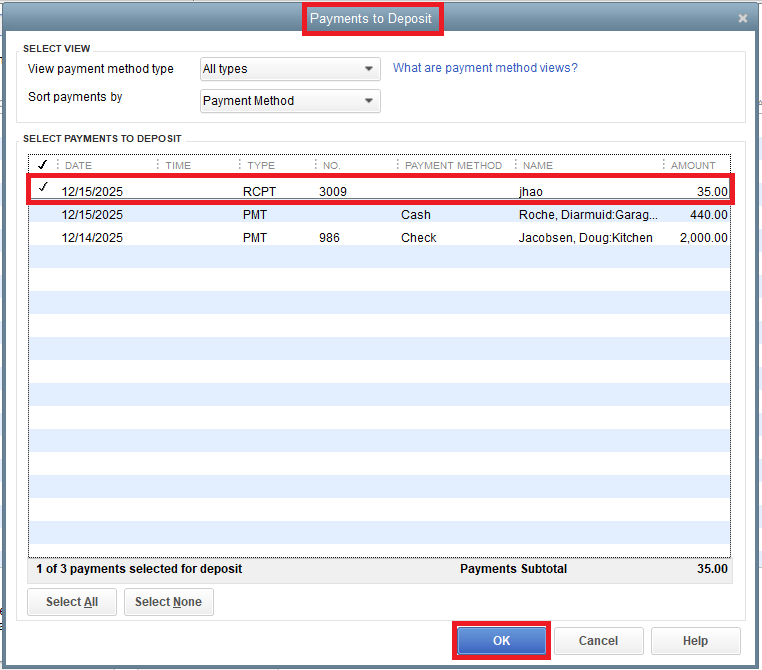
You'll want to see the sales receipt that was deposited. You may run the Deposit Detail report. Let me show you how:
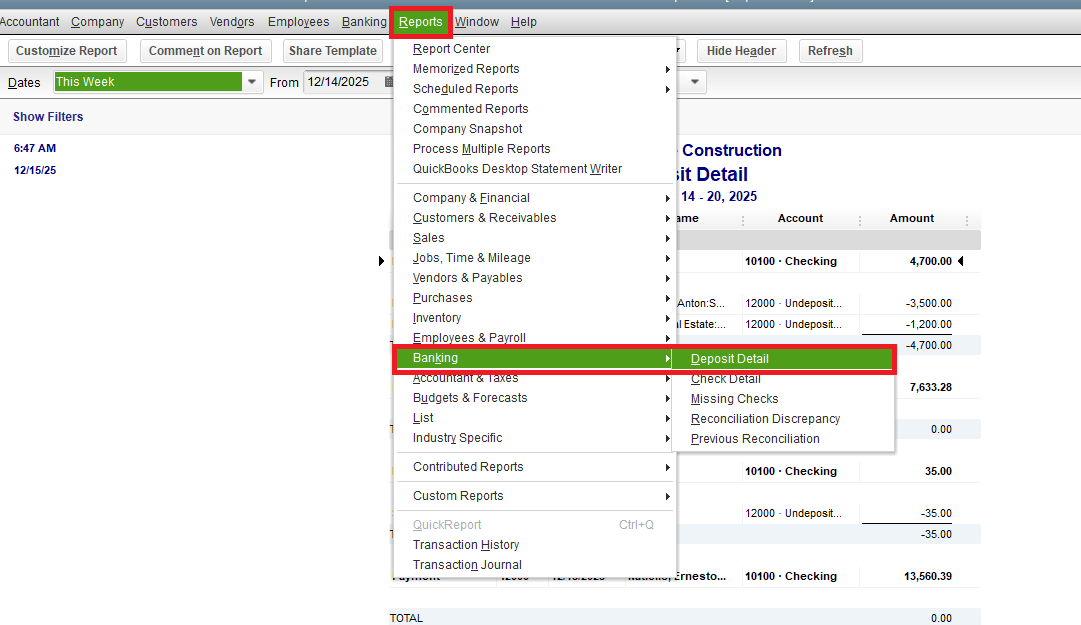
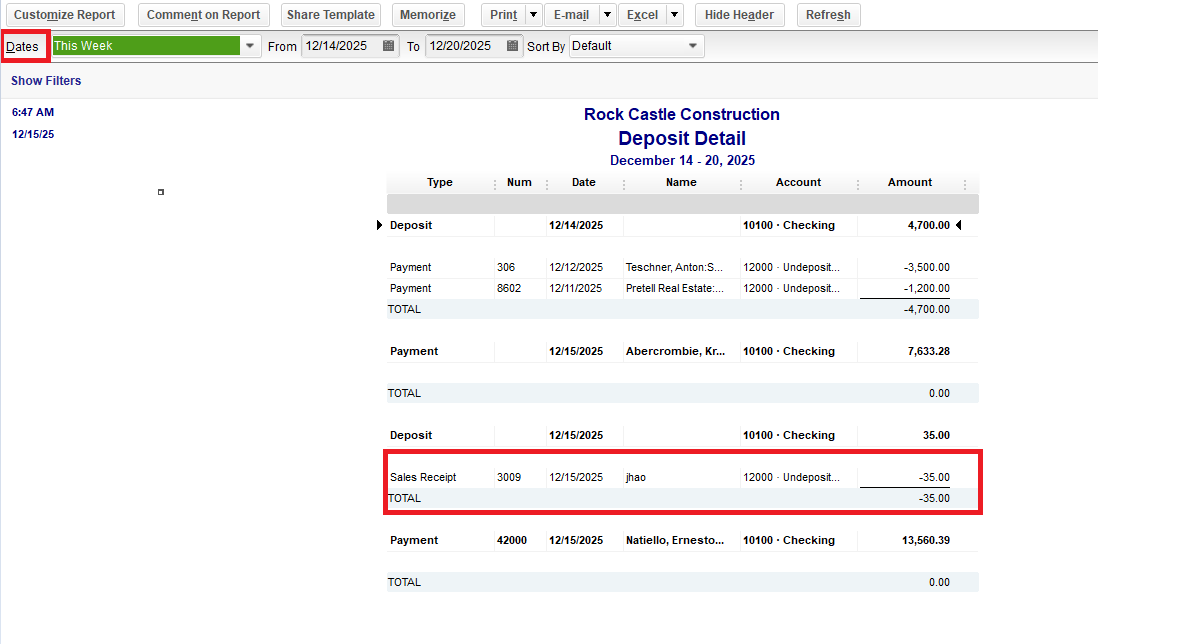
In addition, let me share this resource to help you manage deposits in QuickBooks: Record and make bank deposits. This includes steps on how to review, delete and record recurring deposits.
You’re always welcome to get back to me if you have other queries about managing your deposits in QuickBooks. It’s my pleasure to keep you in working order. Keep safe and stay well.
Duplicate post.
When I click 'Banking/Make Deposits' I don't see any sales receipts to select:
Even though I have been entering them:
I appreciate the screenshots you've shared, @streetortrack.
Allow me to provide additional information about linking a sales receipt when creating a bank deposit.
Based on your second screenshot, the sales receipt was already deposited. That's why nothing pop-ups when you try to make a deposit.
It's also possible that the Use Undeposited Funds as a default deposit to account option isn't checked. This option allows you to deposit your sales receipt directly to your bank or checking account in QuickBooks. That said, there's no need for you to make a deposit. To verify, let's go to the Preferences menu. Here's how:
Once you're all set, you may want to reconcile your bank account in QBDT. This way, you'll make sure that your QuickBooks transactions match your bank and credit card statements. For more guidance, feel free to check out this article: Reconcile an account in QuickBooks Desktop.
Keep in touch if you need any more assistance making a deposit in QBDT. I've got your back.
The receipt are being deposited individually - directly into your bank account. If this is actually how you deposit the money then it makes sense.
However, usually deposits include money from more than one receipt. In that case, pick Undeposited Funds at the top of your receipts in the Deposit To field, and not a bank account. Then you can collect them together as you create a Deposit transaction.


You have clicked a link to a site outside of the QuickBooks or ProFile Communities. By clicking "Continue", you will leave the community and be taken to that site instead.
For more information visit our Security Center or to report suspicious websites you can contact us here