Hi there, DML. I'd like to provide additional information about adding another bank account in QuickBooks Online (QBO).
If you're trying to add another bank account with the same login credentials, you can do so by going through your bank feeds in QBO. Please note that you can choose any account that is not yet connected.
Here's how:
- In your QBO account, go to Transactions.
- Select Bank transactions, then click the Link account button.
- Search the bank name or enter the URL link in the search field.
- Locate the account you want to add, then select to add link it in QBO.
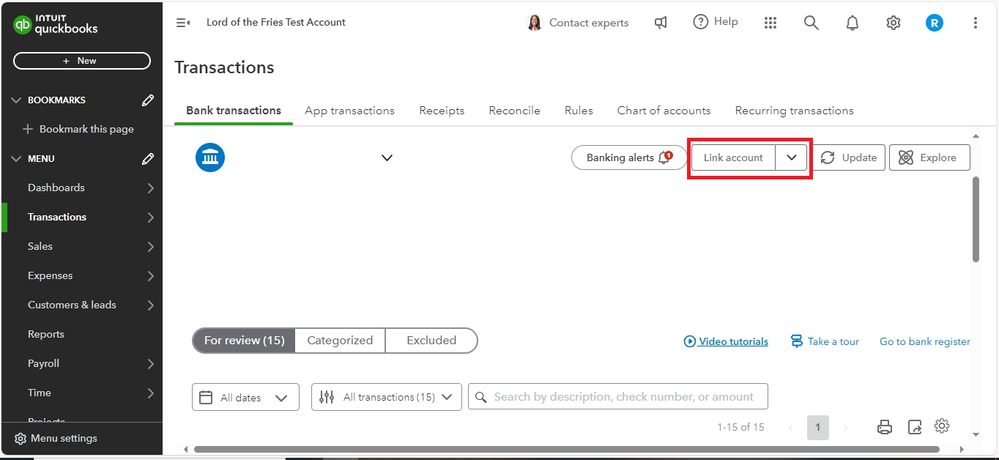
Are you trying to add another bank account that has only one account? If so, that option is not possible in QuickBooks.
Here's how:
- Go to Transactions, then click Bank transactions.
- Click the Link account button.
- Search the bank name or enter the URL link in the search field.
- Enter your login credentials and follow the pop-up screen to log in successfully.
Additionally, you can reconcile your account to ensure that your financial records are accurately matched to your bank statements.
If you have any more questions or need a helping hand, don’t hesitate to get in touch. I'm here to support you every step of the way. Take care.