We can manually update your bank account to refresh your transactions, @drjacobpickard.
Here's how:
- Go to the left navigation panel and select Transactions.
- In the Add transaction drop-down menu, choose Manage Accounts.
- Click the Refresh All radio button several times to update your bank accounts
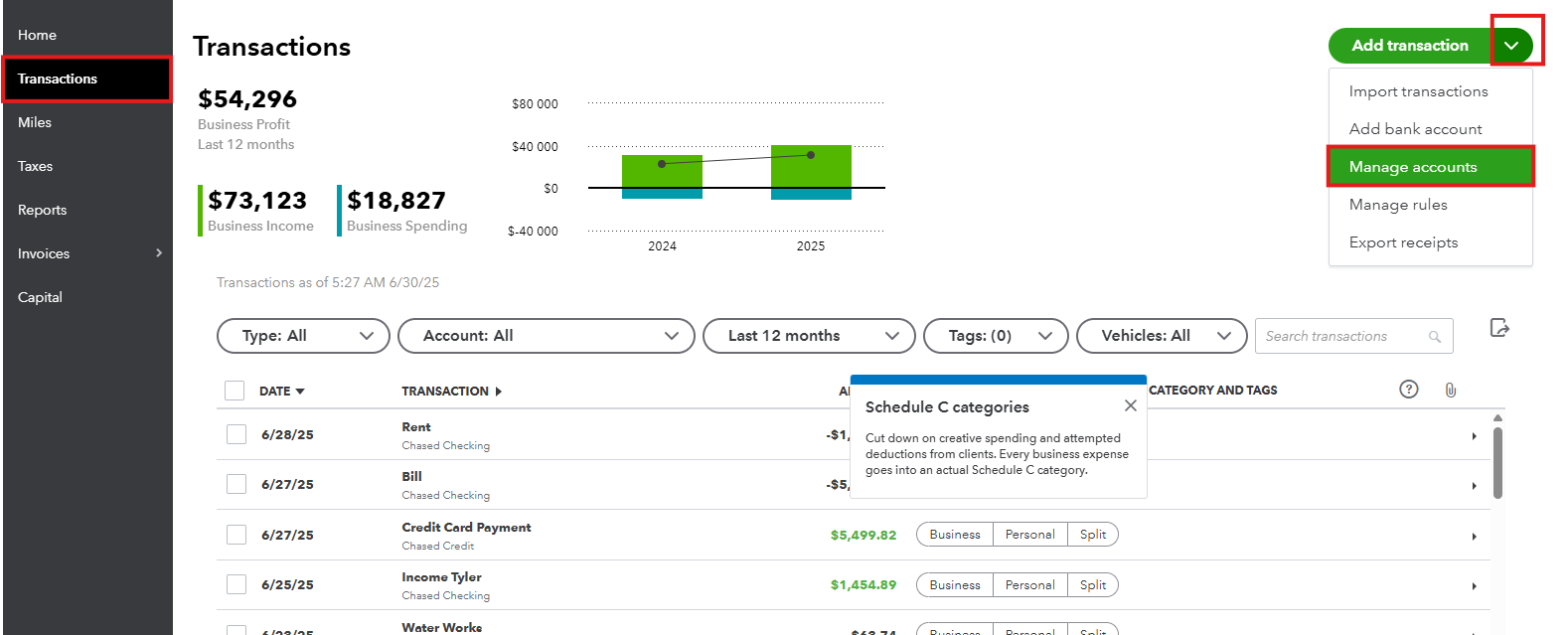
If the issue persists, we can clear your cache and Intuit-specific cookies to remove excess webpage data that's causing the problem. Alternatively, consider using a different supported browser.
You can also check this guide to help you manually import your transactions.
After your entries are updated, you can refer to this article to help you in categorizing them: Categorise transactions in QBSE.
If you have any other concerns regarding your transactions, please feel free to leave a comment below.