Turn on suggestions
Auto-suggest helps you quickly narrow down your search results by suggesting possible matches as you type.
Showing results for
One of my savings accounts is pulling transactions from my checking account and not being recorded on my checking account. Does anyone know how to fix this?
You've reached the right place for help, JWD Construction.
I'm here to provide information about matching bank downloaded transactions in QuickBooks Online (QBO).
There are possible reasons why transactions are not matching in QuickBooks. Among these are the following:
To display all the possible matched transactions, let's use the Find Match option. You can follow the steps provided by my colleague above.
For more information about the process of matching bank transactions, check out this article: Categorize and match online bank transactions in QuickBooks Online.
For additional resources about managing your banking transactions, you can check out the topics from this link: Find help with bank feeds and reconciling accounts for QBO.
Please let me know how else I can help you with your categorized transactions by adding a comment below. I'm more than happy to help. Have a good one!
These suggestions still hasnt fixed my accounts
Thanks for getting back to this thread, @JWD Construction. Let me provide some insights and ensure you can match transactions in your account.
Please be aware that transactions that appear in bank feeds will depend on what your bank shares with us.
If the transactions are shown in the savings account instead of the checking, we can transfer this so it will match the transactions recorded in the checking.
To do this, here's what we need to do:
Once done, you can start matching your transactions in your bank account. For the steps, you can utilize this article: Categorize and match online bank transactions in QuickBooks Online.
I'm also adding this link to help reconcile your accounts so they always match your bank and credit card statements: Reconcile an account in QuickBooks Online.
Fill me in if you have further concerns with matching transactions in QuickBooks. I'll be happy to help you always. Keep safe!
So will I need to manually do this EVERY time a transaction comes in recorded incorrectly?
Hi there, @JWD Construction.
Can you clarify if these transactions are transfers between your savings and checking accounts? If you have imported transactions in your banking feed for both, you can record them as transfers from one account. Then, match them from the other one.
Here’s how to use Match in your banking feed:
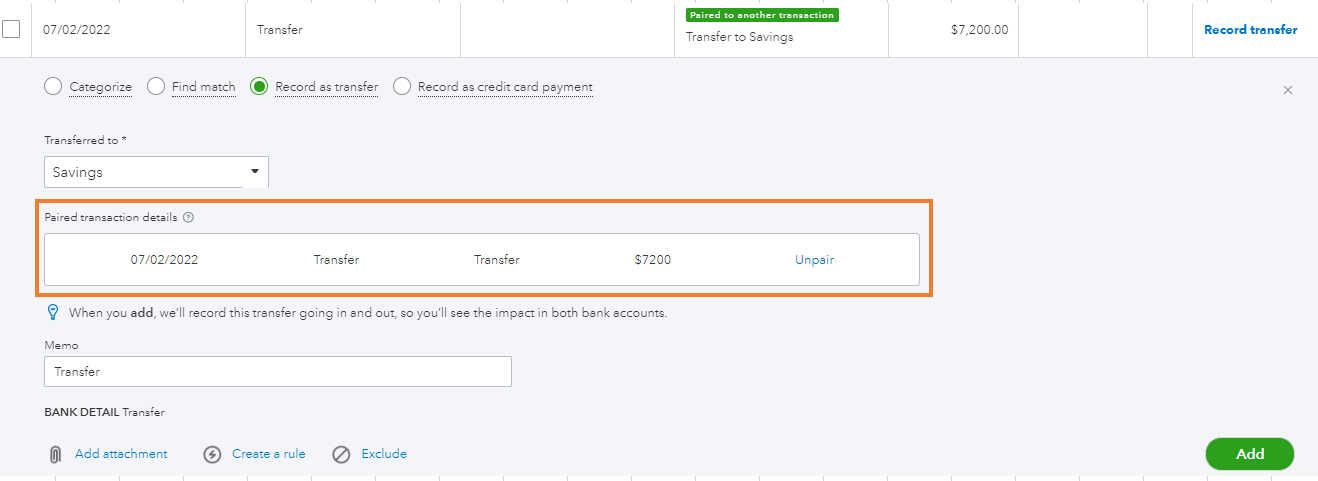
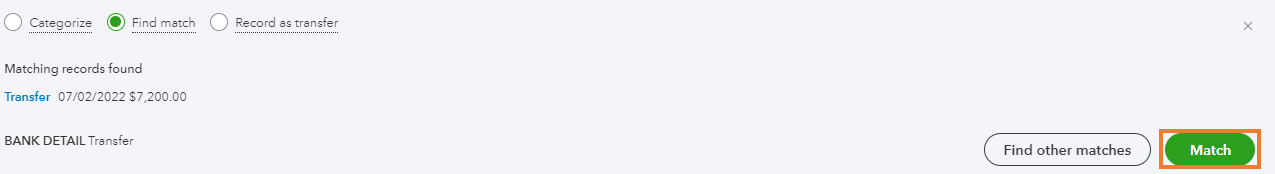
For more in-depth information about finding a match in QuickBooks, refer to these articles:
Keep me posted on your result after trying out these instructions and if you need further help with managing your bank transactions. I'm always ready to assist. I'll get back to you as soon as I can.
Hello, I read your posts, and I am having issues with transfers between savings and checking accounts. When I transfer money from my savings to my checking account for working capital, it is duplicating them in the ledger if I add them. I tried your suggestions, and my features may not be the same as what you have suggested as I have no for review tab in my self-employed small business version. My system is not seeing any matches between my accounts for these transfers. So, for example if I transfer 1,000 from savings to checking there should be a deduction in one account and a credit in the other. That does happen but it makes me add from both accounts because it does not see them as a match and then in my savings ledger it is duplicating the debits. One shows the C and little green box for the feed, and the other shows nothing. This never used to be an issue and I need to resolve this.
It seems you have an issue with duplicate entries in your ledger when transferring money between your savings and checking accounts in QuickBooks Self-Employed.
If you need to transfer money between your connected accounts in QuickBooks Self-Employed, you can categorize these transfers as Transfers to keep your accounting clean and accurate.
To do this, follow these steps:
As your reference, you can review these resources for more ideas on how to handle your banking transaction in QuickBooks Self-Employed:
Following this information will successfully help you transfer your money accurately. If you have further questions about the banking transactions, post them here. I'll be one call away. Have a good one!
Did this ever get resolved? I'm also having the same problem. Whenever I speak to a quickbooks agent they never seem to understand what the problem is.
I hear your feedback, and I'll make sure you get a comprehensive explanation of why transactions don't match your bank statements, @S4ZZL3. With the details below, you can ensure financial reports display accurate information.
As mentioned by my colleague, transactions don't match up correctly in QuickBooks for several reasons. Some are the following:
I highly recommend checking your bank statements and then compare them to your QuickBooks records. You can manually locate the transactions and make sure the dates, amounts, and other details are accurate.
If the issue persists, please get in touch with our Customer Care team to further investigate the odd behavior.
To further guide you on matching downloaded transactions in QBO, please read this article: Match online bank transactions in QuickBooks Online.
Also, once you have completed matching your bank transactions, you can reconcile an account to ensure they match your bank statements.
We're here to assist you with your categorized transactions, so feel free to leave a comment below if there's anything else you need. Take care.



You have clicked a link to a site outside of the QuickBooks or ProFile Communities. By clicking "Continue", you will leave the community and be taken to that site instead.
For more information visit our Security Center or to report suspicious websites you can contact us here