Allow me to join you here and help you make sure they would show up in your tax forms, sharon-deafcommu.
There are a couple of things to check when a contractor or payment is missing when preparing your 1099s.
First, make sure the contractor is set to Track payments for 1099. Here's how:
- Go to the Expenses menu and select Vendors.
- Look for the name of the contractor, then click on it to open the vendor's profile.
- Click Edit.
- Scroll-down to the Additional info section, then mark the Track payments for 1099 checkbox.
- Select Save.
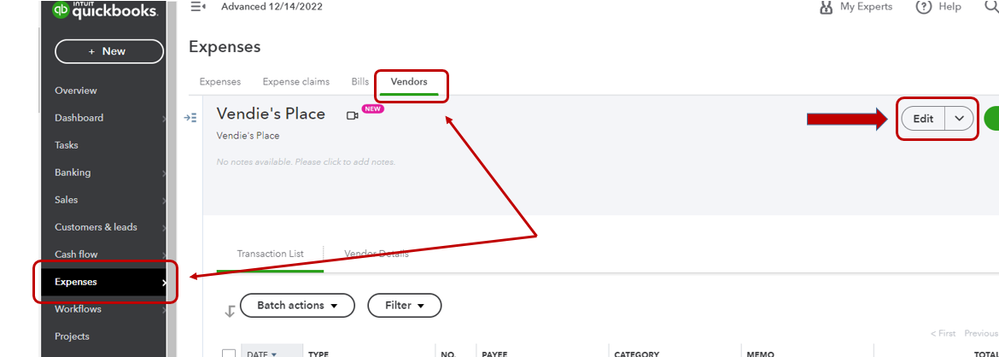
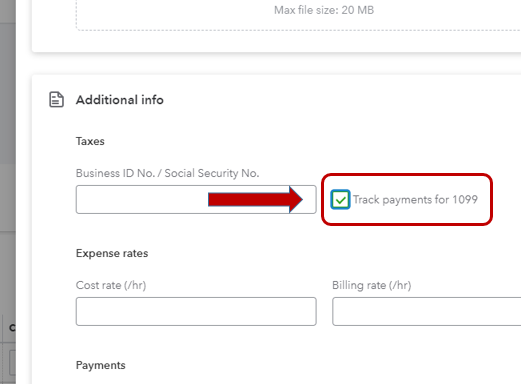
Second, make sure the payments made to them meet the threshold. Here's how:
- Go to the Payroll menu and select Contractors. You can also go the Expenses menu and proceed to the Vendors tab.
- Click Prepare 1099s and select Continue until you get to the window called “Check that the payments add up.”
- Select the arrow next to the filter icon at the top of the table and change the type of contractors to 1099 Contractors below threshold.
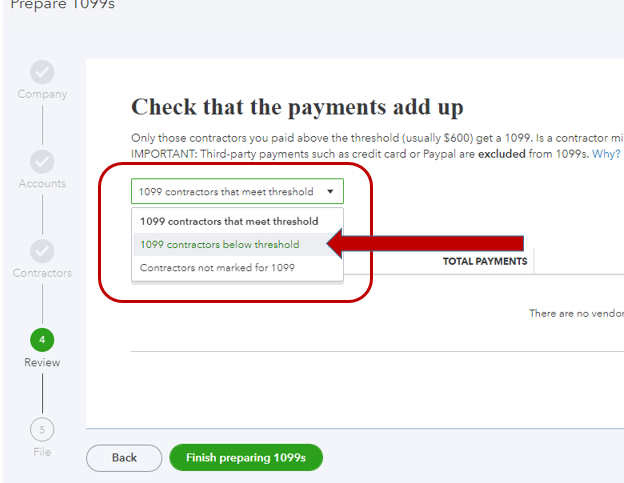
Lastly, make sure you're paying contractors from the right expense account. Here's how to check:
- Go to the Reports menu, then type in Transaction List by Vendor in the Search bar.
- Click Customize.
- Set the Report period to Last Year (or Last Calendar Year).
- Go to the Rows/Columns section. Then, click the Change columns link then put a checkmark on the Split box.
- Proceed to the Filter section. Then, check the Vendor box, and then select all 1099 vendors who are in question.
- Select Run report.
Look under the Splits column for what accounts the vendor's transactions were tied to. If you see the word "SPLIT," select the transaction to see details on what accounts were affected. If this is a Bill Payment, access the Bill to see what expense accounts were affected.
Here's an article about this for more details: Fix Missing Contractors or Wrong Amounts on 1099s.
Additional references and 1099-related articles are also provided in these articles:
Please keep us posted if that helped you see the 1099 contractors. You can also ask more questions if you need anything else.