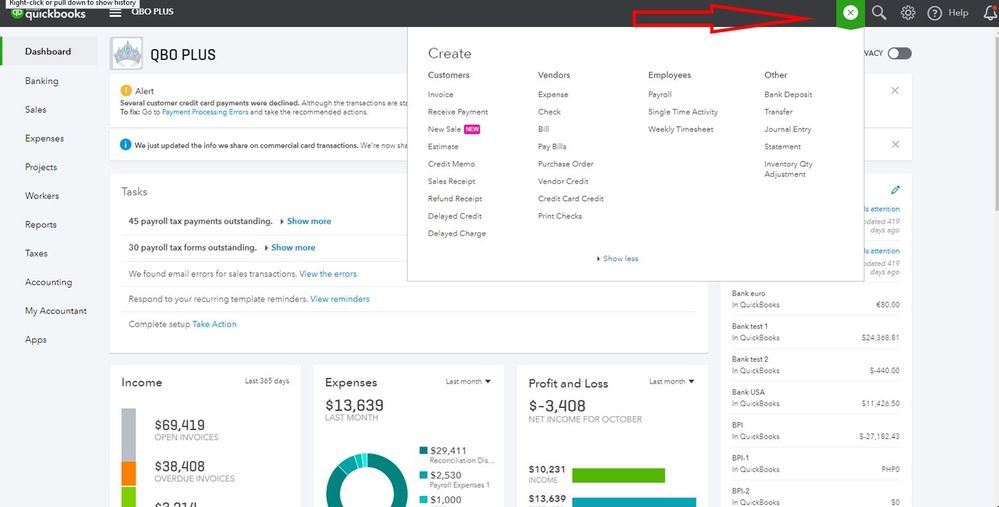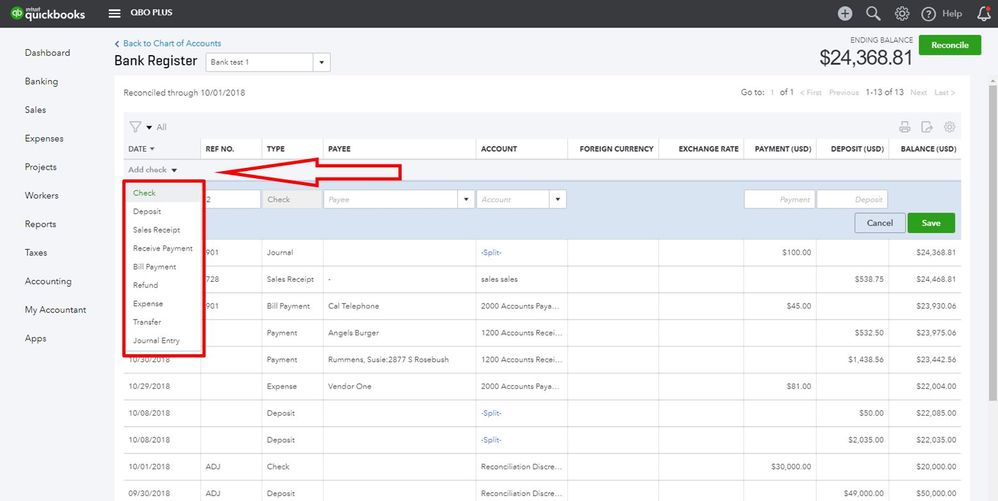Balancing your books is essential running a business, Adam.
Accountants call this process as reconciling accounts.This helps us know that your QuickBooks data matches with your bank statement.
For the missing transactions, I'd recommend adding them in QuickBooks manually. You can click the Create menu (+) at the top and select the transaction type you want to add.
You can also add the missing transactions directly to your register. Let me show you how:
- Click the Gear icon in the upper-right corner and select Chart of Accounts.
- Select a bank account and click View register.
- Under the DATE column, click the Add check menu.
You can see this menu at the bottom of the DATE column if your register is set to Paper Ledger Mode. - Select the transaction type you want to create.
- Enter the needed information in the fields available.
- Click Save.
If you're unsure of the transaction type you want to create, you can provide additional details so I can give you a hand. I'd also suggest seeking help with your accountant about this.
After w take care of the missing transactions, we can already continue reconciling the account.
You might also find this article helpful in the future if you have more questions about reconciling an account: Reconcile Hub.
Feel free to leave your replies if you need anything else. We got your back!