Turn on suggestions
Auto-suggest helps you quickly narrow down your search results by suggesting possible matches as you type.
Showing results for
Get 50% OFF QuickBooks for 3 months*
Buy nowI am setting up a company on a new computer and switching to QBO. When I try to receive a payment from a customer the Undeposited Funds account does not appear in the drop down for where to record the payment. We want to use this account to receive payments before they are deposited. What can I do to make it appear in the dropdown. I am currently using test entries before we go live.
A further comment. I also have a QBOA account. When I go into this company's QBO, Undeposited Funds does appear in the dropdown in the Receive Payment screen. It doesn't make sense it will show up one way and not the other. I am using Google Chrome for both accounts.
Hi there, @KenatRD. I'm here to help you get this sorted out.
The Undeposited Funds (U/F) account is a default account generated automatically in QuickBooks Online (QBO). If you can't find it in your Receive Payment window, you may have it on a different name under "Payments to deposit." The detail type is still called "Undeposited Funds." You have to remember that you can only have one U/F type of account in QBO. It's also possible that the account was renamed. Let's go ahead and check:
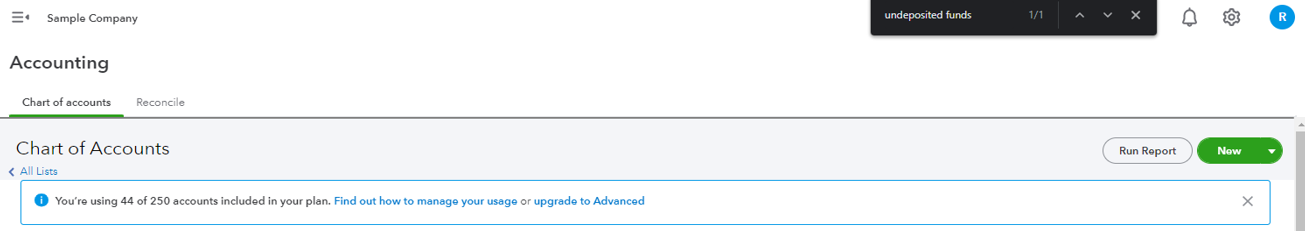
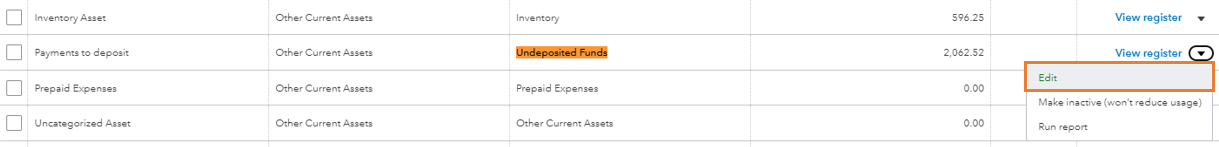
I'd also like to share these articles for additional guidance and reference about using the U/F account in QBO:
Please know that you can always reply or reach out to us again if you have other questions. We'll make sure that everything is sorted out.
Thank you so much- this fixed my issue after I found your explanation. I was on with QBOnline for 2.5 hours and I was told it was a glitch with my 3rd party software---ugh


You have clicked a link to a site outside of the QuickBooks or ProFile Communities. By clicking "Continue", you will leave the community and be taken to that site instead.
For more information visit our Security Center or to report suspicious websites you can contact us here