I can walk you through printing the reconciliation report, corn.
Let's open the bank reconciliation report to get a copy of it. Follow the steps below.
- Go to the Reports menu.
- Search for Reconciliation Reports.
- Choose the bank you reconciled under the Account dropdown and select a report period.
- Click the View Report dropdown, then tap Print or open it to see the Print icon.
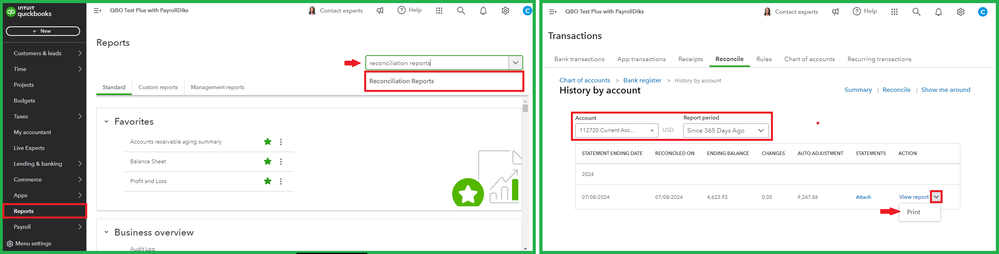
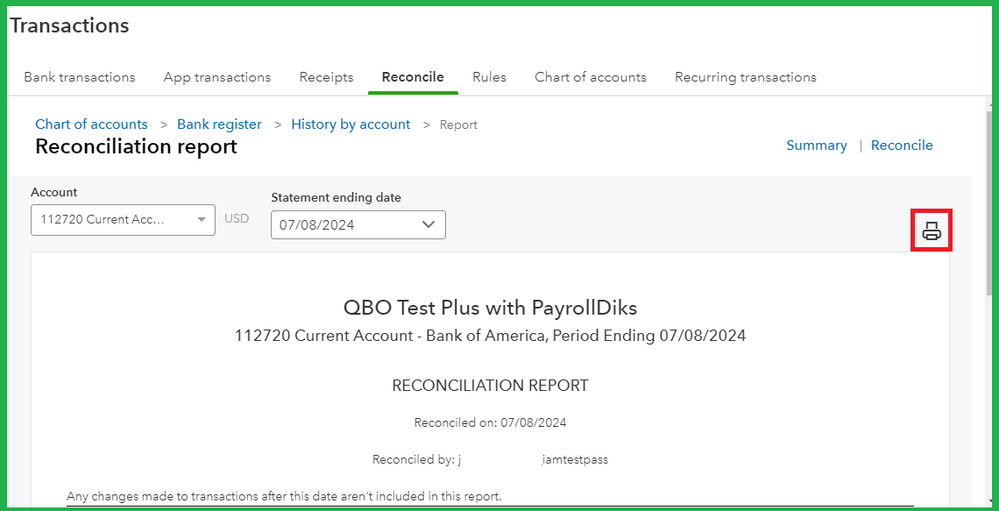
You can do the same on the Transactions menu and then pick the Chart of accounts tab. From there, locate the same bank. On the Account QuickReport, tap the Print icon in the upper right corner.
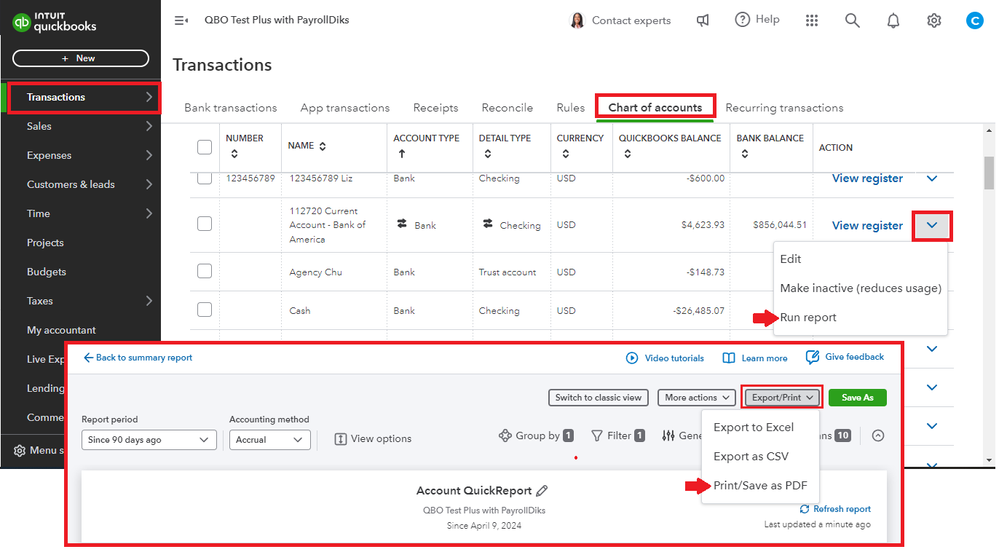
Here's a reference to learn more: How do I view, print, or export a reconciliation report?
If you need to make an adjustment to balance your accounts, check out this article: Enter an adjusting entry for a reconciliation in QuickBooks Online.
For any additional assistance with reconciliation-related activities, kindly insert a comment below. I'm here 24/7 to offer the information you need. I'll make sure to reply promptly.