Turn on suggestions
Auto-suggest helps you quickly narrow down your search results by suggesting possible matches as you type.
Showing results for
I have imported the bank activity, but when I go to add the transaction I get the error to "select a bank account for this deposit." The deposit account is my bank account and the received from account is set to undeposited funds. What is wrong here?
Good afternoon, @KarenF.
I want to help you link your deposit to the right account. Can you specify what bank you're trying to link to the deposit? This way, I'll be able to provide you with the right solution. I'd appreciate any additional information.
Also, you can visit our Banking and bank feeds page to learn some tips on managing your bank feeds in QuickBooks Online.
I look forward to chatting with you soon. I'm always here to lend a hand. Take care!
I am working with Chase bank.
Hi, KarenF.
You'll want to make sure that you've selected an income account when recording a deposit. Let me guide you with the steps.
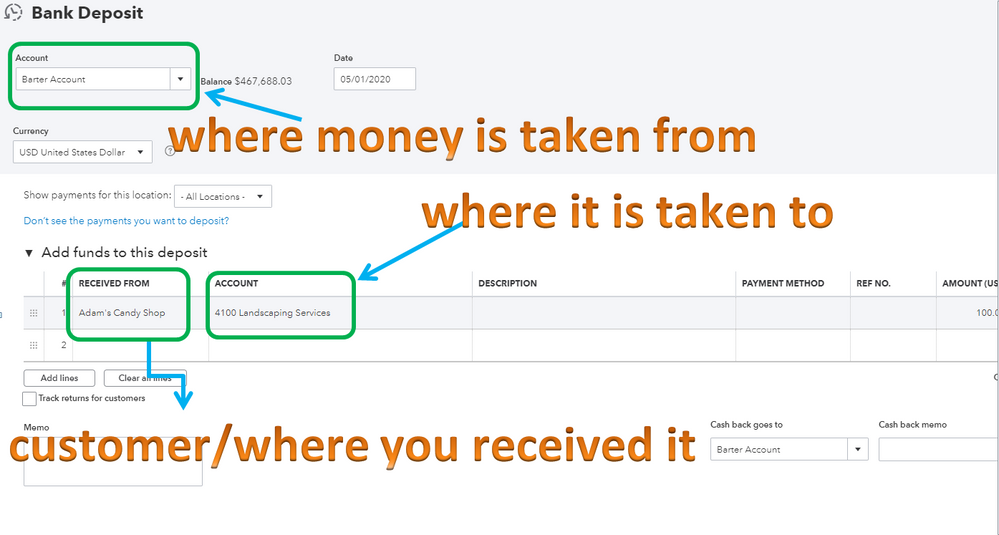
Please check this article for detailed steps: Record And Make Bank Deposits in QuickBooks Online.
For future reference, you can visit this article if you have QuickBooks Payments account: Record Payments Deposits And Fees in QuickBooks Online.
Let me know if you're referring to something else. I'll always be here to help.



You have clicked a link to a site outside of the QuickBooks or ProFile Communities. By clicking "Continue", you will leave the community and be taken to that site instead.
For more information visit our Security Center or to report suspicious websites you can contact us here