Turn on suggestions
Auto-suggest helps you quickly narrow down your search results by suggesting possible matches as you type.
Showing results for
Good day, @Thelma6658.
I'm here to help share some information about reconciliation in QuickBooks.
If you haven't completed the reconciliation yet, you can still edit the statement ending date. Just click on the Edit info button at the top of the Reconciliation page.
However, if you've already completed the process, you can no longer go back and change it. In this case, you'll need to undo the reconciliation. Let me route you to this article for the detailed steps: How to unreconcile a transaction or undo a reconciliation.
As always, you can contact our Online Care Support if you need assistance in going through the steps. Here's how to get their contact information:
Keep me posted how it goes. I'll be here to help if you have other questions about reconciliation in QuickBooks. Have a great weekend.
Hello all, I need help undoing a reconciliation where the date was enter wrong. The process was already completed before recognizing it. I tried the suggestions posted in this message dialogue center, and I am coming up with nothing. I cannot locate the undo reconciliation button. I am currently using QuickBooks Essentials. Can anyone please help.
I appreciate you joining in this thread, 699bp.
Let's get your reconciliation's date corrected. The Undo option is only available in QuickBooks Online Accountant. I'd recommend inviting your accountant to your company, and let them undo the reconciliation period at once.
Here's how:
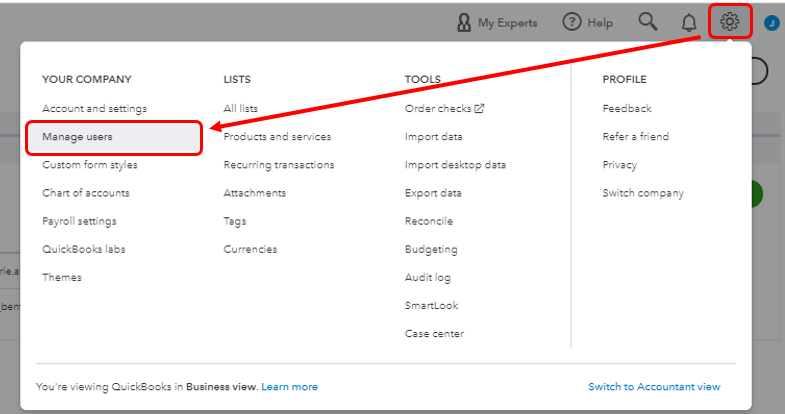
Otherwise, you'll need to undo the reconciled transactions one at a time so you can change the date. You can use this article for reference: Undo and remove transactions from reconciliations in QuickBooks Online. On the same link, you'll find a write-up that provides steps on how to make an adjustment as well as fixing beginning balances.
If you have other reconciliation questions or need assistance with anything else in QuickBooks, please update me by clicking the Reply button below. I'll be more than happy to help.



You have clicked a link to a site outside of the QuickBooks or ProFile Communities. By clicking "Continue", you will leave the community and be taken to that site instead.
For more information visit our Security Center or to report suspicious websites you can contact us here