Turn on suggestions
Auto-suggest helps you quickly narrow down your search results by suggesting possible matches as you type.
Showing results for
Connect with and learn from others in the QuickBooks Community.
Join nowWhere does it take money to refund a customer if I did a transaction reversal directly from the Quickbook payment portal?
And how should I book the refund on QBO after the reversal?
Thanks.
Solved! Go to Solution.
We can link the refund receipt and the reversal amount on the Banking page, alan-288.
Let me guide you how:
Once done, you can reconcile the transactions. I've added this article as your reference: Reconcile an account in QuickBooks Online.
I'll be around if ever you need help about reconciling the account. Keep safe!
Hello there, alanhui.
Once you do transaction reversal directly from QuickBooks Payments, it'll take to your connected bank account. In QuickBooks Online, you can create a credit memo and give a refund to your customer. Let me show you how:
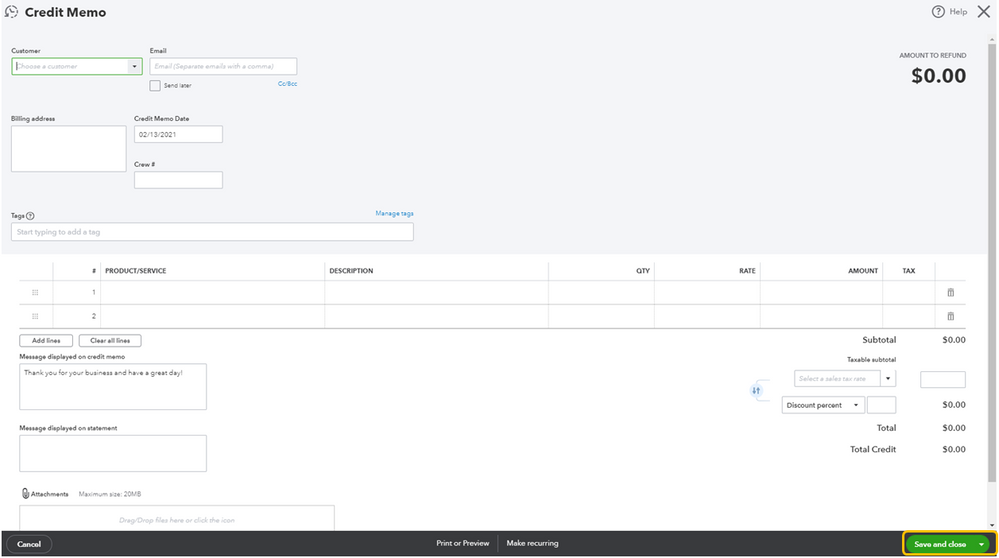
Afterward, you can issue the refund in a check. Still, go to the +New button and select Refund receipt, enter the customer's name, and select Check as your Payment Method. Once done adding the details, click the Save and Close button. Lastly, utilize the Receive Payment feature to link these transaction.
I'm adding a link where you can check the ways on how you can void or refund transactions in QuickBooks Payments.
Feel free to comment back if you have any other questions. Take care and enjoy your day.
OK thanks. So would the reversal create an individual debit entry on my bank checking account register? If so, how should I tie it to the refund?
Also, when I created a refund receipt and choose check as a payment method, QBO automatically sets it to paid. It wouldn't allow me to apply for the credit memo.
Besides, there is no way to tie the refund to the bank debit created by the reversal.
We can link the refund receipt and the reversal amount on the Banking page, alan-288.
Let me guide you how:
Once done, you can reconcile the transactions. I've added this article as your reference: Reconcile an account in QuickBooks Online.
I'll be around if ever you need help about reconciling the account. Keep safe!



You have clicked a link to a site outside of the QuickBooks or ProFile Communities. By clicking "Continue", you will leave the community and be taken to that site instead.
For more information visit our Security Center or to report suspicious websites you can contact us here
