Turn on suggestions
Auto-suggest helps you quickly narrow down your search results by suggesting possible matches as you type.
Showing results for
Let me help you fix the discrepancy, @travnape.
In your QuickBooks Online (QBO) account, you just only need to reconcile the transactions that are coming from your PayPal bank account. These are transactions that are imported from PayPal or manually added.
From here, you can now proceed with the reconciliation. Just make sure to review your opening balance. The balance of your PayPal bank account in QBO must match with your real-life PayPal account.
To clear the discrepancies in your QuickBooks Online, you need to check the transaction and the cause of the discrepancy. You can also check the reconciliation history, it summarizes the beginning and ending balance and lists which transactions were cleared and which were left unclear when you reconciled.
However, if it's already reconciled, you can clear the transaction in the bank register, so you can match it, Let me show you how:
Once done, you can now match the transactions: Categorize and match online bank transactions in QuickBooks Online.
Once everything is matched, you can now reconcile the transactions. Check out these guidelines on how to do it in QuickBooks Online:
However, I'd still suggest consulting your accountant. They can guide you on how to handle your reconciliation to ensure your book is accurate.
If you have additional assistance while managing your QuickBooks account, let me know. I'll be around to provide further assistance. Have a nice day.
I appreciate you trying to help but what you have basically provided here are steps on HOW to reconcile. I understand how to reconcile and this is the first time I have done so on this account so there is not reconcile history to review. The starting balance is correct as shown on the statement, so I should be able to simply select ALL transactions on this account and have a $0.00 discrepancy because I have not entered any transactions manually. The issue is that Quickbooks and PayPal are not functioning properly with another another and it needs to get fixed. The import was stupidly long and it didn't bring all records over properly. I verified that all transactions on Quickbooks are accounted for on my statement and I highlighted and manually added the transactions that Quickbooks was missing which my statement showed. I had no uncleared checks, so that isn't an issue. Even after adding these other transactions in, it still is off. I'm going to need to look over the register because the first PayPal import attempt got messed up (only bringing 1 month) so I had to re-do the import. I checked for accidental duplicates but didn't see any but this is still not working properly. The second time PayPal brought the records in, it did it totally differently (combining PayPal sales and fees into split transactions which it didn't do the first time I tried the import. I'm just incredibly frustrated at this point. I'm going to have to go back through thousands of transactions from January to iron this garbage out. So far no impressed at all.
Thank you for providing additional details of your concern, @travnape.
To further investigate the root cause of the issue, I recommend contacting our Customer Care team. This way they can check your account and determine the cause of the incorrect balance. Here's how:
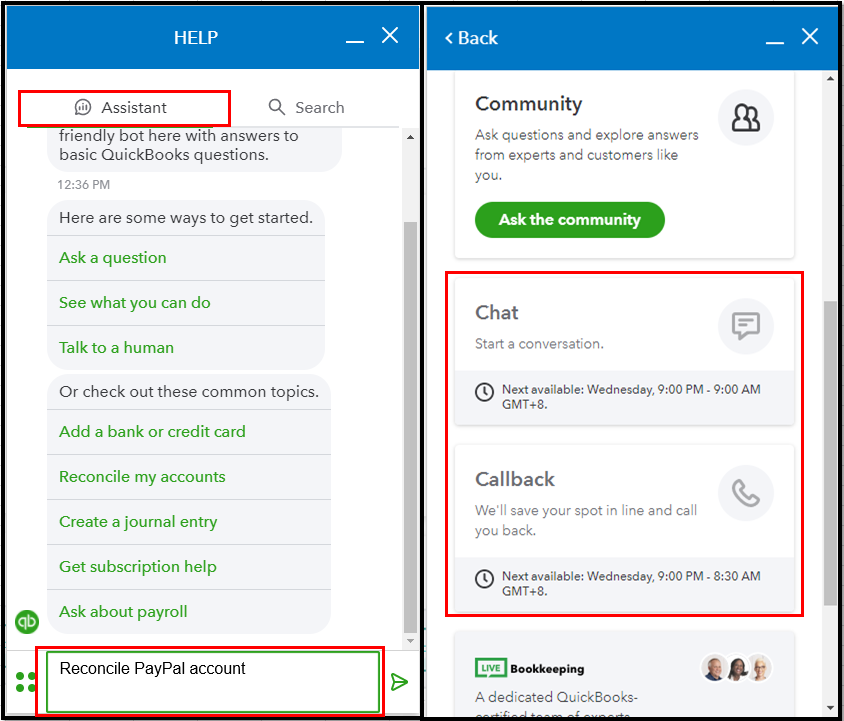
To get in touch with our support team immediately, check out our support hours page.
Then, you can pull up a report to have a copy of your reconciliation for the previous period. For the detailed steps, please see this article: How do I view, print, or export a reconciliation report?
Post here again if you need further assistance in reconciling your PayPal account. I'm always here to help. Keep safe.
I'm having this same problem now. Opening balance and closing balance are correct as per my PayPal statement.
Quickbooks Online in the reconciliation process shows an inflated amount for Payments Received, and will now allow me to reconcile for this particular month.
Welcome to the Community, and thank you for joining the thread, @kd156. I'll point you in the right direction for support with your concern about PayPal transactions.
We have an ongoing investigation into this specific issue. I suggest contacting our Technical Support team for assistance. They can add you to the list of our affected users. When an update becomes available, you'll receive an email notification.
Open this article for the steps: QuickBooks Online Support. Please take note of their operating hours, so you know when they're available.
Feel free to drop a comment below if you have other questions about PayPal transactions. I'll be sure to get back to you. Have a great day ahead!



You have clicked a link to a site outside of the QuickBooks or ProFile Communities. By clicking "Continue", you will leave the community and be taken to that site instead.
For more information visit our Security Center or to report suspicious websites you can contact us here