Turn on suggestions
Auto-suggest helps you quickly narrow down your search results by suggesting possible matches as you type.
Showing results for
SALE EXTENDED 70% OFF QuickBooks for 3 months* Ends 12/8
Buy nowMissing 3 months of transactions
I'm here to assist you in finding the missing transactions in your bank account, Finehair.
First, please note that QuickBooks only relies entirely on the data provided by your financial institution. The amount of historical transaction data available for download depends on your bank's policy.
On top of that, missing transactions usually occur due to interruptions in the connection between your bank and QuickBooks Solopreneur. With that, I recommend visiting your bank's website to check for any announcements about ongoing system maintenance or changes.
If there are no alerts on your bank’s side, we can manually update your transactions by using the Refresh button.
Here's how:
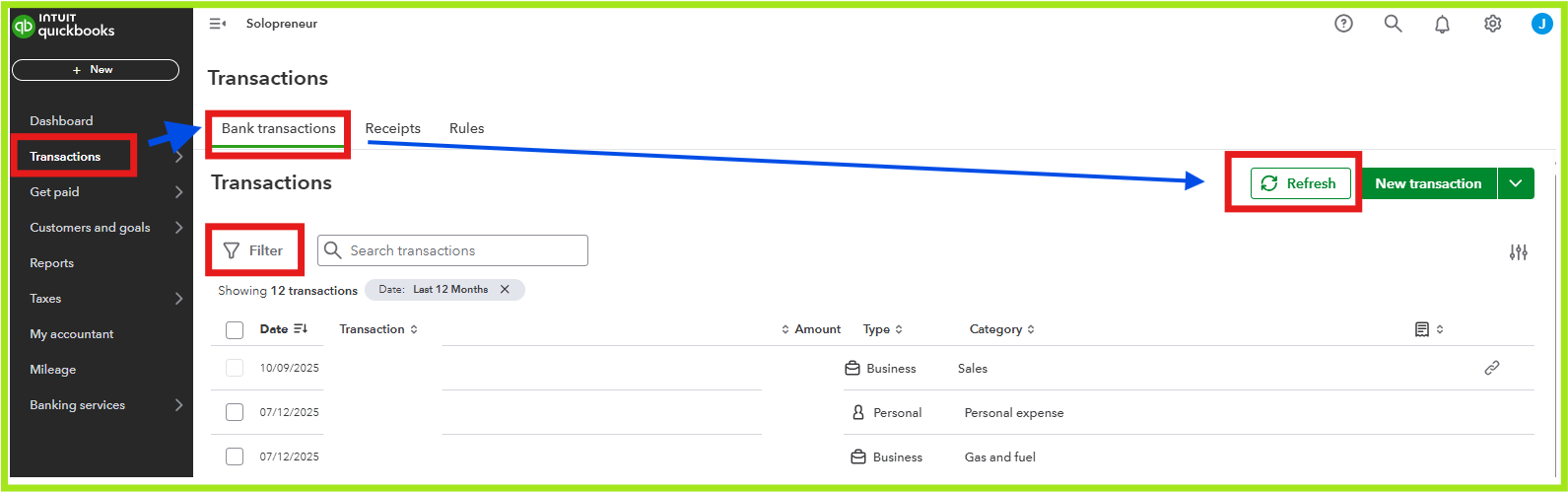
Additionally, ensure your transaction filters are set correctly, for missing transactions are often hidden due to incorrect date ranges or filters applied.
If the issue persists, consider manually uploading your missing bank transactions using a CSV file.
After completing, you should categorize and match the bank data to avoid potential duplicate entries.
Let us know if you need anything else by leaving a comment below.
Another option, you can use csv2qbo converter tool as a workaround. It's a $60 one time license.
https://www.moneythumb.com/?ref=110



You have clicked a link to a site outside of the QuickBooks or ProFile Communities. By clicking "Continue", you will leave the community and be taken to that site instead.
For more information visit our Security Center or to report suspicious websites you can contact us here