Thanks for becoming part of the Community, dustyprints054-g.
Since your transactions aren't updating on their own, I'd recommend performing a manual update for the bank account.
Here's how:
- Use your Gear icon.
- Under Transactions, go to Manage accounts.
- Select Refresh all.
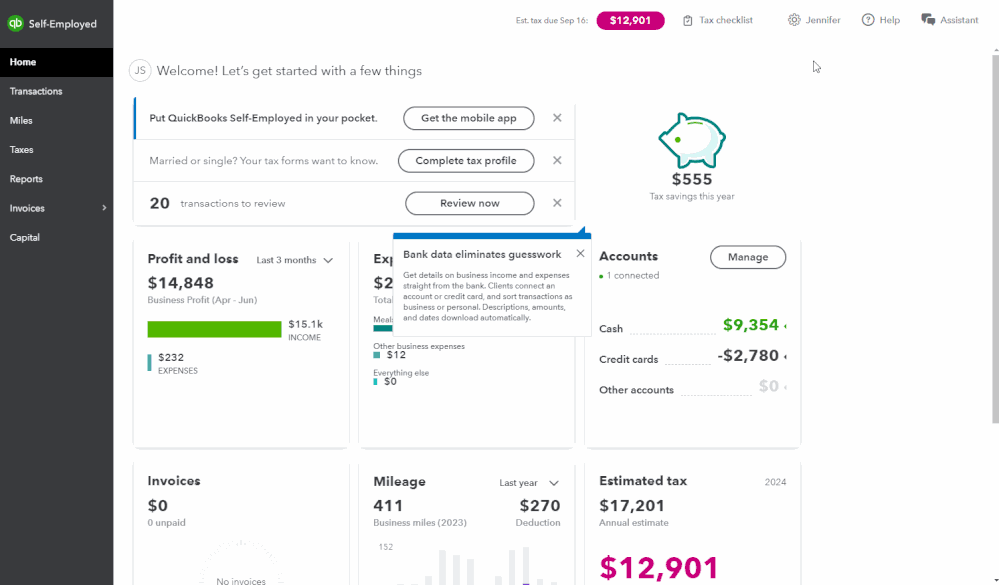
If transactions continue not updating after performing a manual update, you'll want to sign in to the bank's website and check for any notifications or messages that need attention. Also be sure to review their site for mention of any ongoing maintenance. Sometimes this can be confirmed by getting in touch with their support team. In the event you locate a message that needs to be acknowledged, be sure to acknowledge it.
You can additionally try disconnecting and reconnecting your account. If transactions continue not updating after performing each of the recommended troubleshooting processes, you can get in touch with our Customer Care team. They'll be able to pull up your account in a secure environment, conduct further research with you, and create an investigation ticket if necessary.
I've also included a couple detailed resources about working with bank transactions which may come in handy moving forward:
Please don't hesitate to send a reply if there's any additional questions. Have a lovely Wednesday!