One of the best things about online communities is the ability to ask questions that are tailored to your exact needs and circumstances. Now, of course, you should always start by doing a search to see if someone else has asked a question that is similar to yours, (and make sure you check out our tips for how to supercharge your search), but if you don't find what you need, then your next step is to post a question.
You can either post your question from the Community homepage simply by clicking the "Ask the Community" button in the header image:

Or, you can go to the Q&A section and choose the topic card that most closely matches the subject of your question. Once you have selected your topic card, then you will see the "Start a discussion" button that will allow you to post a question to that topic.
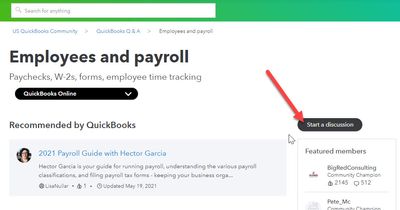
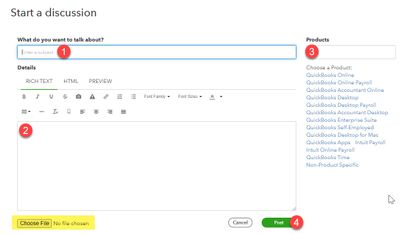 The question console requires just 4 simple steps:
The question console requires just 4 simple steps:
1 - Write a title for your question
2 - Add any pertinent details
3 - Select the product you are using
4 - Hit the green submit button
Also, even though it isn't required, you can use the button at the bottom of the screen to add screenshots if you have them.
Now that you know the basics, check out the video below for a few tips and tricks on how to make sure you get the best answer to your question every time.