As some of you may have noticed, we have a new sign on experience in Community. We have expanded the Single Sign On experience from our Help site to the Community. This is the first step in offering more personalization and I am excited to have this new capability available for our Community members!
The first change you may notice is that there is now only one place to sign in, instead of multiple places. Since we have integrated the SSO experience across both Community and the Help site, when you sign in to either space, you will be signed in to both. 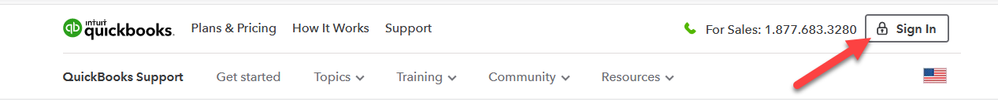
The sign in process is easy:
1 - Enter your email address (this should be your Intuit account email - the same one you use for QuickBooks, TurboTax, etc)
2 - If this is your first time logging in, you will be prompted to enter your password. (Again, you use the same one as your other Intuit accounts.)
3 - If you have visited the Community before and have the "Remember me" box checked, you just have to enter the validation code we send instead of your password.
And that's it!
After you have logged in, the most visible change is that your icon no longer appears to the left of the flag icon in the header. Instead, what you will see in the upper right corner of the screen above the flag icon are two new icons: the Community icon and a blue dot with an initial in it.

 The Community icon - the black and white line drawing of 3 people - is where you can find all your Community profile information and notifications just like you could before.
The Community icon - the black and white line drawing of 3 people - is where you can find all your Community profile information and notifications just like you could before.
Clicking on it will open the drop down and allow you to view Notifications and Private Messages, as well as update your profile and to log out of Community.
Clicking on the blue dot will show you the products associated with your email address (which is also shown, but blacked out in the image below) and offers you the ability to manage your account. If you have multiple email addresses associated with products that have been linked at some point, it also offers you the ability to switch to those accounts to access those products.
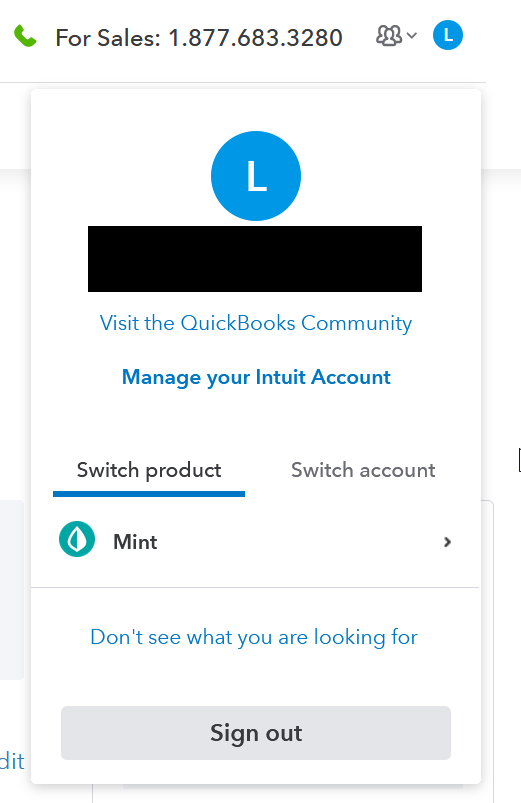
The image above is taken from my personal account and shows the Mint account I created years ago, but is also linked to my other Intuit accounts with different email addresses.