
Welcome to the QuickBooks Community, we are proud of our little corner of the internet, and want to help you find everything you need here. Think of this page as a digital roadmap to all of the awesome resources available to you on this site. Of course, you can just jump right in and start exploring, but if you want a little guidance on what is available and shortcuts to take you there, keep reading.
 The first stop is our QuickBooks Support pages. You can get there by clicking the link above, or if you are out in the Community, simply click on "QuickBooks Support" in the header at the top of the screen.
The first stop is our QuickBooks Support pages. You can get there by clicking the link above, or if you are out in the Community, simply click on "QuickBooks Support" in the header at the top of the screen.
Pro Tip: Once you have landed on the QuickBooks Support page, make sure to use the card carousel to choose your QuickBooks product. This will filter all help articles to only that product - so you know that you are getting the right information for your specific needs. 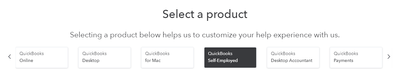
*****
 Next, we have several Video Playlists put together in our blog, Getting the most out of QuickBooks. They are updated and added to regularly so make sure to check back often.
Next, we have several Video Playlists put together in our blog, Getting the most out of QuickBooks. They are updated and added to regularly so make sure to check back often.
You can also browse our video tutorials for step by step help learning your way around QuickBooks.
*****
 Looking to see what is happening in the QuickBooks world? Make sure you check our Webinars & Events Calendar regularly. We list training webinars as well as special events in community and across the internet.
Looking to see what is happening in the QuickBooks world? Make sure you check our Webinars & Events Calendar regularly. We list training webinars as well as special events in community and across the internet.
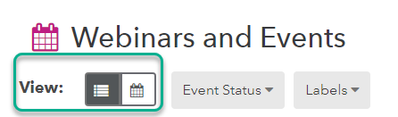
Hint: You can change the display of the Events Calendar between list mode and calendar mode by clicking on the stacked lines or calendar icon right underneath the "Webinars and Events" title.
*****
 If you can't find an answer to your questions in our support articles pop on over to our Questions & Answers forums to ask your question there. You can get to the Q&A section at any time by clicking on Community in the header and choosing "QuickBooks Q&A" from the drop down.
If you can't find an answer to your questions in our support articles pop on over to our Questions & Answers forums to ask your question there. You can get to the Q&A section at any time by clicking on Community in the header and choosing "QuickBooks Q&A" from the drop down.
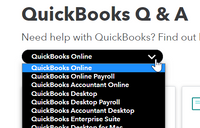 Pro Tip: Click on the drop down menu at the top of the Q&A forums and select your version of QuickBooks from the list. This will filter the questions and answers to those applicable to your product.
Pro Tip: Click on the drop down menu at the top of the Q&A forums and select your version of QuickBooks from the list. This will filter the questions and answers to those applicable to your product.
*****
And finally, a few links to help you make the most out of your time here on the Community:
Community Basics forum - learn about the latest news and features in the Community as well as tips and tricks for how to use built in community features to make the most of your time here.
Getting the most out of QuickBooks blog - product-focused blog dedicated to helping you make the most of your QuickBooks software.
Talk about your business forum - a product-agnostic area to talk about running a small business and get insights and tips from other small business owners.
Getting Started guides - collections of articles and videos designed to get you up and running with your new QuickBooks software as quickly as possible.