Currently, the option to have a button for customers to approve the estimate they receive is unavailable, @randi84.
As a workaround, you'll need to manually note that the estimate has been accepted by adding it to the memo field. Here's how
- Navigate to the Customers menu and choose Customer Center.
- Select the specific customer you want to send the estimate to.
- Open the estimate and add notes in the MEMO field to indicate it has been approved.
- Click Save & Close.
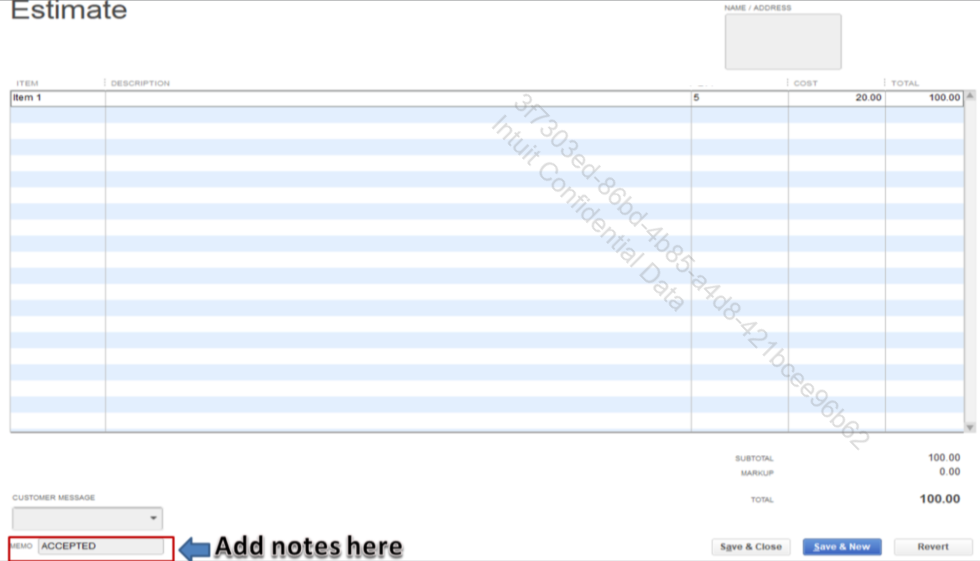
While this option is unavailable, I recommend sending feedback about it. They can consider your suggestion for future updates to include a button that allows customers to approve the estimate.
Here's how:
- Go to the Help menu.
- Select the option to Send Feedback Online.
- Choose Product Suggestion from the options provided.
- Enter your feedback or comments in the form that appears.
- Click the Send Feedback button.
We’re always here to help you if you have any other concerns about QuickBooks.