It’s a great idea to be able to undo an imported journal entry, Beth. While there isn’t a specific option for this in QuickBooks Online, you can edit the entries manually to correct the error.
Here’s how:
- Navigate to the Gear icon and select Chart of Accounts.
- Find the account for which the journal entry was created and select View register.
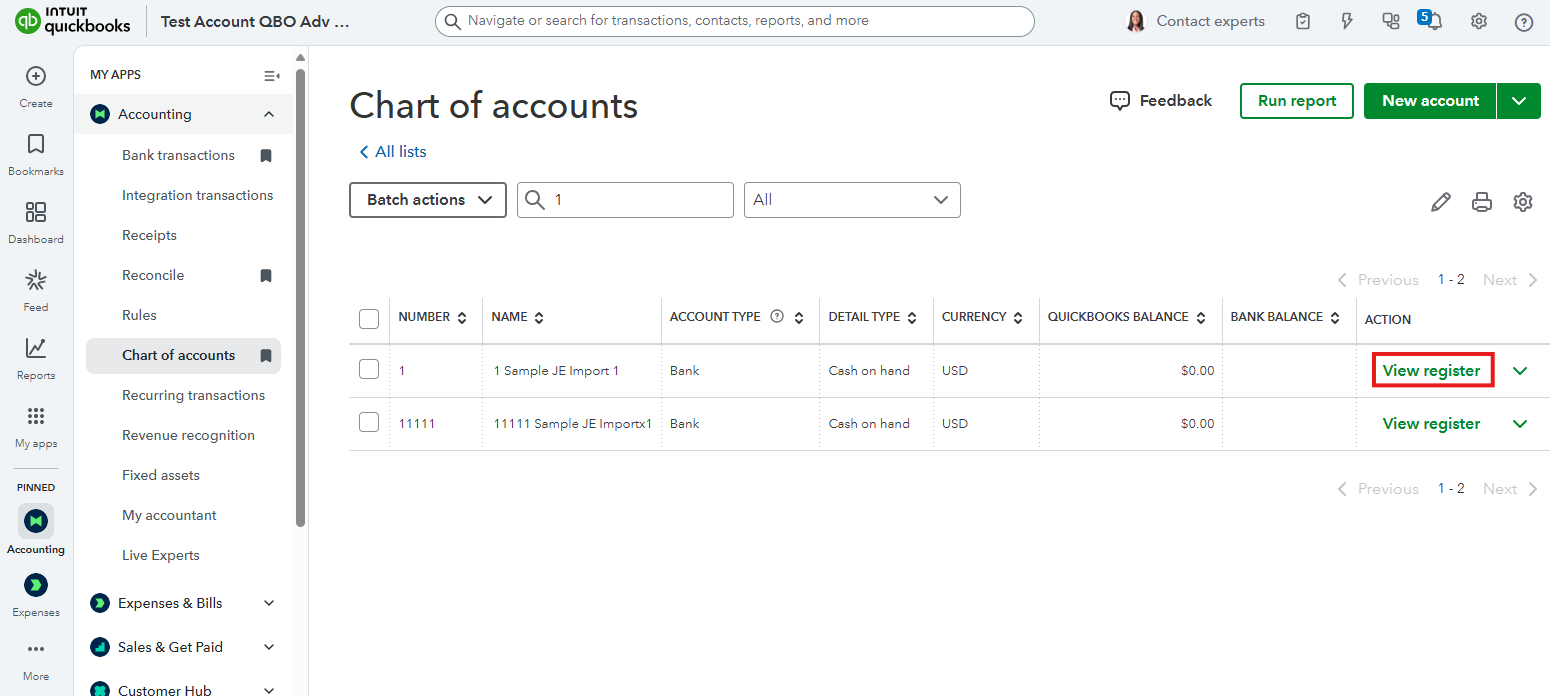
- Locate the journal entry in the account register. The word "Journal" should appear in the Ref No./Type column.
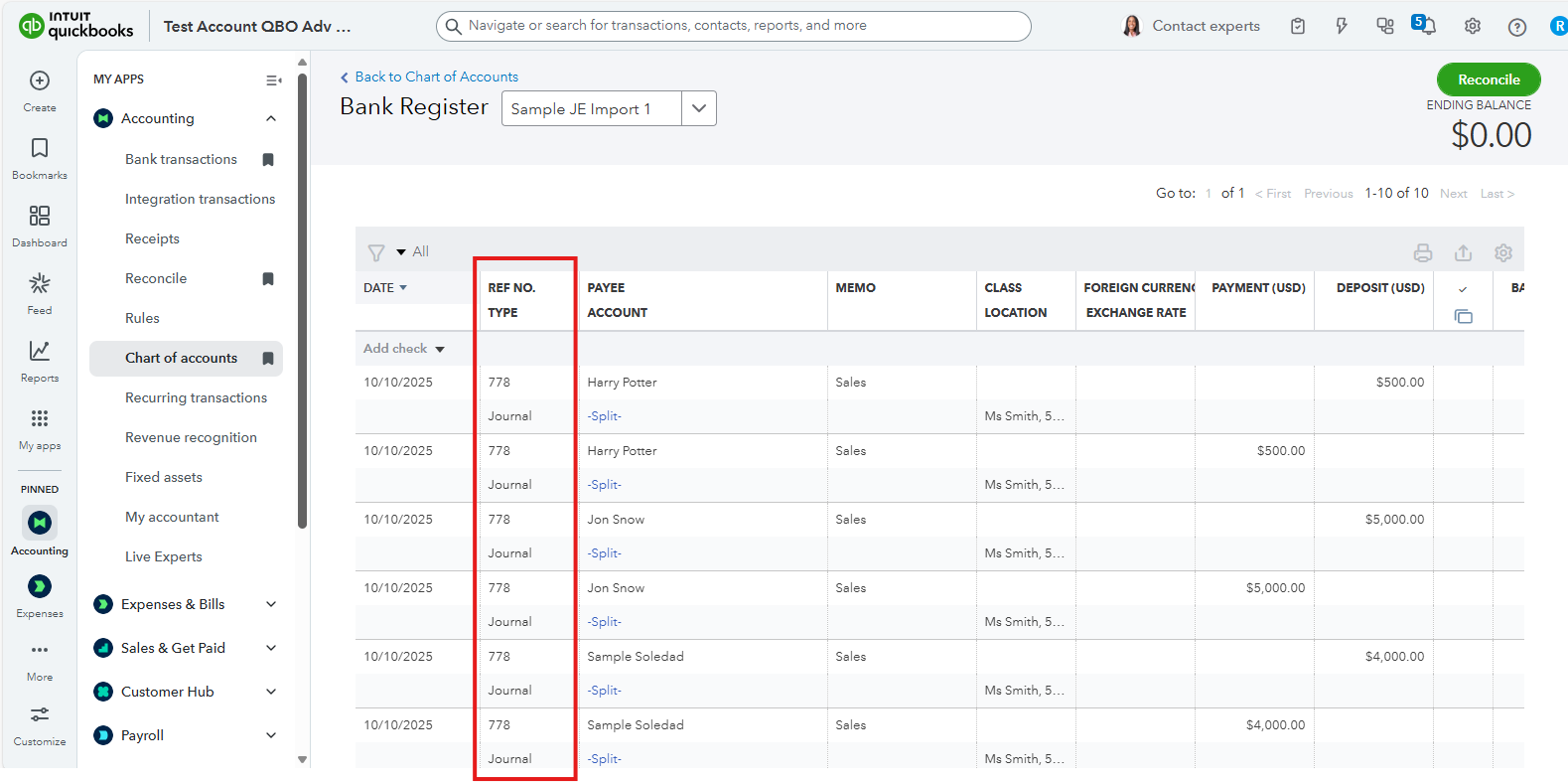
- Select the journal entry to expand the view and then click Edit.
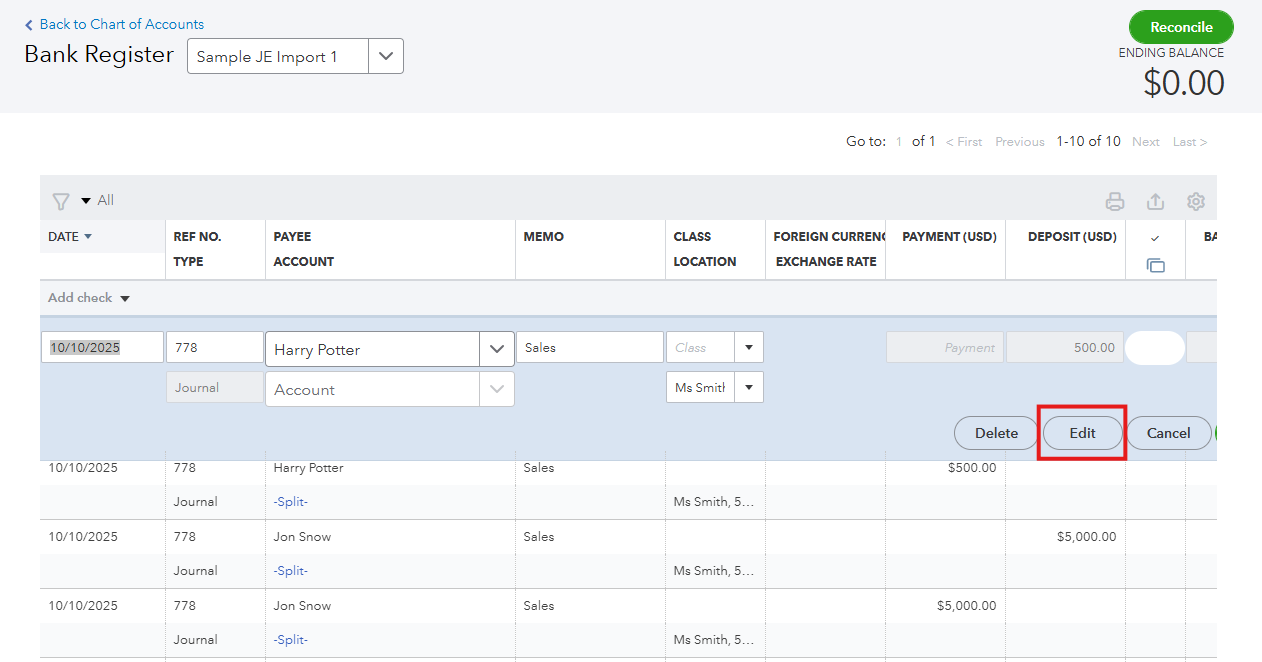
- Make the necessary edits, such as updating amounts, accounts, or descriptions.
- Click Save and Close to apply the changes.
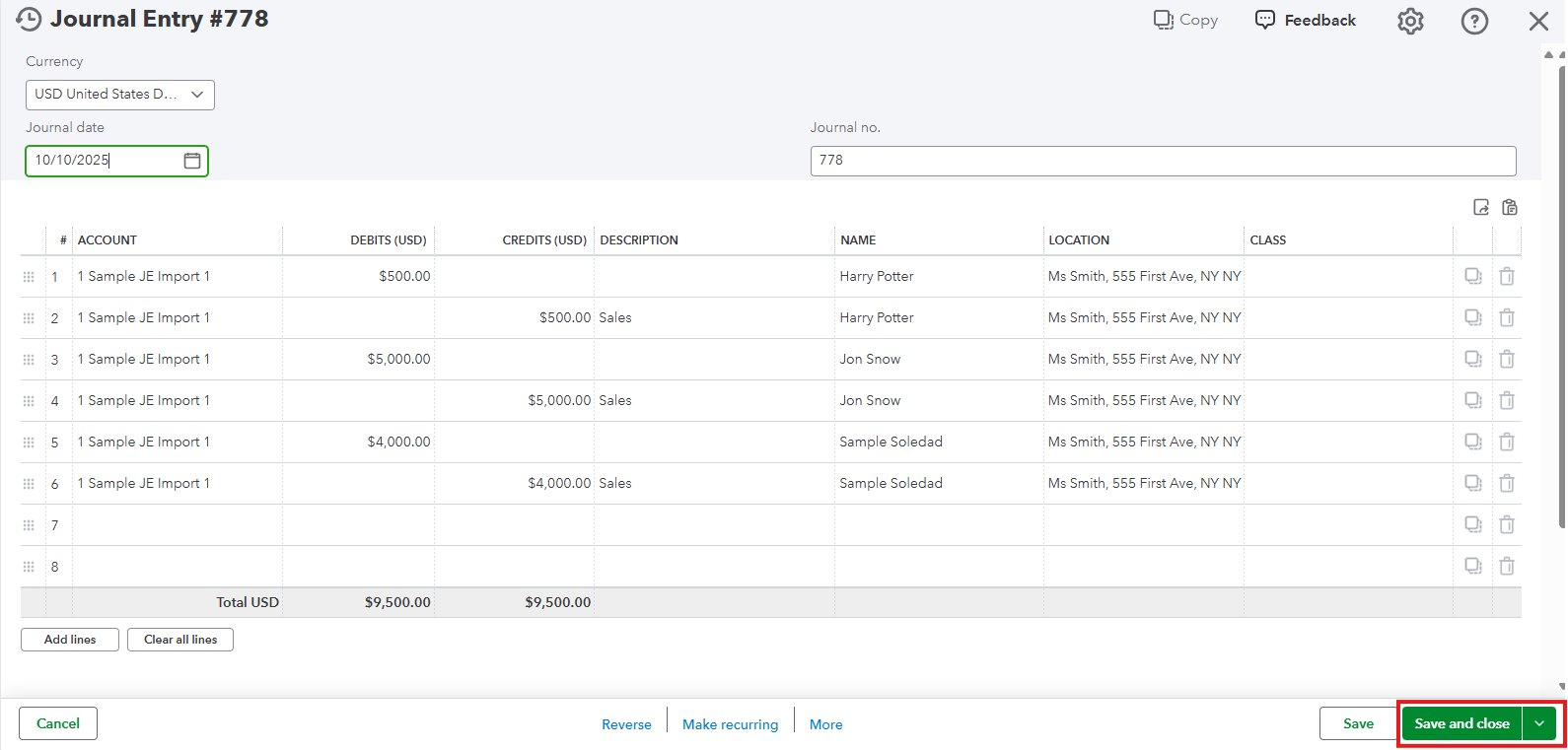
Keep me posted if you have additional questions or need more assistance with QuickBooks. We are available 24/7 to further assist you.