Turn on suggestions
Auto-suggest helps you quickly narrow down your search results by suggesting possible matches as you type.
Showing results for
Get 50% OFF QuickBooks for 3 months*
Buy nowI'm real familiar with exporting financial data from QB to Excel, but the data manipulation is a real pain. Since we're now budgeting on a class level, the task will be monumental. Is there any version of QuickBooks that shows this year's actuals, last year's actuals, AND budget info on one report?
RayBrown,
In QuickBooks Premier 2018 you can go to the Report Center. Under the Contributed tab choose Budgets & Forecasts and find the Profit & Loss Budget Yearly Comparison. Click Run. Click Customize Report and change your dates to 01/01/2017 to 12/31/2018 (or whatever dates you need to represent the previous year and the current year) and under Columns and Rows check the box next to Show Actuals as well as the $ Difference and % of Budget if you like, then click OK. I hope that gets you what you need.
Perfect response! This report has everything I need, and while I may still need to export to Excel (I'm looking at the report options), the data is aligned perfectly with all elements requested! Thank you!
I'm using Quickbooks Accountant Desktop 2016. I followed the instructions. The generated report shows this year's actuals compared to this year's budget. Prior year wasn't on the report. Is this just not available in the version of Quickbooks we're using?
Hello there, @harhashem.
I'm here to help you run the report in QuickBooks Desktop (QBDT) to include the prior year's actual and budget.
To include the prior year's actual and budget on the report, please ensure to customize the report's date correctly. On the report's page, filter the dates beside the Dates section or beside From and To.
In addition, to learn more about creating budget and accessing budget reports, you may check this article: Create a budget or forecast in QuickBooks Desktop.
Please know that I'll be right here to help you if you have any other questions about running reports in QBDT. I'll be always here to help you. Have a great day ahead!
This report is very close to what I need except that it defaults to a calendar year instead of using my fiscal year. My fiscal year runs from 09/01 - 08/31. I want the report to show a P&L for actuals 09/01/2017 - 08/31/2108; actuals 09/01/2018 - 08/31/2019; and budget for 09/01/2019 - 08/31/2020. Can anyone help me out? Thanks very much!
Let me show you how to have this report in a fiscal year, @modo1.
You’ll just have to set your fiscal year to start in September from your Company information. Then, when you run your Profit & Loss Budget vs. Actual report and set the Show column to Year, the report that will generate will be in a fiscal year.
First, set your fiscal year from the Company Information:
Once you’re done, you can now go back to your Reports menu to run Profit & Loss Budget vs. Actual report. Here’s how:
Check this article for more information: Create a budget or forecast in QuickBooks Desktop.
For follow-up questions and additional assistance in generating this report, let me know by leaving a comment below. I’m always here to help. Have a good day!
Is this report available in Enterprise version? I'm trying to get a P&L with current year budget and actual (both month and ytd) and prior year month and ytd.
Carrie
Hello carrieg1,
The option to pull up a Profit & Loss report with budget and actual for the previous and current year is unavailable. In QuickBooks Enterprise, you can only run the Budget vs. Actual report by Account by Month.
However, I have a workaround for you.
You can run the reports individually, customize the dates, then export it to an Excel file. I’ll show you how:
Do the same steps for the other year's data.
Rest assured, I’ll share your idea with our developers. They’ll analyze this feature and may be added to our future updates.
I have articles here about the budget report: Create a budget or forecast in QuickBooks Desktop.
The Community team is always up to help you.
Any progress with the development of this report?
Jon K
Yes - I am looking to generate this report too. It's too cumbersome to show the comparisons on separate reports. VERY IMPORTANT!
We may have to revert to QB Desktop or another software product because of this.
Thanks.
Is there a way to run the P&L Budget Yearly Comparison for only a certain time period of the year? For example, since we're still in August, I want to compare 1/1/2020 through to 7/31/2020 to the same time frame of 2019, 2018, etc. I don't want to see full-year data for the past years, only the same time frame as the current year.
I want to be able to see if we are in the same place for each category at the same time as the past couple of years. Make sense?
Hi there, @ccwomenshealth.
You can consider running the Profit and Loss Prev Year Comparison report to show data with the same time frame. However, this report will only show you the previous year of the current year. Thus, 2018 and below don't show on the report, unless you'll change the year to 2019.
Here's how to pull up the report:
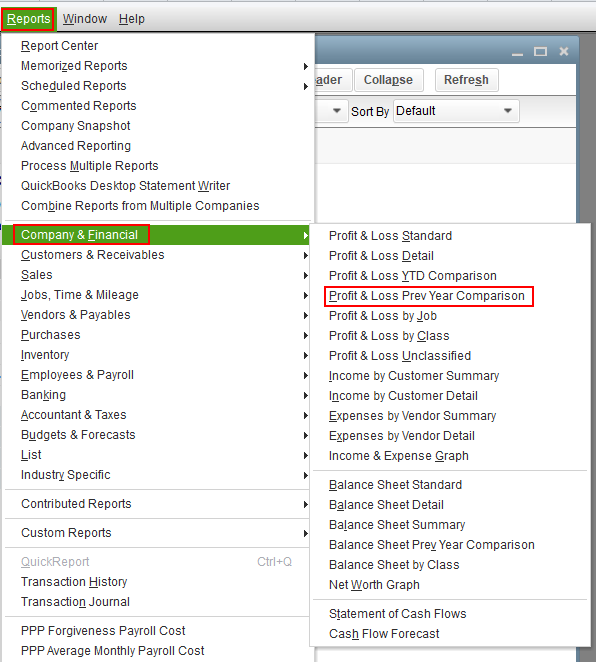
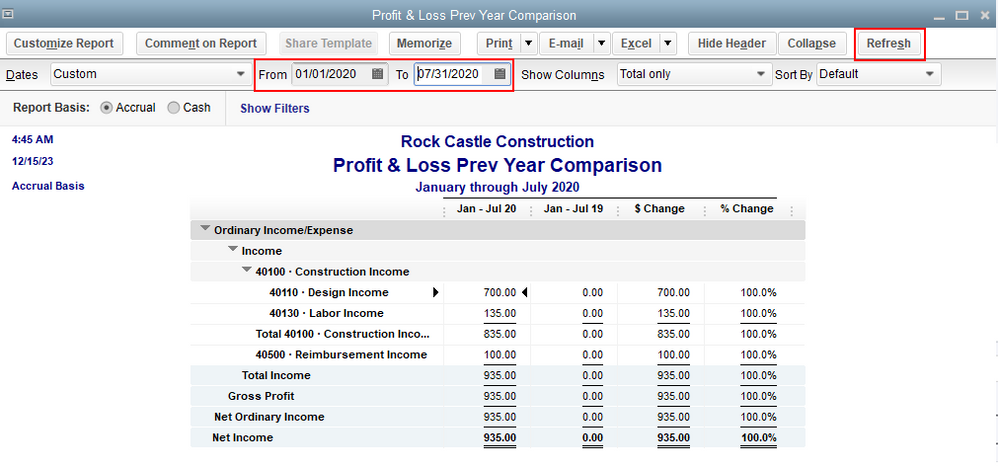
You can also change the date range to compare the previous years. Then, consider exporting them to MS Excel and compare it from there.
I'm adding this article to learn more about customizing reports in QuickBooks Desktop: Customize reports.
Please know you can continue to reach me here with any additional questions. Thanks for coming to the Community, wishing you continued success.
The specs requests are basic financial reporting requirements. Running two reports is time consuming and not efficient. Showing all 3 sets of data on one report is taught in high school and college accounting courses. QuickBooks should be able to create this report and it should be a priority.Most other software accounting packages provide this option.
The specs requested for this report are generally required for all financial reporting. This format is taught in high school and college accounting courses for presentation to management and analysis. Running multiple reports is time consuming and not very useful. It maybe tie to look for new software and most packages now contain this option as a standard report.
Agreed, running two reports and then merging in excel every month is going to be a lot of work, especially if you are also running them at the department level. Who has time to do this 12 times? We just converted from Sage 50, which SUCKS, but it had a more robust report customization than QB desktop. I love the Non-Profit features, but this is a huge disappointment. It doesn't seem like it should be that hard to let us add and re-order columns.
Can I run this report in Quickbooks Online?
Yes, you can, JHernandez425.
I'm here to help you run and customize the Profit and Loss Comparison report in QuickBooks Online.
To learn more about personalizing your reports, please see this article: Customize Reports.
Additionally, I've included an article that'll help you save current customized settings in QuickBooks. This helps you to easily access them in the future: Memorize Reports.
I encourage tagging me in the comment section if you have any other concerns or questions about running reports. I'll get back to you as soon as I can.
This is exactly the report I have been needing as well, but when I run it to compare my 2021 budget with Actuals from 2020, I am not getting the budget information to populate? For my dates, I am using 01/01/20-12/31/21. Both years of actuals are appearing but nothing in the budget columns. Is this report now broken, how can i fix this?
I've got some instructions here, so you’ll get the budget information in QuickBooks, @kawa900stx.
Sometimes data issues are the main reason that QuickBooks behaves unexpectedly. We can perform few troubleshooting steps so the details you need will be populated.
You can utilize the Verify and Rebuild data tool to fix issues on your QuickBooks Desktop company file. Here are the steps:
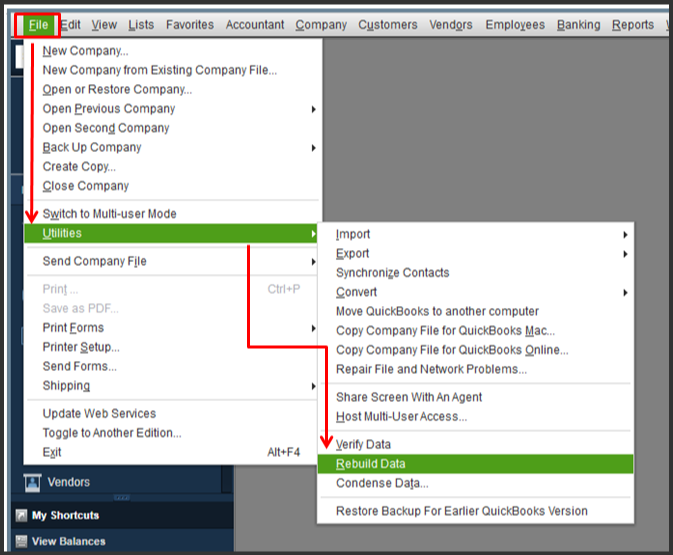
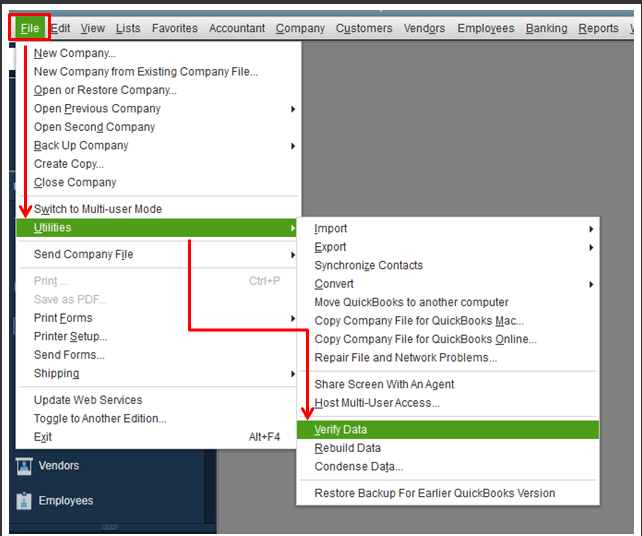
Please know that you'll need to log in using the single-user mode when performing this process. You can check this article about fixing data damage for additional information and guidance if the issue remains the same.
In case you need more information about our report features in QuickBooks. Feel free to check this article about customizing reports. This ensures everything is intact and accurate. You can also visit this reference to learn more about using data to create budgets and forecasts.
Should you have other report concerns, please don’t hesitate to let me know. We'll be here to help anytime. Take care!
Has there been any resolution to this?
No It seems it is not important to QB though a basic report which should be standard. If it were possible, at the very least, it would show up in the contributed reports. QB does not have the reporting capabilities needed for most organizations. Too much time is wasted combining reports in excel especially if you budget and report by class. Our auditors have requested we move away from QB. It does not handle all the reporting requirements in a timely manner. As the accounting and financial reporting requirements become more complicated QB is becoming irrelevant.
I am late to jump into this conversation, but I am also looking for a P&L report that provides actual year to date (or month), data from last year, and the budget all in one. Did I read correctly that this report is currently not available?
I appreciate for following on this thread, rdyer.
The report that shows the date range mentioned above is unavailable at this time. I still recommend following the solutions shared by my colleagues.
You can run any of these reports and export them via Excel to come up with one statement: Profit & Loss Standard, Profit & Loss YTD Comparison, and Profit & Loss Year Comparison.
Let me help and share the steps on how to build one of the reports.
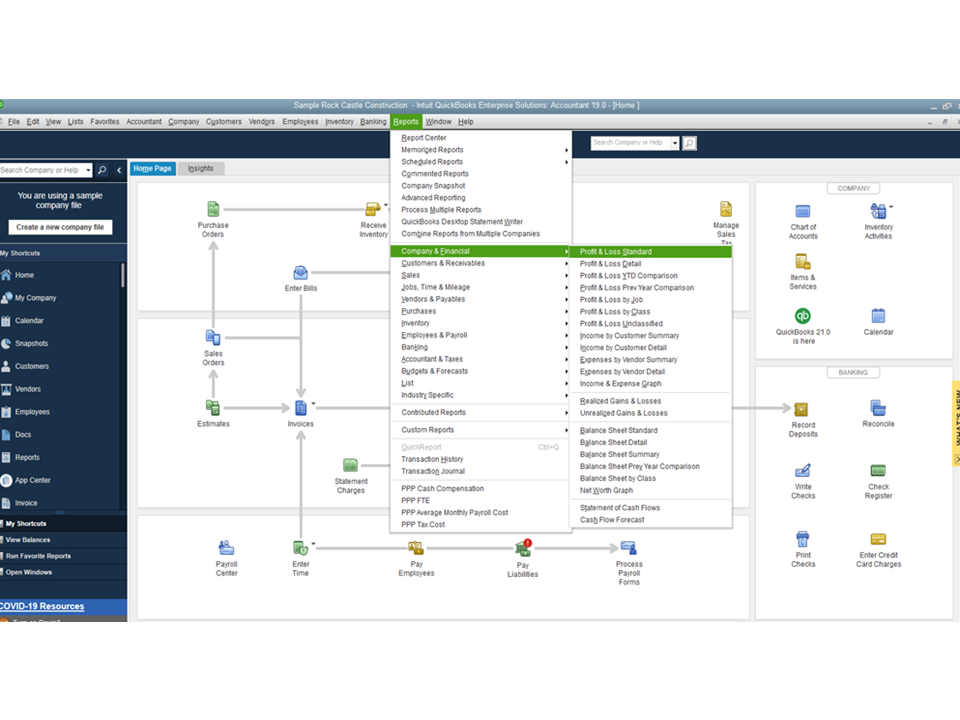
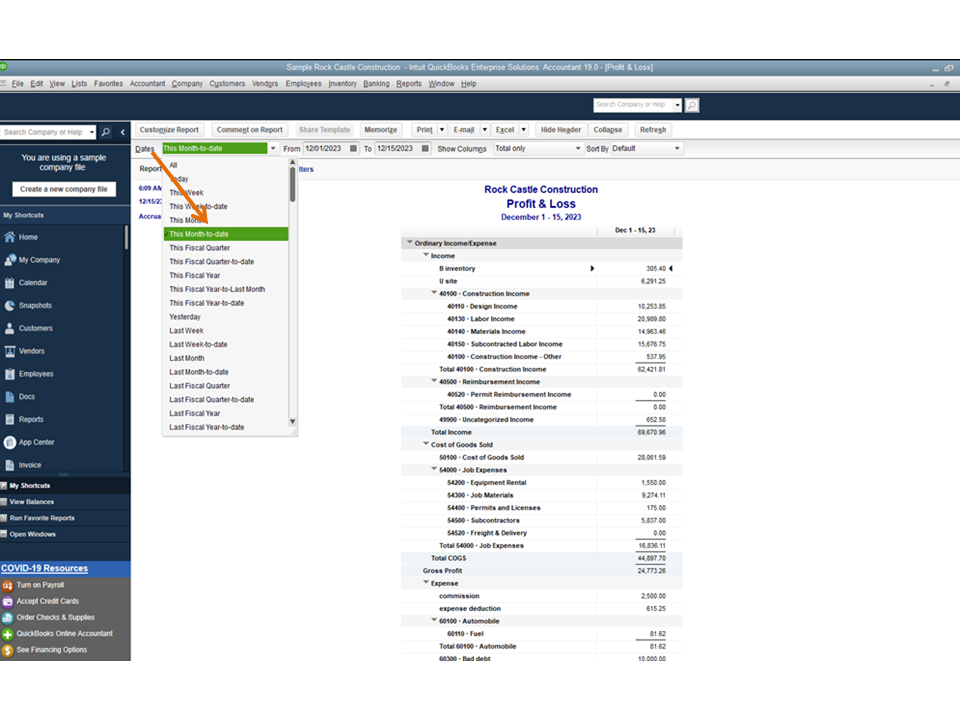
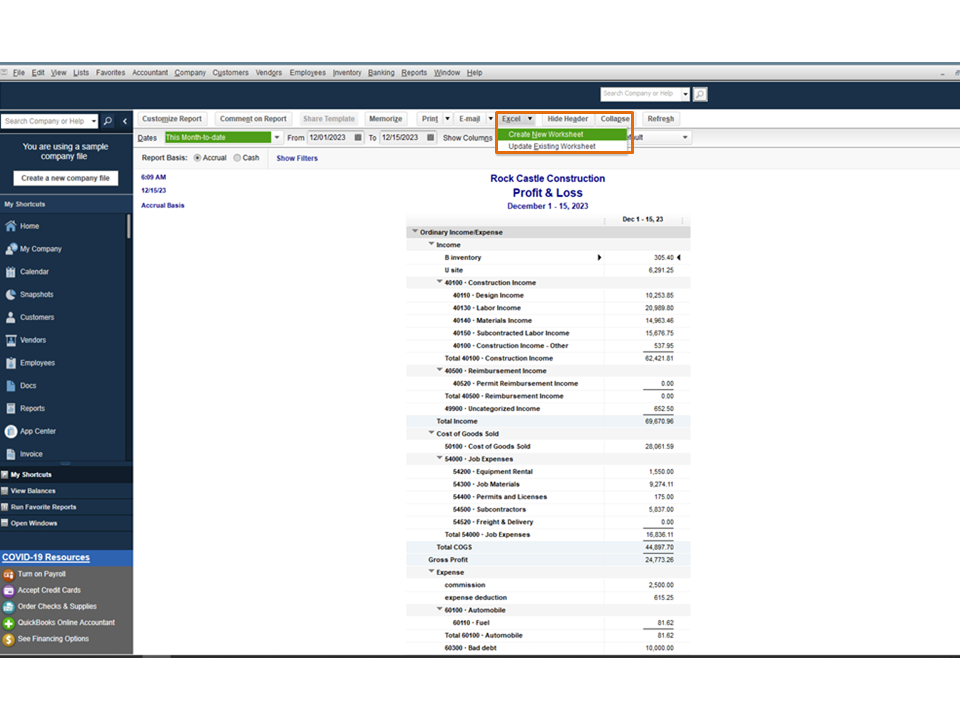
I’m adding some articles for additional reference. These resources contain links that will guide you on how to personalize the data displayed on reports and export it to Excel. It includes detailed information about the following features: Display, Filters, Header/Footer, Fonts & Numbers tabs.
Please know the Community has your back. Don’t hesitate to visit us again if you need help when working in QuickBooks. I’ll jump right back in to assist further. Have a good one.
I understand that the Advanced version would allow me to combine 2 reports into 1 ... but can I also do it in Plus? P&L current v last year ... with actual v budget ... creating 1 report actual v last year v budget.
Thanks, in advance, for a quick answer.



You have clicked a link to a site outside of the QuickBooks or ProFile Communities. By clicking "Continue", you will leave the community and be taken to that site instead.
For more information visit our Security Center or to report suspicious websites you can contact us here