I appreciate you sharing detailed information and a screenshot, Christine. Dealing with these reconciliation issues can be challenging, especially considering all the effort you've put in. Let's work together to ensure your records are accurate.
Duplicate entries can occur when you connect your bank account and manually upload transactions simultaneously. It could also happen if you add transactions without matching them to existing records in QuickBooks.
Before anything else, review the original opening balance and make sure it's correct since this is the starting point for accounts in QuickBooks. If it's incorrect, it can impact all future reconciliations. That said, I'd still recommend consulting your accountant on this process.
I appreciate your efforts in manually undoing your transactions. Undoing the reconciliation manually aims to correct specific transactions and it doesn't affect the previously reconciled periods. Check out this article for additional details: Undo or remove transactions from reconciliations.
Regarding the batch undo reconciliation feature, you'll need to invite your accountant to have them undo and redo the entire reconciliation on your behalf. The option to do it by yourself is unavailable. Rest assured, your accountant can help minimize disruptions and navigate the process smoothly.
Here's how you can invite your accountant:
- In your QuickBooks account, head to the Gear icon.
- Select Manage users.
- Click the Accountants or Accounting firms tab.
- Enter your accountant's email address, then select Invite.
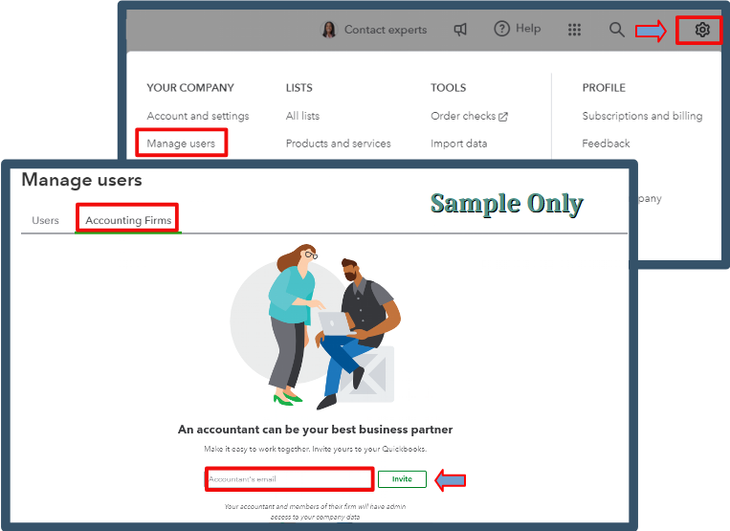
For additional reference, you can check out these articles as a guide to reconciling your accounts:
Moreover, you can print or export your reconciliation report to share it with your accountant or financial team in the future.
Consulting your accountant will guarantee you can undo your entire reconciliation and fix any discrepancies, Christine. If there's anything more you'd like to know or require additional clarification on any aspect, post it below. I'll ensure all your concerns are addressed and you receive the support you need.