I've got the steps so you can correct the sequence of your invoice number in QuickBooks, msris.
Let's start by turning on the Custom transaction numbers feature from the Account and settings. This function lets you view and modify your sales transaction numbers.
Here's how:
- Go to the Gear icon, then Account and settings.
- Click the Sales tab.
- Tick the Pencil icon in the Sales form content section.
- Switch on the Custom transaction numbers option.

- Hit Save, then Done.
After following the procedures above, you can fix and enter your desired number when generating the invoice.
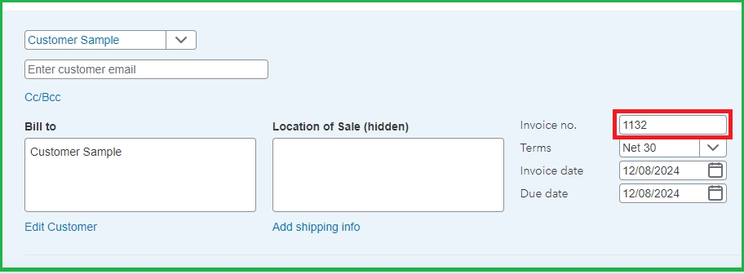
Furthermore, the saved number on the last created invoice will be the starting point of the digits that populate in the next transaction you produce on the platform.
Finally, you may also personalize your sales forms to create professional-looking sales data that align with your business preference.
Feel free to add a reply to this thread if you have additional concerns about your invoice number sequencing. We always have your back.