Turn on suggestions
Auto-suggest helps you quickly narrow down your search results by suggesting possible matches as you type.
Showing results for
Get 50% OFF QuickBooks for 3 months*
Buy nowI entered the payroll information in Quickbooks. I accidentally checked the circle for Handwritten Checks. I don't want to do that. I wish to use the printer. I can't figure out how to get out of the handwritten so that I can print the checks. They are all in the register.
You certainly can, @Elderlogger. I’d be glad to walk you through the steps on how to change the check options when setting up payroll.
We can opt to mark the Print paychecks on check stock option back when you accidentally mark the handwritten option in QuickBooks Desktop. I’ll be happy to guide you on how:
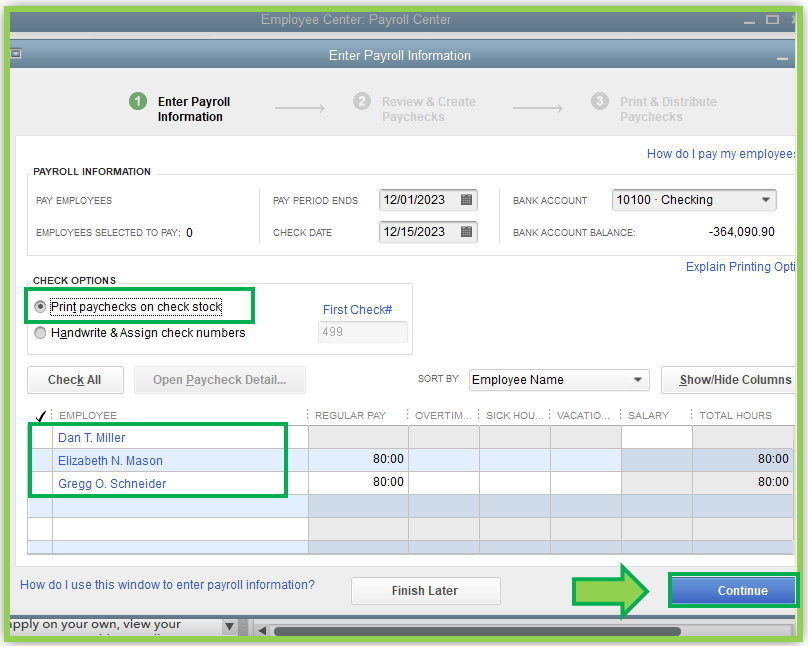
For more details about this process, check out this handy guide here: Print your paychecks in QuickBooks Desktop.
I've also added this link that will surely help in case you encounter different printing issues: Troubleshoot PDF and Printing problems with QuickBooks Desktop.
Feel free to post your concerns or click the reply button for any follow-up questions about printing checks in QBDT. I'm always here to help. Have a great day!
Once recorded with check numbers, then in order to print the paychecks, edit each one and either print each one individually or mark them all to Print Later and then print them as a batch from the File | Print Forms menu.
@Carneil_C RE: I’d be glad to walk you through the steps on how to change the check options when setting up payroll.
Why? The OP didn't ask about the check options when setting up payroll.
And also you didn't even answer that, as there are no check options when setting up payroll. Your instructions refer to a payroll run, which has nothing to do with setting up payroll.



You have clicked a link to a site outside of the QuickBooks or ProFile Communities. By clicking "Continue", you will leave the community and be taken to that site instead.
For more information visit our Security Center or to report suspicious websites you can contact us here