Turn on suggestions
Auto-suggest helps you quickly narrow down your search results by suggesting possible matches as you type.
Showing results for
Get 50% OFF QuickBooks for 3 months*
Buy nowUnder pay types, I have a health/dental reimbursement pay type. It is going to the wrong accounting account. Under the gear>payroll settings>account setup I do not see a place to change which account it books to. Can anyone help? Dan
I've got the steps to help you change the accounts for your pay types, @dnhtrucking.
No worries, this is an easy task we can easily manage.
Here's how:
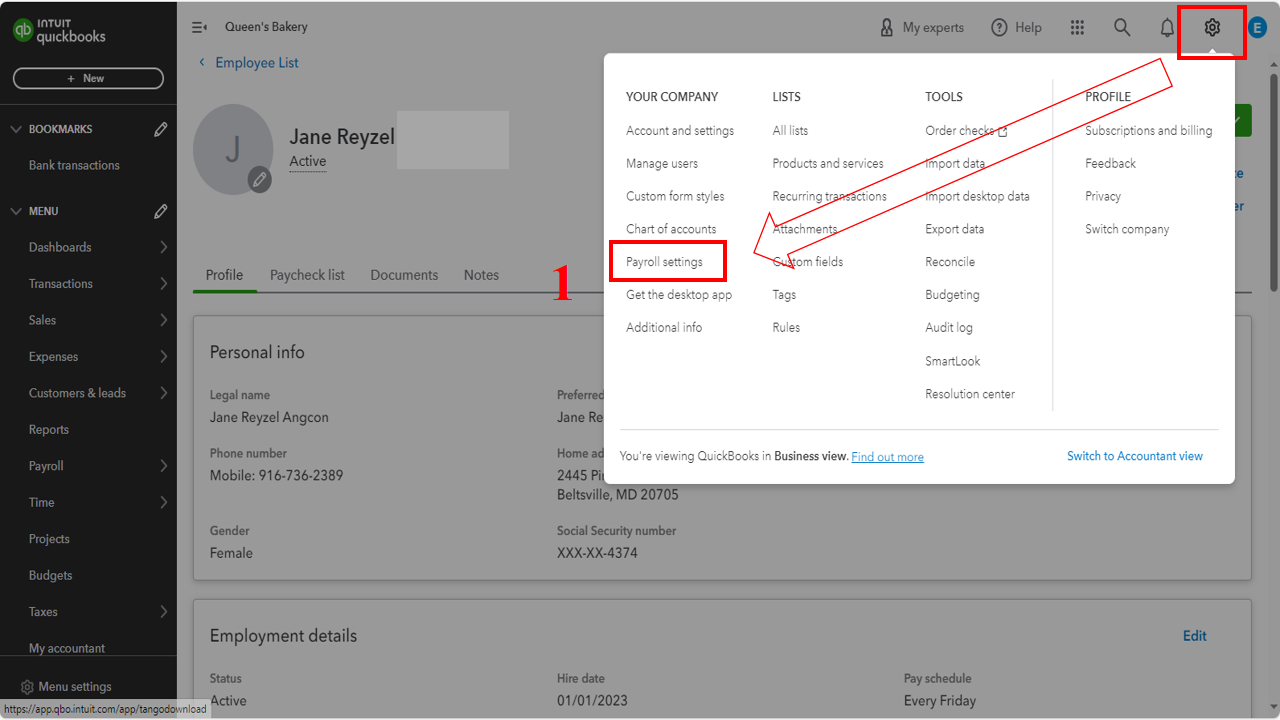
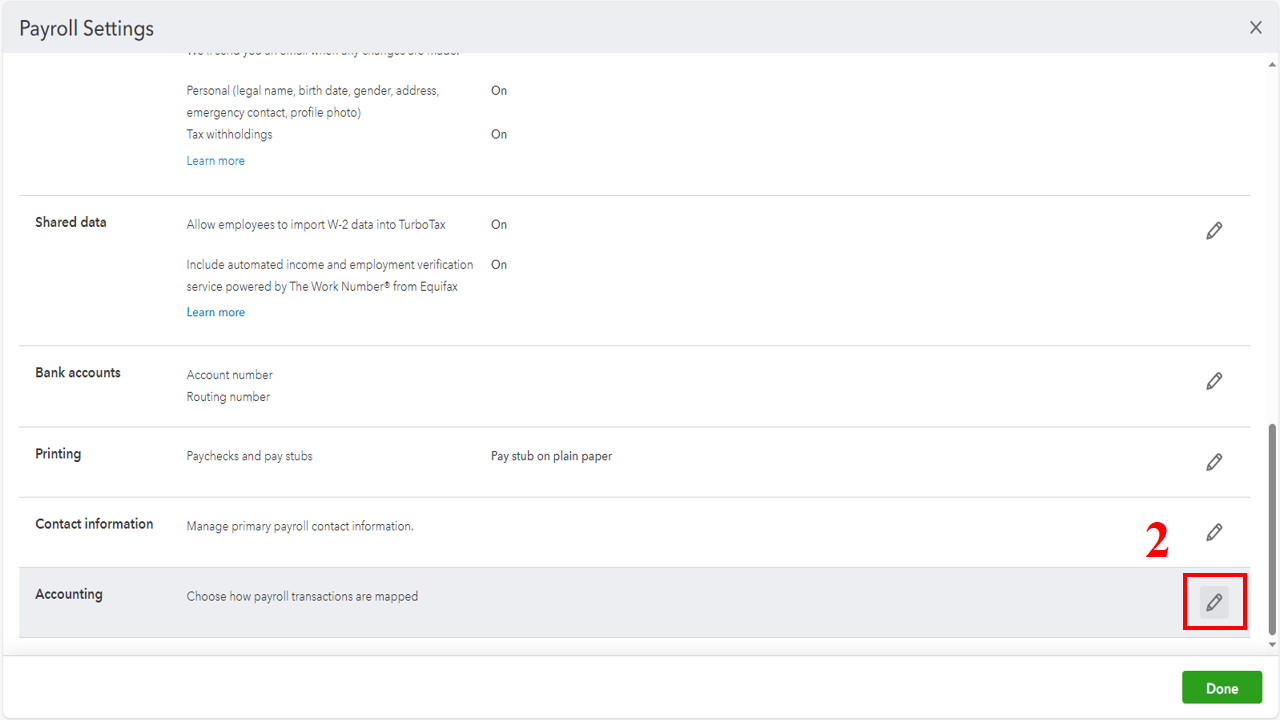
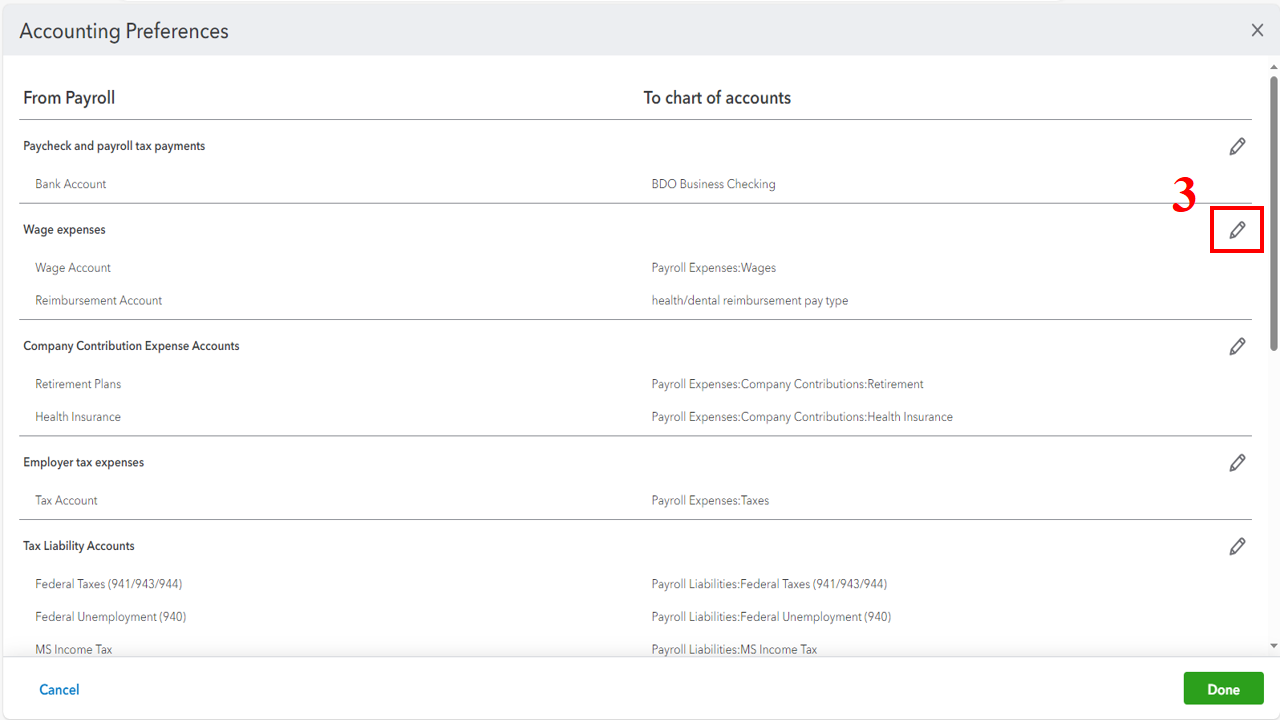
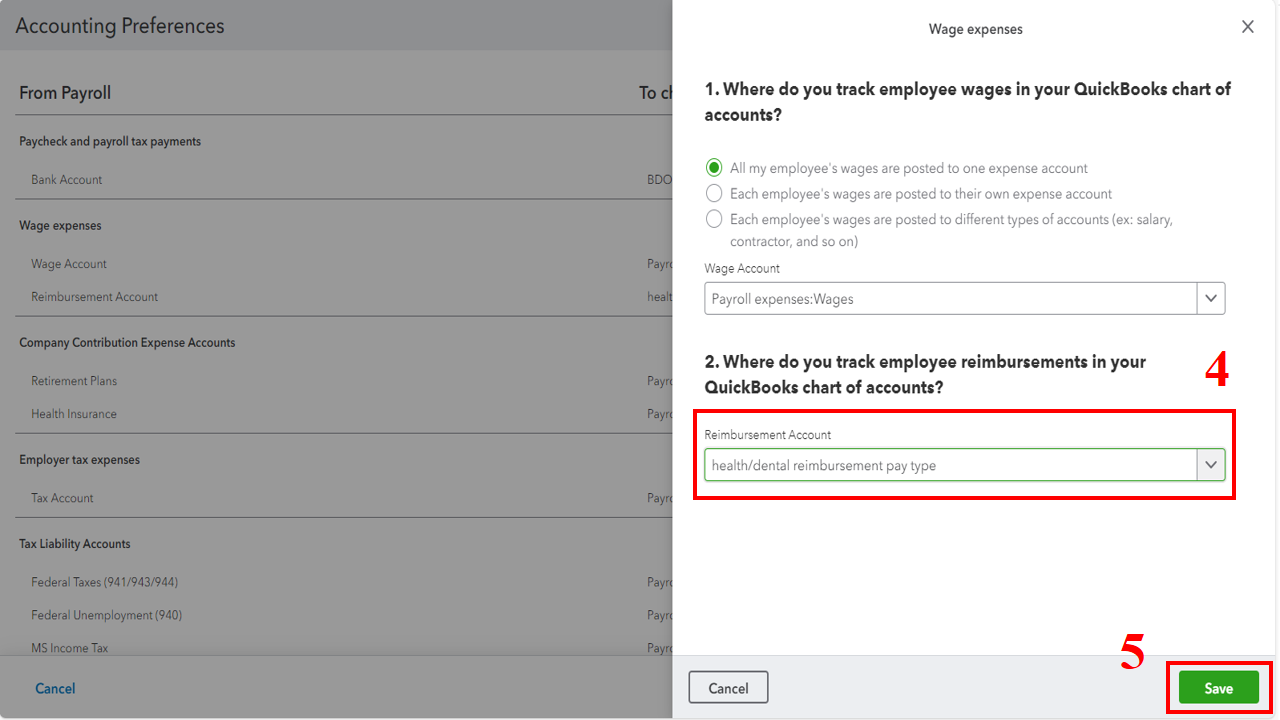
Here's an article for more info: Add or change pay types.
Furthermore, you can check out this article to learn more about modifying your employees' information: Edit or change employee info in payroll.
If you have more questions regarding employee management in QBO, don't hesitate to leave a comment. Keep safe!
Mine does not look like that. 1) I have too many pay types in there. I would like to remove some anyway, however, I don't think that is my main problem. 2) I see the #1 where I can choose where wages go, however, there is no #2 when I scroll down. I have attached a few screenshots...Dan
Thanks for reaching back out and providing us screenshots, @dnhtrucking. I’ve figured out why there’s no section number 2 on your Wage expenses page.
Based on the screenshots you provided, you've chosen the third option, "Each employee's wages are posted to different types of accounts (ex: salary, contractor, and so on)," as the place to track employee wages in your QuickBooks chart of accounts. As a result, you're seeing a variety of pay types available. Please note that these pay types listed in your payroll settings are defaults once set up and can't be removed from the system.
In order to access the Reimbursement Account dropdown (section number 2), you have to make sure you've set up a reimbursement pay type in your employee profile and select the first option (All my employee's wages are posted to one expense account) in the Wage expenses page. See the screenshot below for your visual reference:
These resources provide ways on how to customize payroll setup to suit your business needs and instructions to update your employees’ information:
Please don’t hesitate to reach out again if you have any additional payroll-related concerns or questions. I want to make sure all your accounting needs are covered. Have a good rest, @dnhtrucking.


You have clicked a link to a site outside of the QuickBooks or ProFile Communities. By clicking "Continue", you will leave the community and be taken to that site instead.
For more information visit our Security Center or to report suspicious websites you can contact us here