Hi, @sgmendez1.
We cannot add it to a close, past paycheck date without voiding and recreating the entire check or running an unscheduled payroll with a past date, which QBO often provides warnings, as this will cause complications and risk.
Instead, we can add sick time from a past date to this week's payroll in QuickBooks Online (QBO). This keeps your tax dates clean.
Here's how to include them in your payroll this week:
- Head to My Apps.
- Navigate to Payroll and select Employees.
- Hit Run payroll in the upper right of your screen.
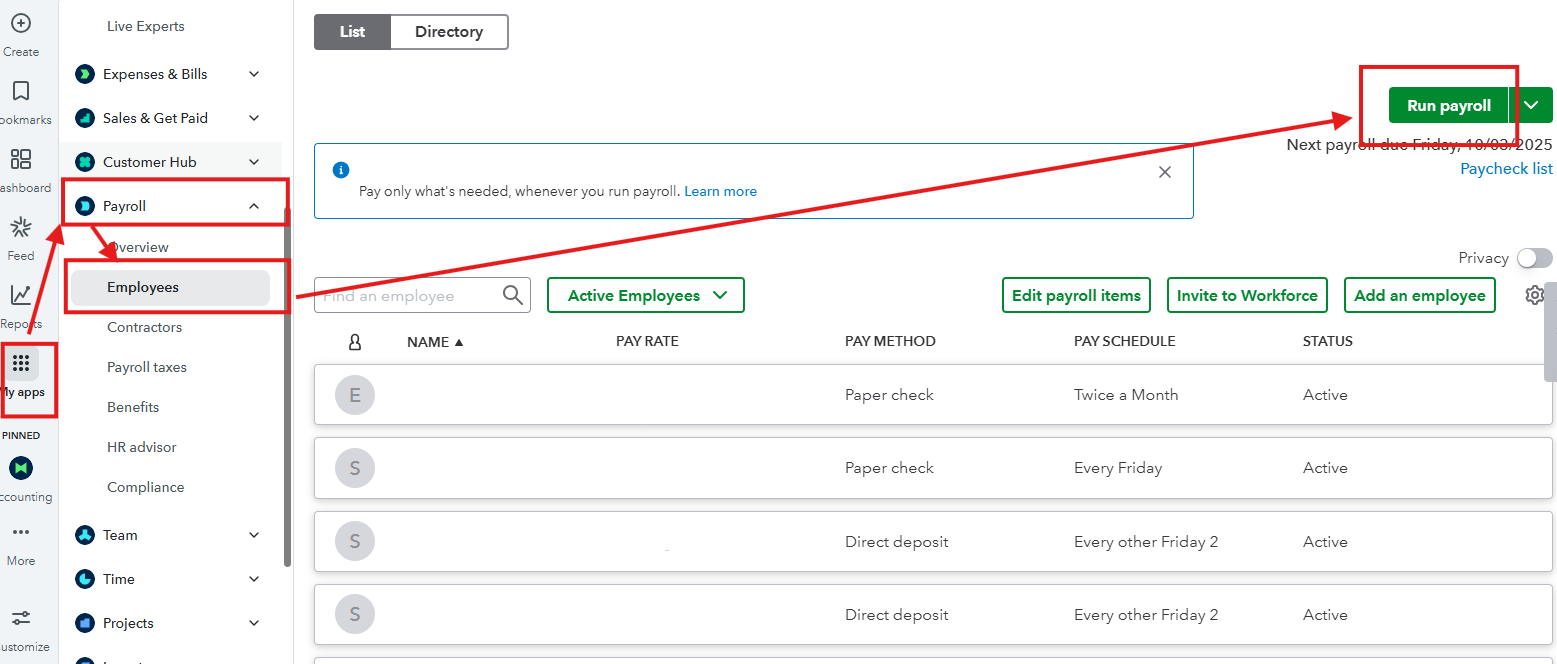
- Select your usual payroll schedule and click Continue.
- Choose the specific employee to add their sick hours.
- Hit Preview payroll below.
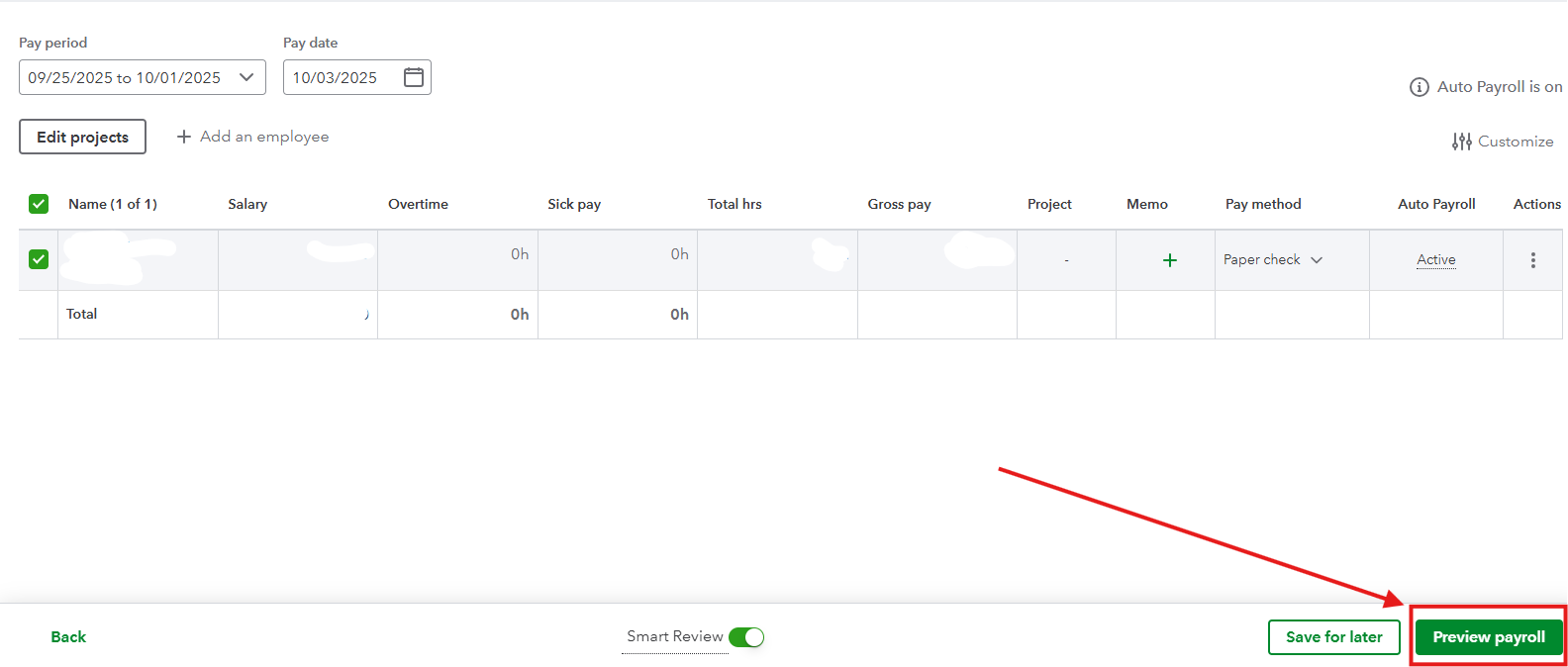
- Under Net pay, click the Review icon.
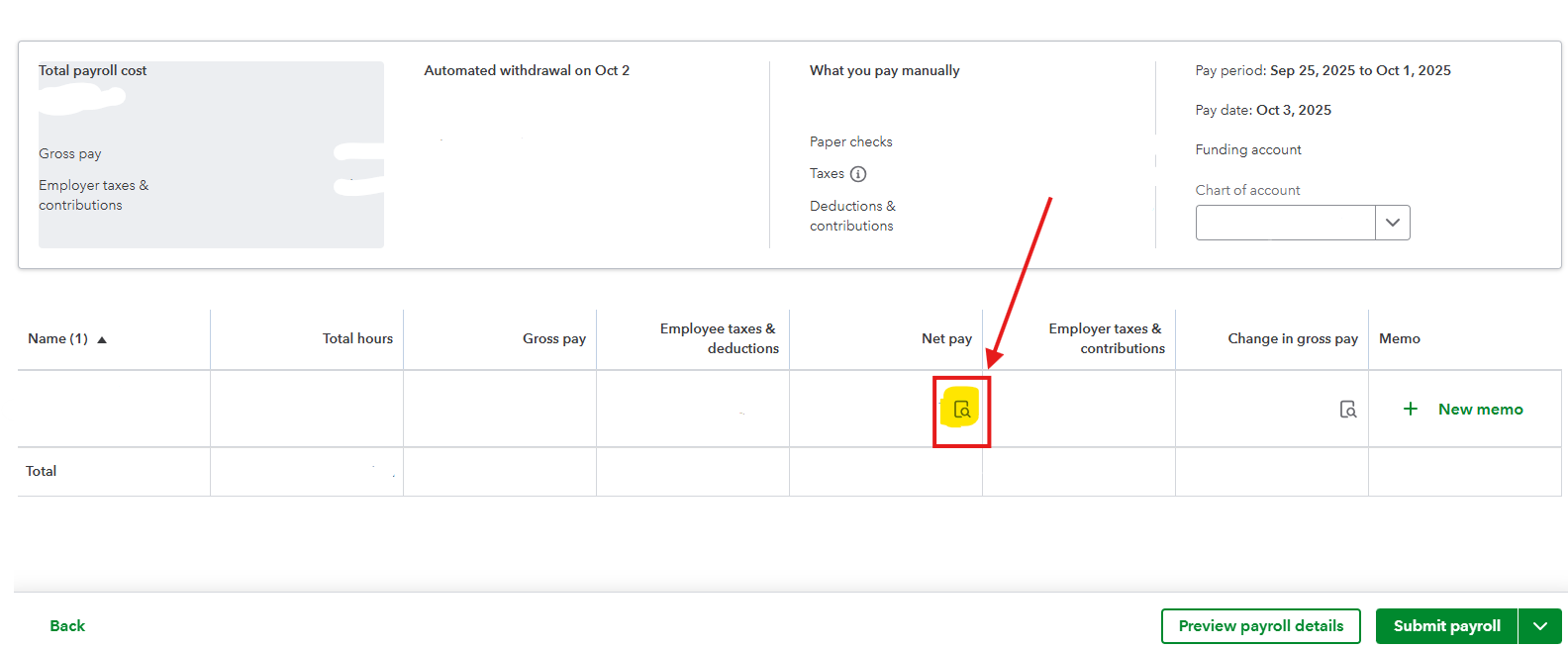
- Enter the time in the Hours column.
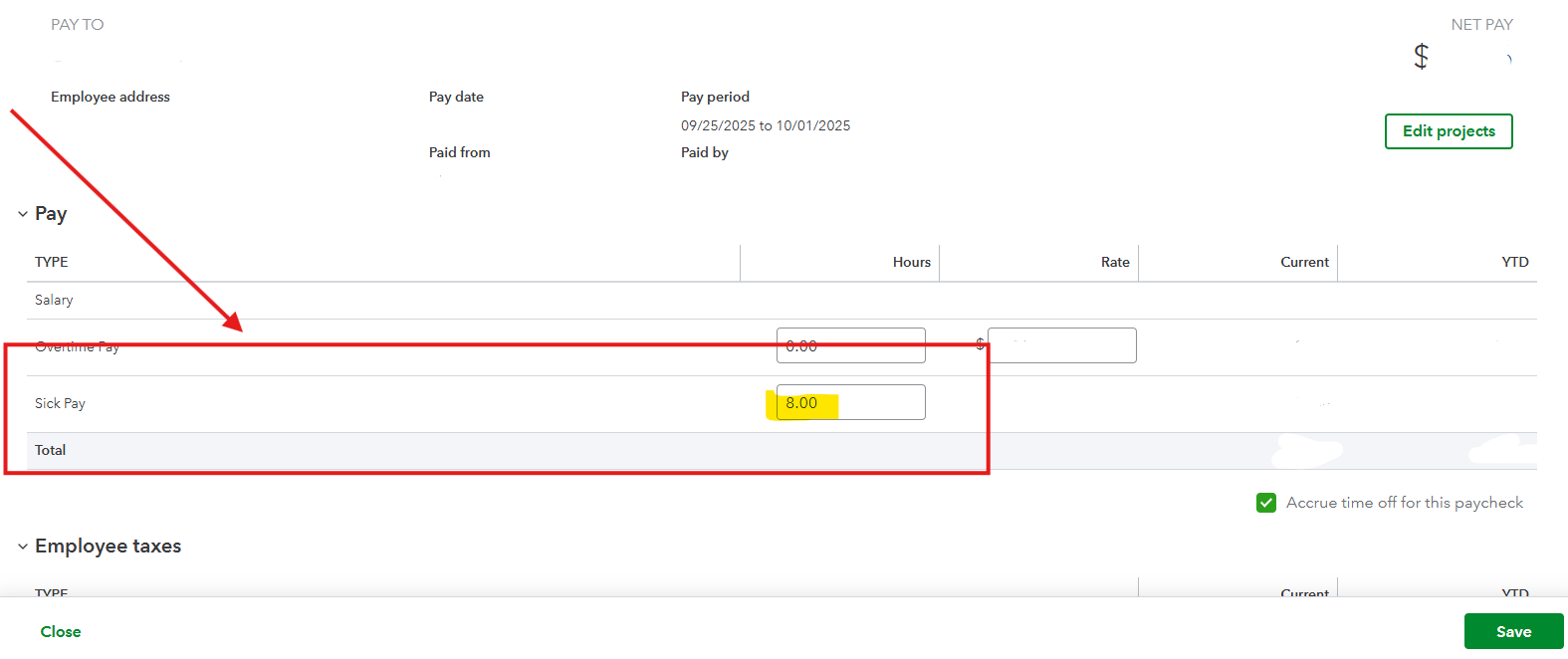
QuickBooks will automatically calculate the sick pay amount and deduct the hours from their available sick leave balance. We can scroll down to see that under Time off.
You can refer to this material for guidance when managing sick leave: Enter sick pay or vacation pay hours for salaried employees.
Please let us know how else we can assist by selecting the Reply option.