Yes, you can correct the check number for an issued paycheck inside QuickBooks Online, @carol89.
I'll show you how:
- Click Payroll in the left panel.
- Select Employees and then click Paycheck List.
- Filter the date to find the correct paycheck.
- Enter the accurate number in the Check Number column.
- You can also reprint the paycheck by clicking the Print Pay Stub.
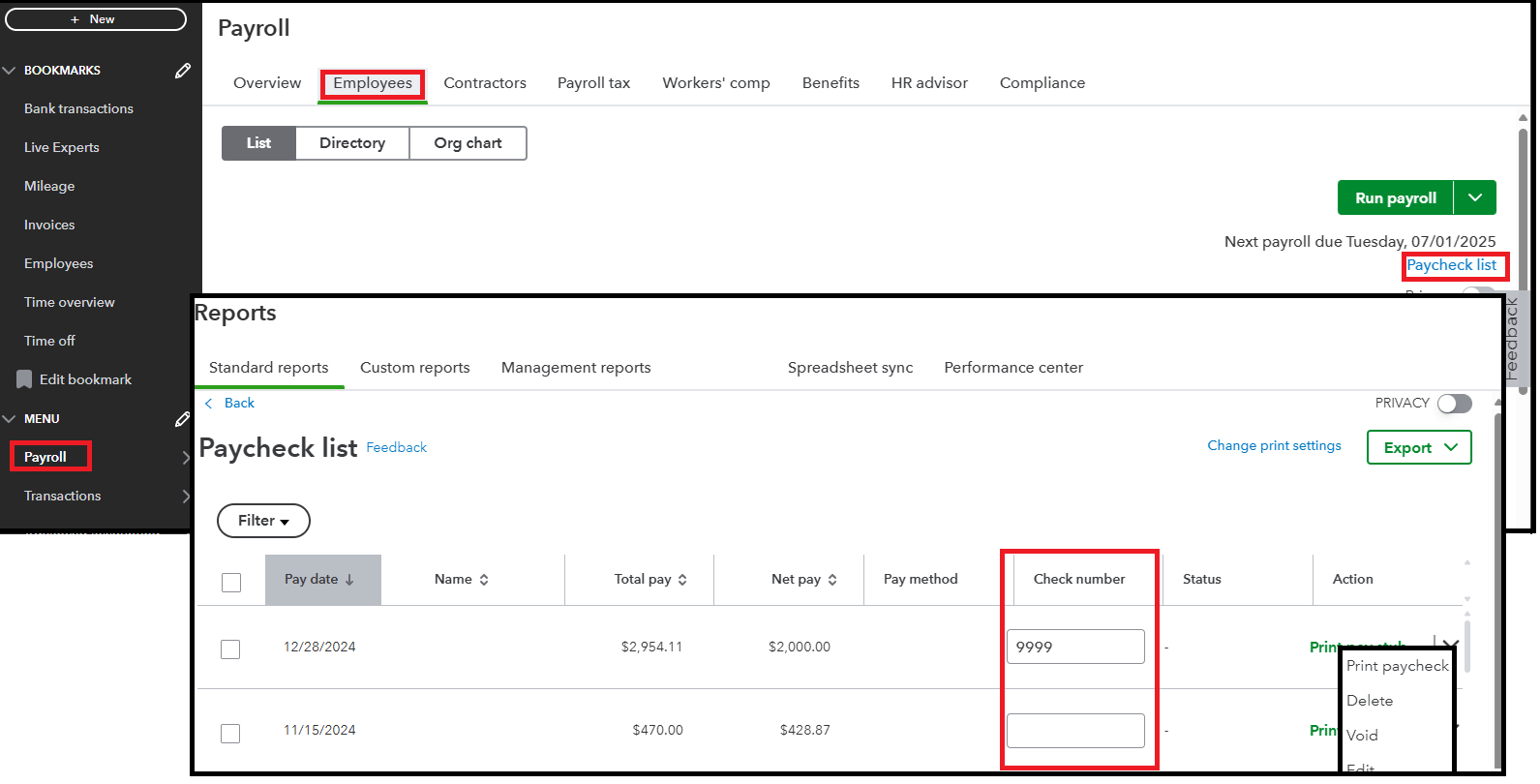
If you face issues printing paychecks, pay stubs, or forms, check your printing preferences, printer setup, or print alignment. Refer to this guide: Troubleshoot printing paychecks, pay stubs, and forms.
Feel free to reach out with any other questions about paychecks in QBO. We're here to help in any way we can.