It's good to see your post here, joeyod.
You can manually change your terminated employee's pay schedule for direct deposit from the employee's profile. This way, you'll be able to pay the employee using a different payment date.
Here's how:
- Click the Workers menu.
- Go to the Employees tab.
- Click the employee name.
- Select the Edit employee button.

- Click the pencil icon beside How often do you pay [Employee Name]?.

- Click the Regular schedule line to change it to Custom schedule.
- Manually edit the next payday date.
- Click Done.
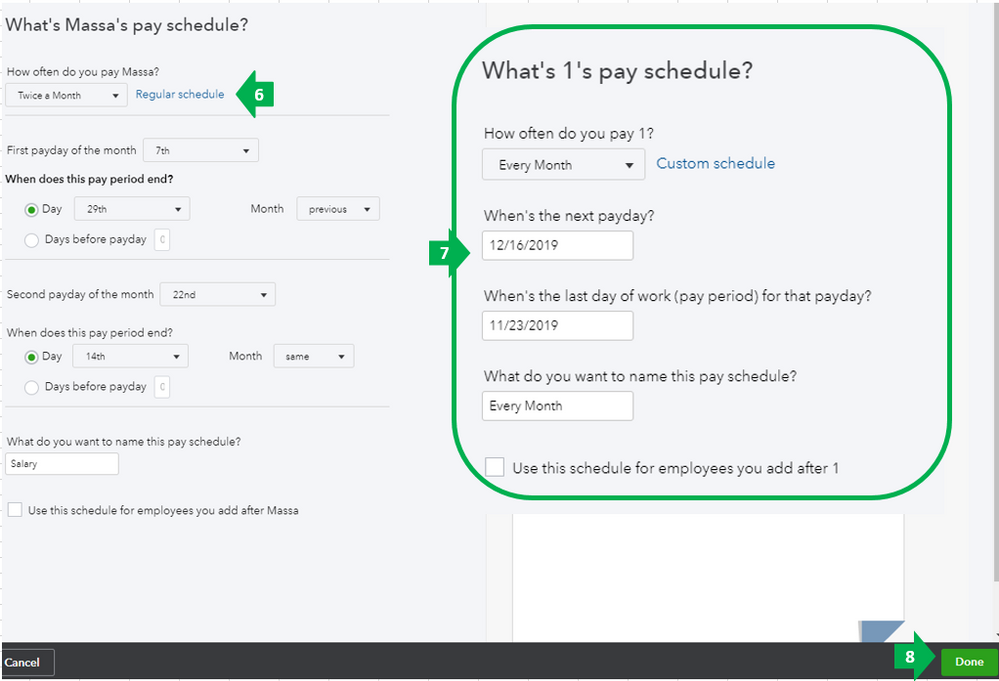
- On the prompt, choose the Only [Employee Name] (a new pay schedule will be created) option below "Who should have the updated pay schedule?".
- Choose Continue. Then, Done.
Here's an article for your reference when creating payroll checks in QuickBooks Online: Create paychecks in QuickBooks Online Payroll and Intuit Online Payroll.
Here's a guide for you to become more familiar with handling terminated employees in QBO: Employee: What to do when terminating.
I'm committed to helping out whenever you need me. Have a wonderful day.