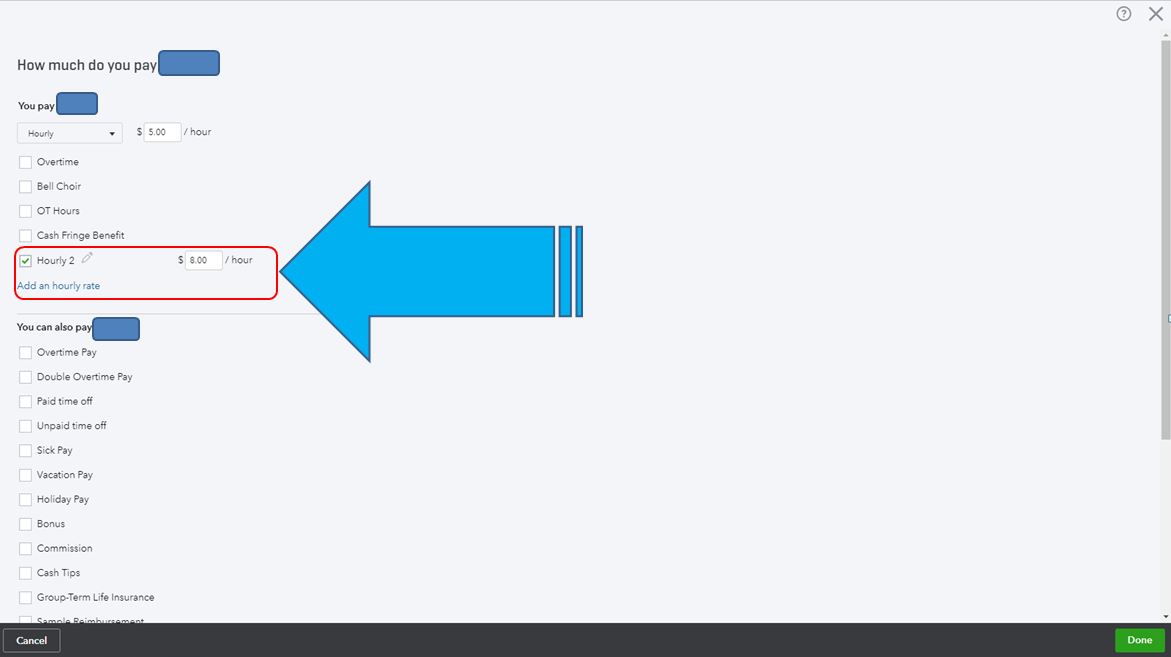Yes, you can pay two different hourly rates, MD15.
All you have to do is add an additional pay type. Here's how:
- Click Workers.
- Click Employees.
- In the Employee list, click the employee's name and then click Edit employee.
- Under How much do you pay [employee name] section, click Add additional pay types link.
- Click the Add an hourly rate link.
- Enter the name (E.g. Hourly 2), and the rate per hour.
- Click Done.
I'm always here for you if you need anything else. Feel free to reach out anytime.