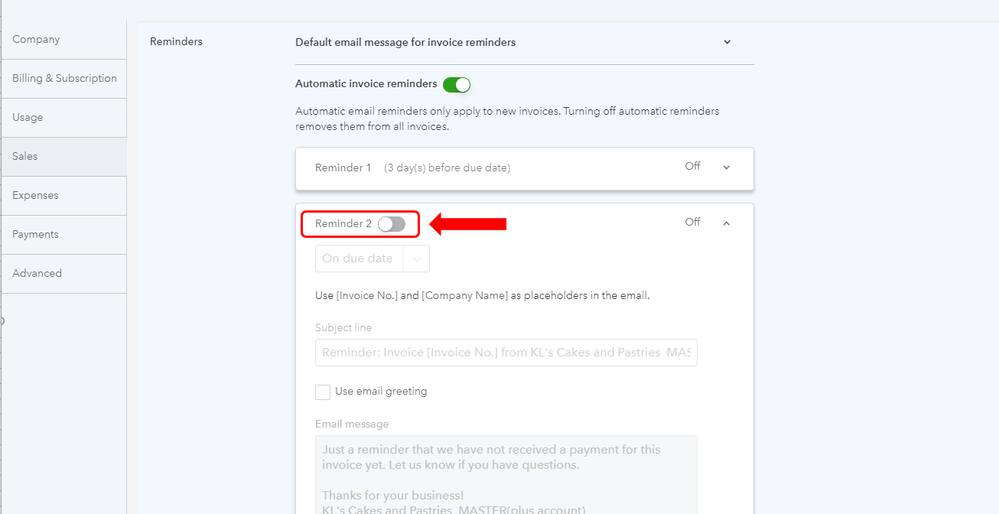A second reminder might have been set up, lxra2505.
This can be the reason why it's sending a second reminder automatically. Let's go to the Reminders settings to check of that's the case and turn it off as well. Here's how:
- Go to the Gear icon and select Account and Settings.
- Proceed to the Sales tab and click Reminders.
- Check if Reminder 2 is turned on. If it is, click on it so you can turn it off.
- Slide the Status bar (just beside Reminder 2) to the left to turn it off.
- Click Save, then click Done.
Here's an article about this for more details: Automate Invoice Reminders In QuickBooks Online.
To have a quick review, you'll want to run the Invoices and Received Payments report. It lists all the invoices you've made, along with the payments that are applied to them. Just go to the Reports menu and type in the name of the report.
You can also tag my name if you if you have other questions. I'd be glad to get back here and help you again.