Yes, your employee can edit his profile as long as he still has access to it, @Pizanosandsauce.
It seems like your employee still has access with his old phone number that is linked to both the new and old Intuit profile. To fix the log-in issue, your employee needs to access his original Intuit profile and update the phone number linked to it. Doing so will turn off the 2-step verification, and he should be able to sign in to the new profile once the phone number is unlinked to the old one.
Here's how:
- Log in using this link https://accounts.intuit.com/.
- Choose Sign in & security from the left menu.
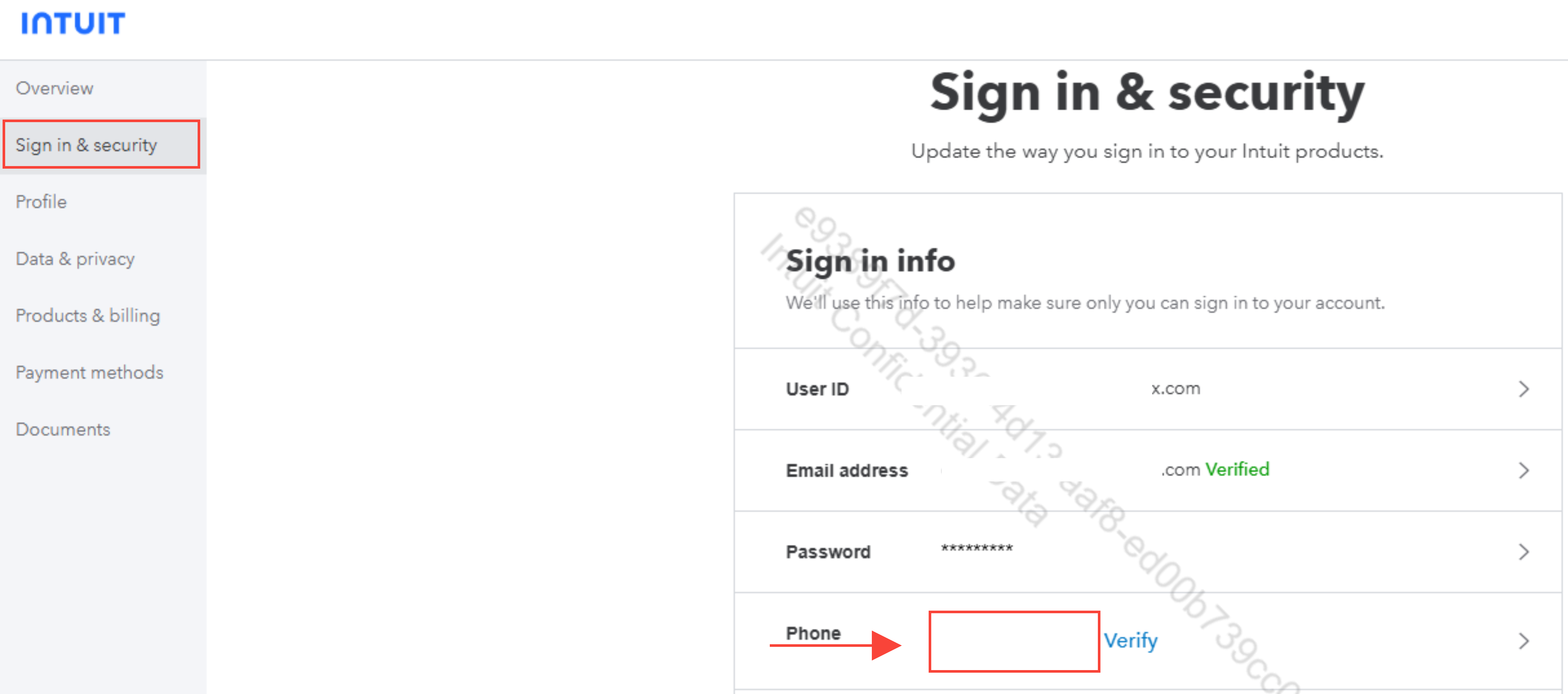
- Click Verify in the Phone section.
- Hit Change and enter the new phone number.
- Click Continue.
Another option is to let your employee use a different phone number for his new profile.
If you have questions with managing Intuit account, leave a comment below.