Turn on suggestions
Auto-suggest helps you quickly narrow down your search results by suggesting possible matches as you type.
Showing results for
Get 50% OFF QuickBooks for 3 months*
Buy nowYes, you can delete the Paper check and recreate the paycheck using Direct Deposit to change your payment method, Chaney. However, recreating them may result in an additional tax withdrawal from your bank account.
Since you've processed payroll with Paper checks selected as the payment option, it's best to print the checks to pay your employees physically. QuickBooks Online cannot retroactively change the payment method for this cycle, so you'll need to issue the paper checks as planned.
If you'd prefer to switch to Direct Deposit moving forward, update the payment method for each employee in their profile before processing the next payroll.
To do that:
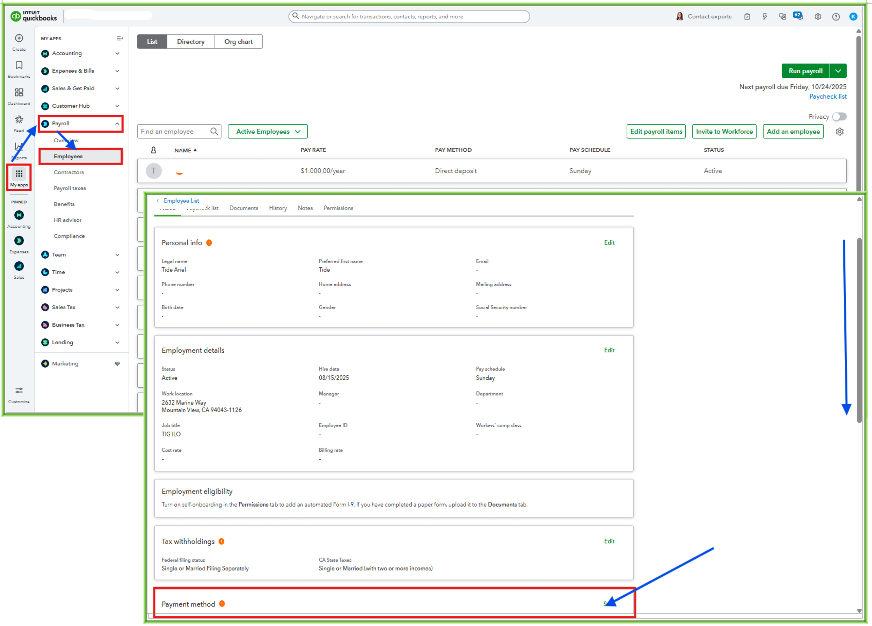
Please let me know if you have any further questions or need additional assistance.
Hi Chaney,
I just wanted to follow up to check if the resolution we provided helped resolve your issue.
Please let us know if everything is now working as expected or if you’re still experiencing any problems. We’ll be glad to assist further if needed.



You have clicked a link to a site outside of the QuickBooks or ProFile Communities. By clicking "Continue", you will leave the community and be taken to that site instead.
For more information visit our Security Center or to report suspicious websites you can contact us here