Turn on suggestions
Auto-suggest helps you quickly narrow down your search results by suggesting possible matches as you type.
Showing results for
Get 50% OFF QuickBooks for 3 months*
Buy nowHello,
It seems when you process payroll with employer HSA contribution, liabilities post to the liability account you map but at the same time there should be expenses and there are none. So, when I submit the HSA contribution from the bank account later, I reduce the liability and the cash account, but since there is no expense account that was posted to when payroll is run, there are no expenses??
Is there a setting somewhere?
The company paid health insurance does this properly by posting to Health Insurance Account as well as its own liability account
Hello there, Greg.
I appreciate your insightful observations regarding QuickBooks Online (QBO) handling of Health Savings Account (HSA) expenses and liabilities. Let me provide some additional context on this topic.
You've correctly noted that when running reports, HSA contributions are initially categorized as liabilities. This is because these funds haven't been disbursed or processed yet, so they remain in the liability category. However, once these contributions are processed, they shift to the expense category.
Moreover, it is also important to take into account how do we setup HSA contributions in your payroll account. If these contributions are added as deductions under wage expenses of the employees. Thus, it will be entered as one type of account which is under liability.
Furthermore, despite the initial categorization as liabilities, you can still generate a report that shows HSA contributions as expenses. To do this, you'll need to remap the accounts in QBO.
Here's a step-by-step guide:
1. Click on the Gear icon in QBO, then select Payroll Settings.
2. Scroll-down to find Accounting Preferences.
3.Look for Company Contribution Expenses Accounts and click the pencil icon to edit.
4. Tick the box that says, Company contributions of different types are posted to different accounts (ex: salary, contractor, and so on).
5. Under Payroll expenses, you can now select Company Contributions.
6. Save your changes.
After completing these steps, it's recommended to perform another remap to ensure all the details are accurate. Once this is done, you'll be able to run reports that specifically show HSA expenses.
Also, this process allows you to view and track HSA contributions as expenses in your reports, giving you a more accurate picture of how these funds are being utilized in your business finances.
Once done, you can then generate a payroll summary report for record-keeping purposes.
Apart from that, you can also customize your payroll report in QBO to filter specific data depending on your needs.
Also, if you need help managing savings, expenses, and liabilities, our QuickBooks Live experts can streamline your financial processes as it offers tailored solutions, ensure accurate tracking and categorization, saving you time and reducing errors. Gain valuable insights into your financial health while focusing on business growth.
Please know that you can always Reply on this thread if you still have further helps in clarifying how QBO handles HSA contributions to better suit your reporting needs. We're always here to lend some help.
Thank you for the detailed response, but I know how to do all of that.
It seems there is a bug, my company HSA contributions did not create any expenses under Health Insurance, only liabilities which is the problem.
Company paid health insurance premiums DID successfully create liabilities as well as map to the Health Insurance expense account.
You'll notice in your screenshot of expense accounts, you don't have any account call "HSA" - you gave me the health insurance expense instructions.
I appreciate your effort in performing the necessary steps to resolve the issue, Greg. Let me route you to the appropriate support.
Since you did not create any expenses under Health Insurance, I suggest reaching out to our support team. This is the best thing to do as they have the appropriate tools use to address this type of concern.
Here's how:
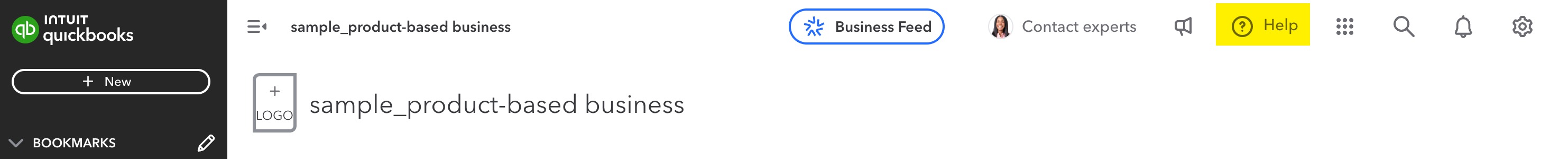

For detailed information, check out this article: Get help with QuickBooks products and services.
Also, you can look back and check out this article on how to track HSA contributions in QuickBooks: Set up a Health Savings Account (HSA) item in QuickBooks Payroll.
Additionally, you can run and memorize reports in QuickBooks to keep track of your records.
Should you need further assistance with HSA contributions or any QuickBooks-related queries, don't hesitate to reach out to me. Have a good one.
Hey Greg! I'd been wrapping my mind around this and finally figured it out. Unlike the other payroll contributions/deductions that are created in the payroll contribution/deduction section that automatically create both the liability and expense accounts, company hsa contributions that are added as a payroll item are treated as wages in QBO. You only see the liability account because instead of creating a separate expense account, QBO tracks the transaction in whatever account you map employee wages to (whether you map them all to the same wage account or separate accounts per employee).
As I was pulling my hair out trying to figure this out, I thought about all the other payroll items and realized that regardless of category (tips, per diem, etc), anything other than Reimbursements is tracked under wages. To verify, I ran payroll with the company hsa contribution payroll item, then pulled a report for the payroll wages account and it showed there as a separate line item from the actual wages.
If you want to see the liability and expenses tracked separate from the wages, you can make a custom contribution account using this same work around that I suggested for the education reimbursement/student loan forgiveness company contributions, however, the amounts will not automatically be reported in Box 12 on the employee's W2.
So, ultimately, we have to decide between using the company hsa contribution payroll item that automatically reports to box 12 but does not show/track expenses in a separate account and also doesn't allow you to set an annual max, OR use the work around to see the transactions tracked in separate liability and expense accounts where you can indicate an annual max but would not automatically report to box 12 on their W2.
It is unfortunate that QBO doesn't allow us to track the expense separately or input an annual maximum, but I hope this at least answers your question.
Right after I responded I thought of another scenario for the best of both worlds. If you choose to go the payroll item route to have the contributions reported box 12 and also want to see a separate expense line item when running your PL, you can create an HSA expense account and setup a recurring journal entry for each pay day to credit the payroll/wage account and debit the HSA expense account for the amount you enter as the recurring contribution for the payroll item.


You have clicked a link to a site outside of the QuickBooks or ProFile Communities. By clicking "Continue", you will leave the community and be taken to that site instead.
For more information visit our Security Center or to report suspicious websites you can contact us here