I appreciate your proactive approach to seeking a solution to enhance your workflow, Sebastian. Your desire to streamline this process demonstrates your commitment to managing employee tips. Let me assist you in finding the best way to generate the report you need.
In QuickBooks Online (QBO), you can generate the Transaction List with Splits report to streamline your handling tips process, saving you valuable time. This report will provide you with a detailed overview of each sale for the pay period, complete with a dedicated column for associated tips.
For detailed steps, here's how:
- Open your QBO and navigate to the Reports section.
- Use the Find report by name search bar and search for Transaction List with Splits report.
- Go to the Customize button in the upper right of your screen.
- Set the date range for the pay period you want.
- Navigate to the Filter dropdown.
- Check the box for Invoices and Sales Receipts under the Transaction Type category.
- Hit on the Run report to include all necessary data.
I've included a screenshot for your reference:
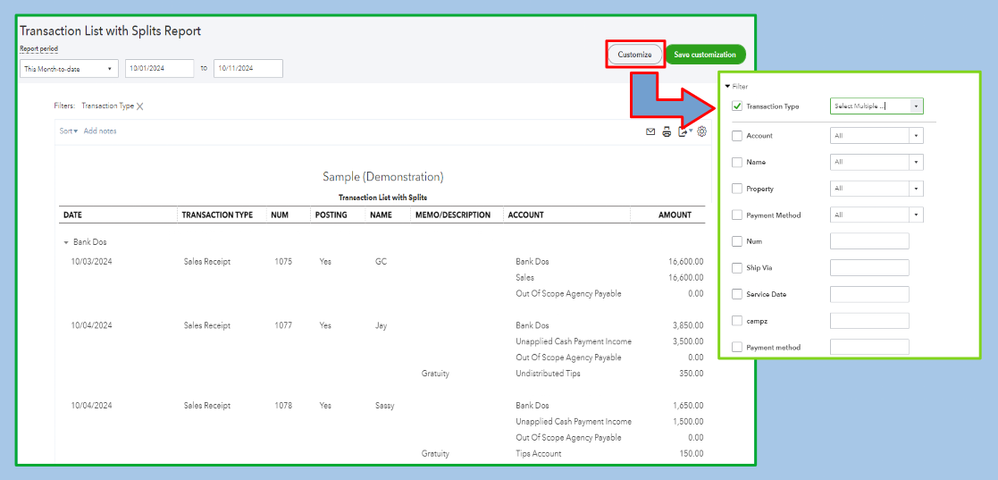
Please remember that the Transaction List with Splits report is exclusively available for QBO Essentials, Plus, and Advanced plans.
Additionally, you could export this report to Excel for additional calculations or formatting options. This flexibility can provide deeper insights into your tip distribution process.
Moreover, I’m excited to share these articles specifically tailored to empower you to customize and generate reports that align perfectly with your unique business needs. Enhancing your understanding and making the reporting process easy and more effective for your operations:
As you navigate the many features QuickBooks Online has to offer, remember that you’re not alone on this journey. Reply to this thread or start a new one if you have questions or need assistance with reporting. I’m here to provide the guidance and support you need to ensure a smooth experience with our software.