Yes, @tara53. The time clock does have the option to prevent you from selecting a customer. I'd be glad to assist you in disabling this option for precise tracking.
To disable the requirement for your team to select a customer when clocking in and out, you can uncheck the option Assigned to all within the QuickBooks Time app through the web browser. This option allows for time entries without a specific customer.
If you're utilizing QuickBooks Payroll Premium and Elite, please know that these include QuickBooks Time.
To begin with, here's how to locate this feature:
- Sign in to your QBO account.
- Go to the Time menu.
- In the Overview tab, select Go the classic QuickBooks Time.
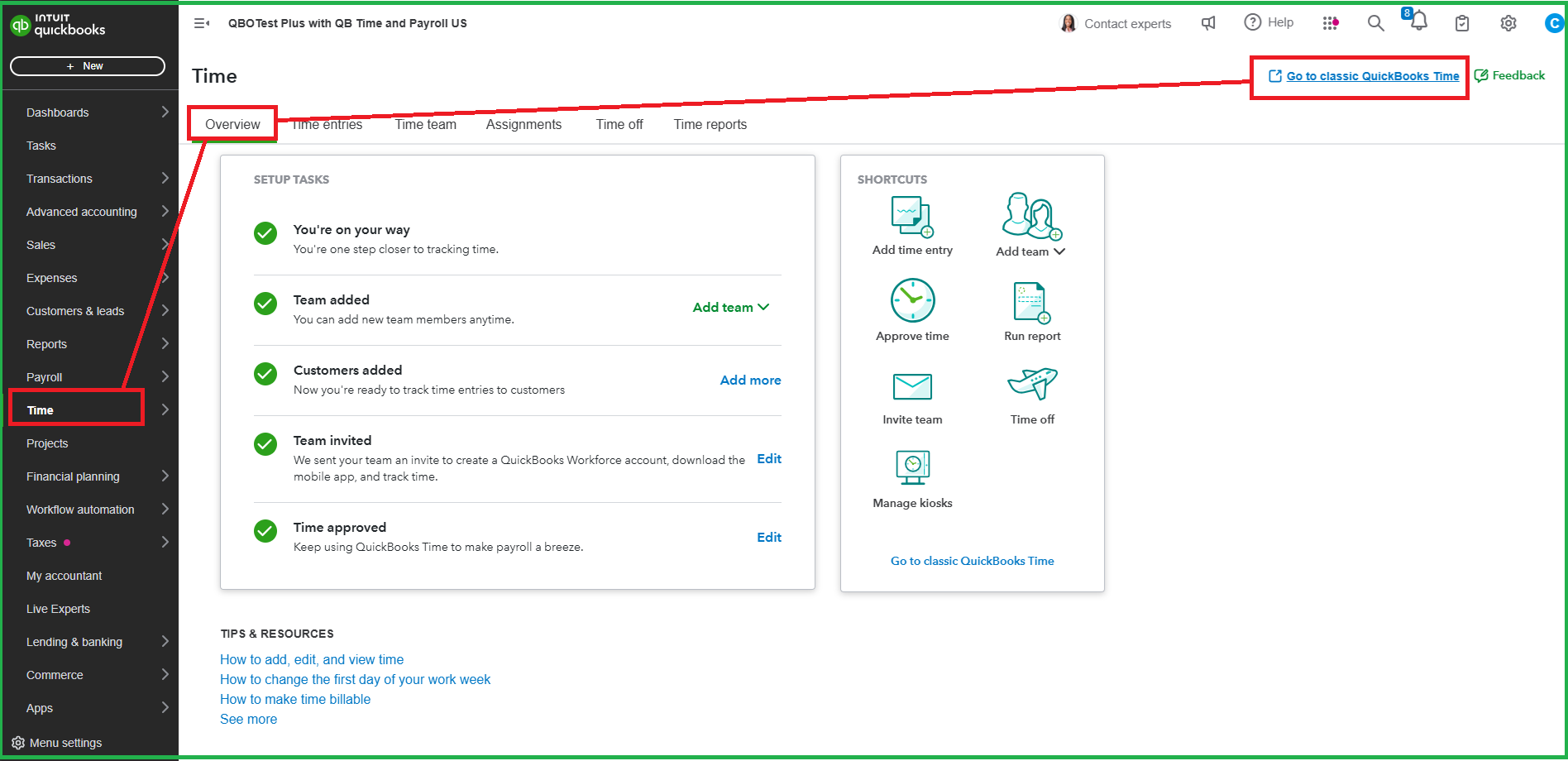
- In the QB Time page, select the Customers section.
- Click on the Settings icon.
- Uncheck the option Assigned to all.
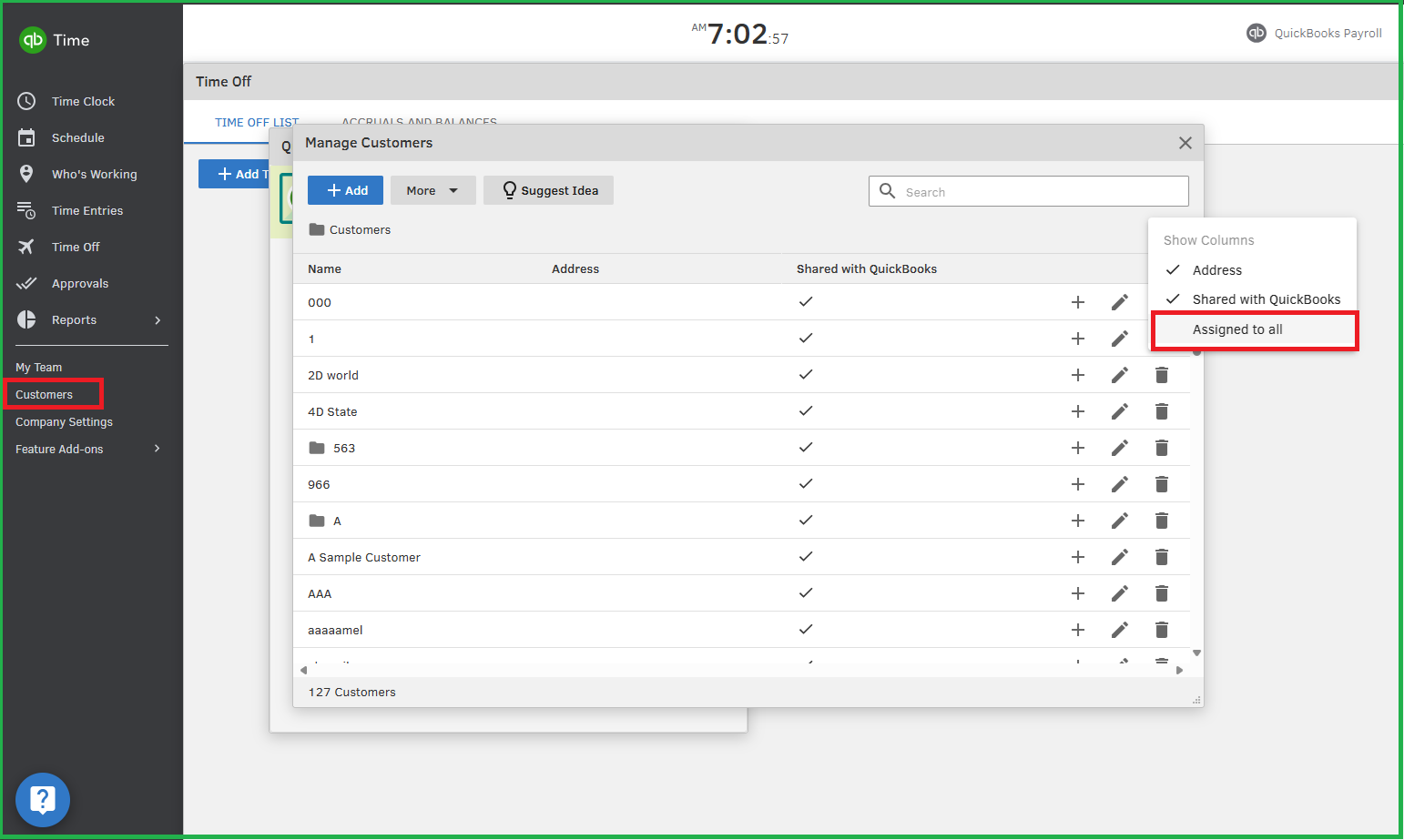
Once done, let's go to the QuickBooks Workforce app settings to sync the changes made through the web:
- Access the QB Time app.
- Click on More.
- Select Synced Data to sync the changes.
Additionally, you can discover how to configure your QB Time settings and permissions effectively, enabling you and your team to maximize the benefits of the Workforce app.
It's necessary to maintain accurate time clock records without unnecessary details. Should you have any further questions or need clarifications, feel free to revisit this forum for quick support.