I am using Quickbooks Enterprise 19 and when anyone other than the Admin logs in and opens the Employee Center they get a window titled "Web Browser" with the following error message: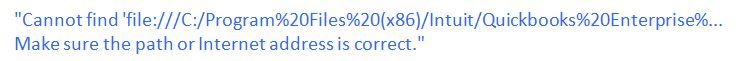
Here is a screenshot:
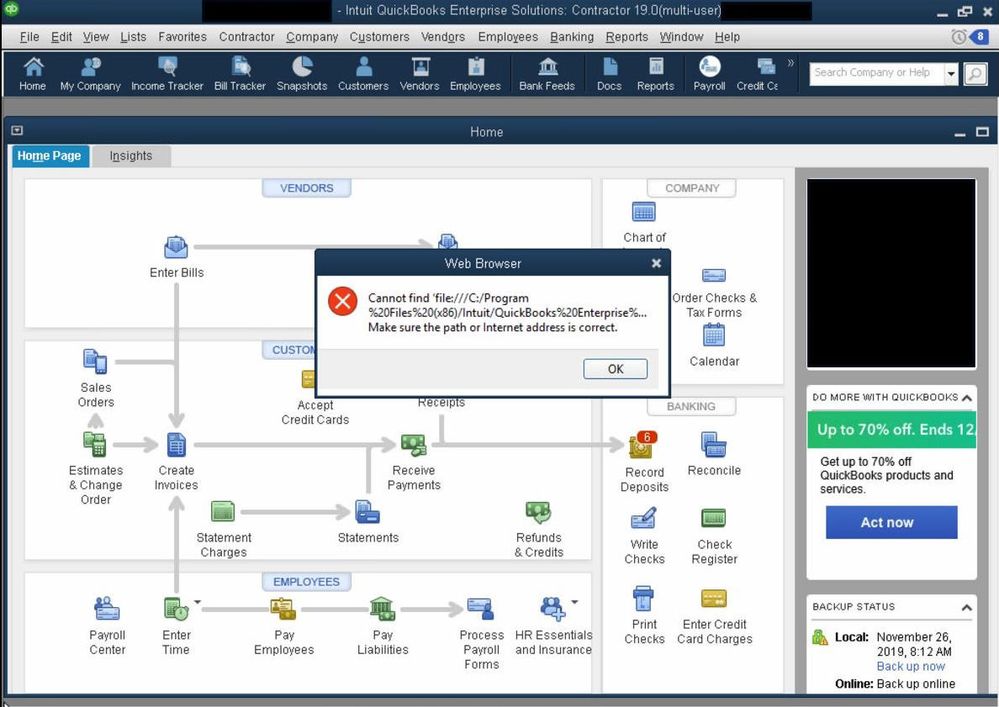
All computers are running Windows 10 build 1903 that exceed the Intuit recommended hardware requirements. I have confirmed that the error happens to 2 other users who have full access permissions. However, when I login as the Admin I do not get any error messages. I even tried creating a new user by duplicating the Admin and calling it Admin2 and the error message still comes up. I tried creating a brand new user and gave them full access and I still get the message.
It is worth noting that there was 1 computer that had a Quickbooks update pending. The user was afraid to install the update so she would click on install later. She said that yesterday afternoon she could click on Employee Center and did not get the error message. Then this morning she decided to install the update and now she gets the error message like everyone else. That makes me think it has something to do with the update which I believe was R10.
Other things I've done to fix the issue are:
- switching to single user mode
- rebooted workstation and server
- installed all Windows updates
- checked Windows Event Viewer for errors
- temporarily disabled anti-virus
- downloaded and installed the latest Quickbooks updates
- opened company file on the server where the file is stored locally
- performed a local backup with complete data verification (it found 3 minor errors)
- ran rebuild and fixed errors then ran it a second time and it passed with no errors found
- downloaded and ran Quickbooks Tools Hub
- created new user with full access privileges
- created new user by duplicating the Admin
- re-sorted lists
- tried right clicking on the Quickbooks shortcut and chose "Run As Administrator"
I have asked the users what happens after they click on OK to acknowledge the error message. Most have said that Quickbooks freezes and they have to restart their computers. A couple of them have said the Employee Center opens but they have not tried to make any changes for fear it will make it worse or cause a data corruption.
Does anyone have any suggestions to fix this? I know I can probably do a Windows System Restore but that would be very time consuming if I had to do it on all the desktops and server.