Turn on suggestions
Auto-suggest helps you quickly narrow down your search results by suggesting possible matches as you type.
Showing results for
Hello there, @dominga_h.
I appreciate you for reaching out to us about exporting the payroll data to QuickBooks for Mac. I know how the Intuit Online Payroll (IOP) discontinuation affects your payroll processing.
We move users from IOP to QuickBooks Online Payroll (QBOP) to streamline our focus on payroll products. The QuickBooks platform offers more modern payroll plans with more features and better ongoing development support.
You have the option to export your payroll transactions via IIF directly in your QBOP account. You can use this file to upload the data manually to QuickBooks for Mac.
Here's how:
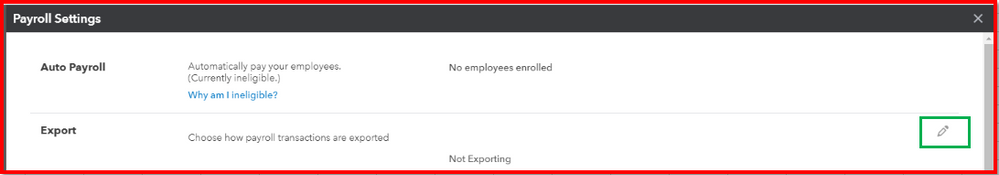
Once you've downloaded the file, go to your QuickBooks for Mac and upload the payroll data. Please follow these steps:
Additionally, I recommend visiting the following article to know more about the IIF import and export limitations: Export, import, and edit IIF files.
Don't hesitate to hit that Reply button if you have additional questions about the features in QBOP. I'll be around to help you some more.
Thank you, I will try this Monday! I'll reach out if I can't figure it out.
Thank you, I will try this on Monday.
hello, So I had already done everything before this:
Once you've downloaded the file, go to your QuickBooks for Mac and upload the payroll data. Please follow these steps:
When I chose import from IIF files, it said I needed to back it up, so I did. Then it stayed grayed out, so I searched IIF file and one file is there with Fridays date. I ran payroll Thursday, put that has to be it. I click on the file and go to file, import, only option says transactions, but nothing happens. Am I missing something? can someone call and walk me through it? Thanks
hello, So I had already done everything before this:
Once you've downloaded the file, go to your QuickBooks for Mac and upload the payroll data. Please follow these steps:
When I chose import from IIF files, it said I needed to back it up, so I did. Then it stayed grayed out, so I searched IIF file and one file is there with Fridays date. I ran payroll Thursday, put that has to be it. I click on the file and go to file, import, only option says transactions, but nothing happens. Am I missing something? can someone call and walk me through it? Thanks
ok, so I was able to click "open" on the file, and it gave me this message:
This file cannot be imported because the account types do not match. The Ask My Accountant account type in the import file is Other Current Liability which does not match the account type Other Expense used in your company file.
And then "your data has not been imported successfully"
I can't even go back into my desktop payroll, to see what says "other current liability" to make it match " Ask My Accountant"
helpppp
additional info:
ok, so I was able to click "open" on the file, and it gave me this message:
This file cannot be imported because the account types do not match. The Ask My Accountant account type in the import file is Other Current Liability which does not match the account type Other Expense used in your company file.
And then "your data has not been imported successfully"
I can't even go back into my desktop payroll, to see what says "other current liability" to make it match " Ask My Accountant"
helpppp
Good morning, @dominga_h.
Thanks for reaching back out to the Community. Allow me to point you in the right direction so that you can get this problem handled as soon as possible.
Since you're having issues with the process, let's get you in touch with our Customer Support Team so they can further assist you. They'll be able to use a screen share to walk you through the steps to get this fixed.
Use this direct chat link to speak with a live representative and then request a callback: Contact QuickBooks Desktop for Mac.
I'm only a post away if I can be of additional assistance. I'd be more than happy to work with you to ensure everything is all set. Wishing you a wonderful rest of the week.
Thank you!
hello, so I am here again. Now I the payroll preference is not there. Last week it said "online to Mac" or something like that. Now after this weeks payroll, I look to do what I did for last weeks payroll, and I can't even export or anything. Help.
I'm also have problems importing payroll checks to my quickbooks mac checkbook. I can import some employees but one employee's check will not import and I keep getting the same message:
This file cannot be imported because the account types do not match. The Payroll Liabilities account type in the import file is Other Current Asset which does not match the account type Other Current Liability used in your company file.
PLEASE HELP ME!!!
Thank you for reaching out to us, @Ecshelving.
Let me share with you some insights about importing payroll checks to the QuickBooks mac checkbook.
To import your payroll checks successfully, you need to edit the IIF file. Need not worry, I'll share with you the article as your reference about importing IIF files: Export, import, and edit IIF files.
Additionally, I'll be sharing with you an article that can serve as your reference in importing data into QuickBooks for Mac: Import data into QuickBooks for Mac.
If you need additional assistance about importing payroll checks, just click on the Reply button below. I'm always here to help you.
Hi Ethel A,
Thanks for reaching out, I know who to import. The problem is that one of my employees can't be imported because I get a warning that " The Payroll Liabilities account type in the import file is Other Current Asset which does not match the account type Other Current Liability used in your company file." How do I fix that???
Hi @Ecshelving,
I appreciate you for providing some clarification about the issue. I can help you get rid of the error message when exporting data to QuickBooks for Mac.
The account type in the extracted file will depend on the employee's setup in QuickBooks Online Payroll. I recommend reviewing your payroll settings and ensure the account linked to your employee is correct.
Here's how:

In case the details are correct, I recommend editing the IIF file manually. This way, it'll match with the account type you have in QuickBooks for Mac.
Please follow these steps:
If the problem persists, please contact our Payroll Support Team. They will need to take over and check the exported payroll data on your behalf.
Our Customer Support Team for QuickBooks Online Payroll - Core, Premium is available from 6 AM - 6 PM PT (Monday - Friday). For QuickBooks Full Service Payroll, QuickBooks Online Payroll Elite/Premium, any time, any day.
Here's how:

Additionally, I recommend visiting the following article to view some important notes related to the payroll preferences in QuickBooks Online Payroll: Payroll accounting preferences.
Please let me know if you need any assistance migrating payroll data to your Mac. The Community and I will be here to help you.
I have had the same issue and every time I reach out to Quickbooks support for help they bounce me back and forth between the payroll people and the desktop people. Have spent hours and hours trying to resolve this.
I am there with you. I have spent the last two days being passed back and forth between reps on these B.S. chat links. NO ONE at QB seems to know how to resolve this issue. An issue QB created. Everything worked fine until QB forced me to move to online payroll. Now, none of my payroll info shows up in my desktop accounting. BEYOND FRUSTRATING. QB also refuses to let us have a rep call us on the phone. CHAT ONLY. What should be a simple fix has turned into two days (and counting) of the run around by QB and the incompetent reps. Backups dont work. No way to import files. I have no idea what to do. Please QB, help!!1
What is the deal with you guys. Honestly. 20 years I've been using Quickbooks. It's been a few months since I logged in and now your Online Payroll won't export easily from the online payroll system into my Quickbooks Desktop Mac. Something that used to be almost automatic, is now complicated. Something about "This file cannot be imported because the account types do not match. The State account type in the import file is Other Current Liability which does not match the account type Expense used in your company file."
The forum response mentions something about editing IIF files and so forth. Really? It used to be effortless, now I have to edit some sort of file? How many hoops do I have to jump through to make this software work properly? Quickbooks is quite possibly the worst piece of software I've ever had to work with. It is so user-unfriendly, unintuitive, bloated and downright disrespectful of its customers. I've only stayed with it over the years because the effort of switching seemed not worth the trouble. Now, I'm on the look out for a better option and as soon as I find one, QB will be gone. Until you learn how to create a user-friendly experience for the average business owner, QB is a relic / dinosaur that only hangs on because people don't want to deal with switching. That is not a good business model. Update, redesign your software make it easier, cleaner and tidier to use. And now as I submitted this very comment into the customer satisfaction survey that popped up as I was researching solutions, I get an "Authentication Ticket Mismatched, failed authentication." without any explanation as to what the heck that means. Luckily I saved the text of the comment before submitting, so I can post here in the forums. Man, you guys are just bad at this.



You have clicked a link to a site outside of the QuickBooks or ProFile Communities. By clicking "Continue", you will leave the community and be taken to that site instead.
For more information visit our Security Center or to report suspicious websites you can contact us here