Hi there, @ap1.
Thank you for reaching out to the Community. I can walk you through on how to cancel the auto pay in QuickBooks Online.
Here's how:
- Click the Gear icon, and choose Account and Settings.
- Press Advanced, under Automation. Then click Pencil icon.
- Under Automatically apply bill payments, mark unchecked the box.
- Hit Save and Done.

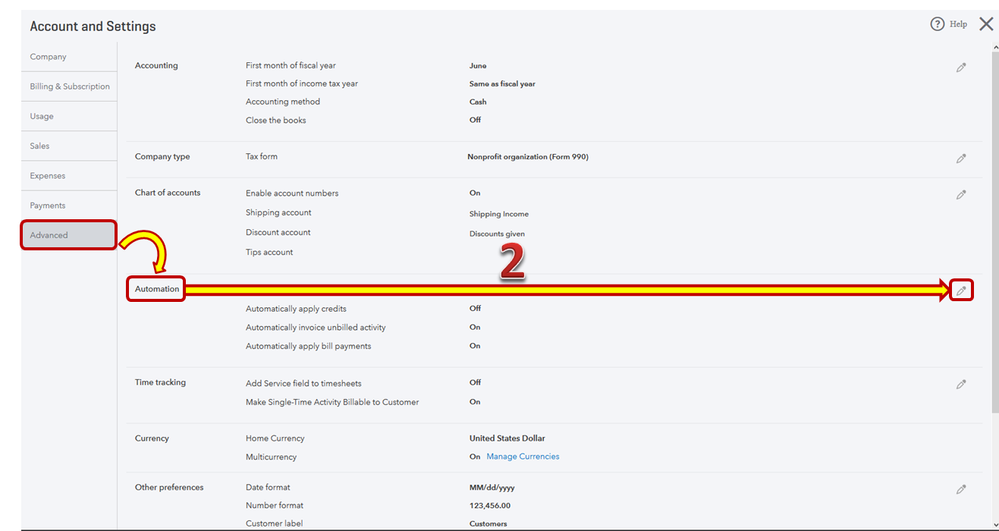

Once done, the automated payments will be turn off. Then, on the next billing cycle you'll be no longer charge automatically.
Just in case, I've added this article for your reference: Switch to annual or monthly billing for QuickBooks Online.
Please don't hesitate to let me know if you should have any questions about this or anything else QuickBooks related. Have a wonderful day!