Turn on suggestions
Auto-suggest helps you quickly narrow down your search results by suggesting possible matches as you type.
Showing results for
Get 50% OFF QuickBooks for 3 months*
Buy nowHello there, mmanuel1.
You can go to the Payroll settings to change the default bank account. This way, your new bank account will show when you process payroll. I'll walk you through the process below:
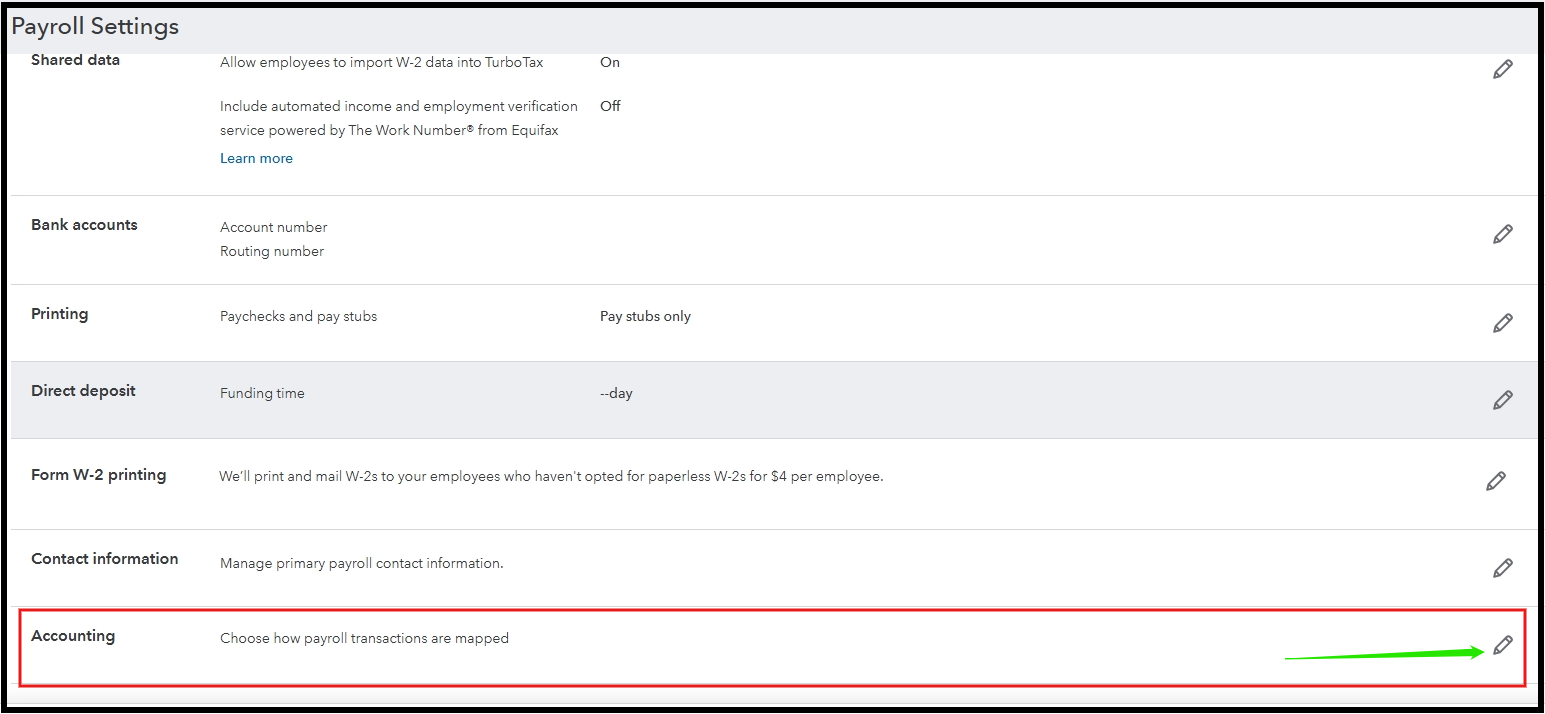
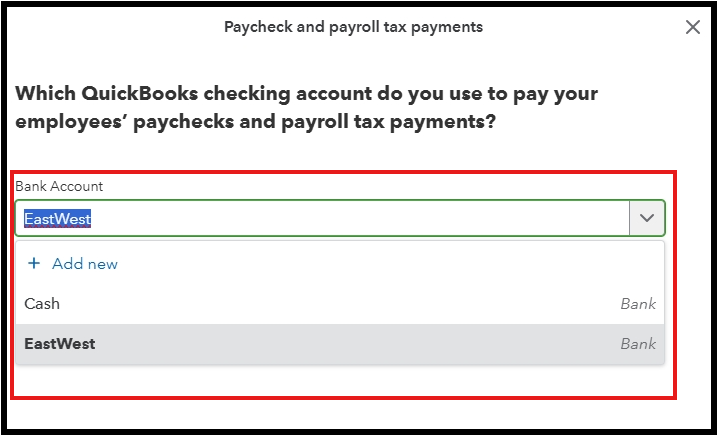
Make sure there are no pending payroll transactions or tax payments scheduled to be withdrawn from the old account. Payments scheduled for today or earlier will still be taken from the old account.
Additionally, changing the payroll bank account will only impact future transactions; it cannot change which bank account was used for past payrolls. If an error has occurred, you may need to use a journal entry to correct the records in the books.
Let us know if you need more assistance with handling payroll. We'll be right here to help if you need further assistance.
@EmanE17 RE: You can go to the Payroll settings to change the default bank account.
You didn't answer the question.
The question is, "How can I change the account payroll was paid from?
It is a simple question. Why not answer it instead of answering some other unasked question?



You have clicked a link to a site outside of the QuickBooks or ProFile Communities. By clicking "Continue", you will leave the community and be taken to that site instead.
For more information visit our Security Center or to report suspicious websites you can contact us here