Wishing you a joyful Fourth of July celebration, aurora. We're thrilled to welcome new members to our Community forum. I'm looking forward to providing you with information about accessing a report detailing expenses and employee hours per customer within a specified timeframe.
To start, may I know if you're referring to project-based reporting? If that's the case, we can manually generate the Time Cost by Employee or Vendor report for each customers or projects. This can be done through the Project menu, where you can apply appropriate filters. It's worth noting that this particular report encompasses the entire date range, covering all available dates.
I'll show you how you can pull up this financial data:
- Go to the Projects menu and choose a customer or project.
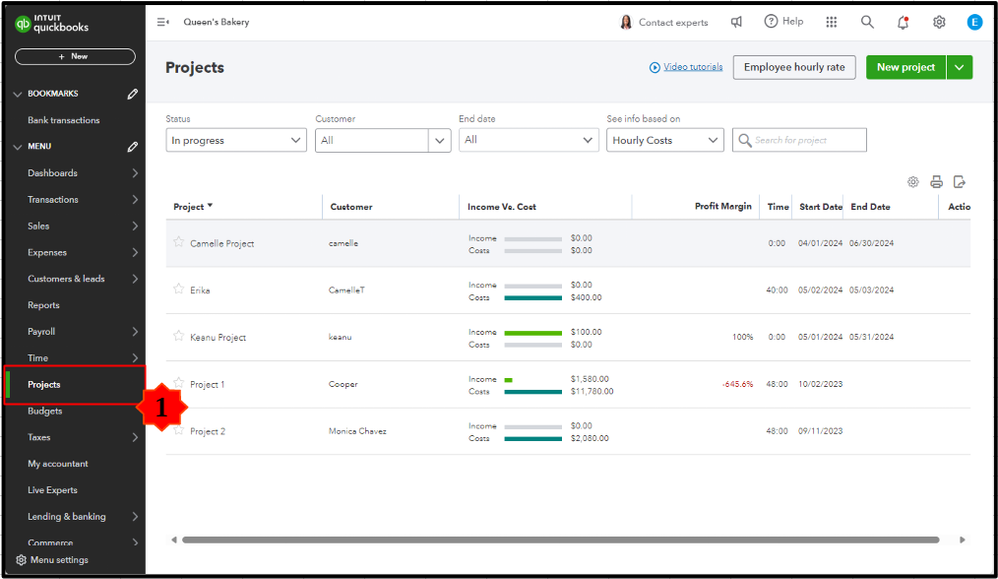
- Locate the Project Reports tab.
- From the Time cost by employee or vendor hit View.
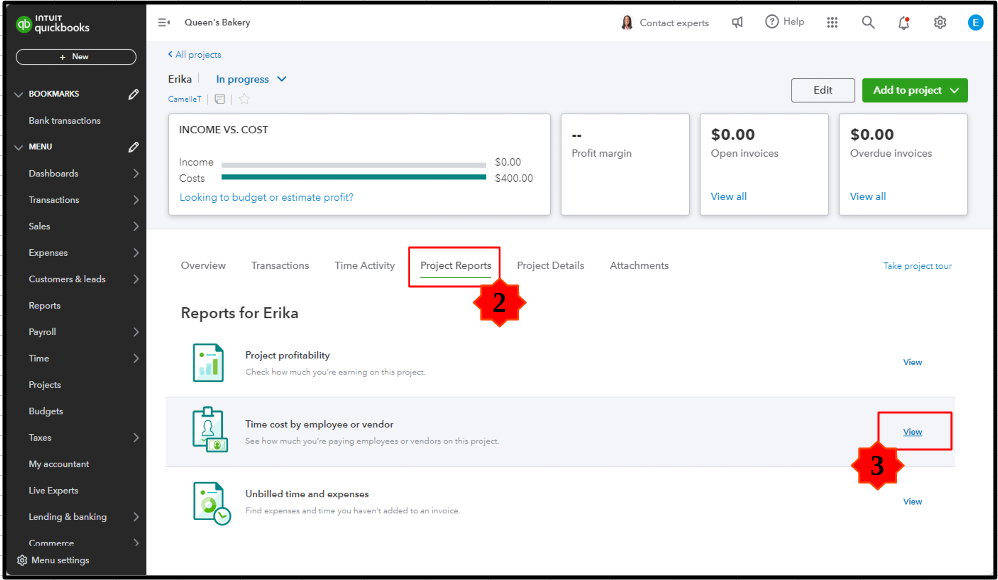
- Click Customize and select Filter.
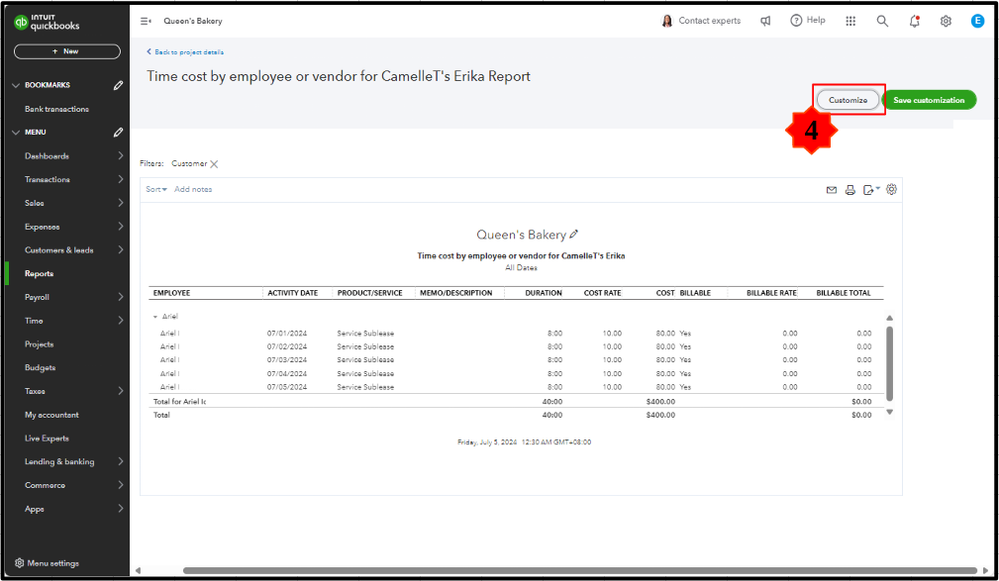
- From the Customer dropdown menu Select all checkbox or choose a customer/project,
- Once done, Run report.
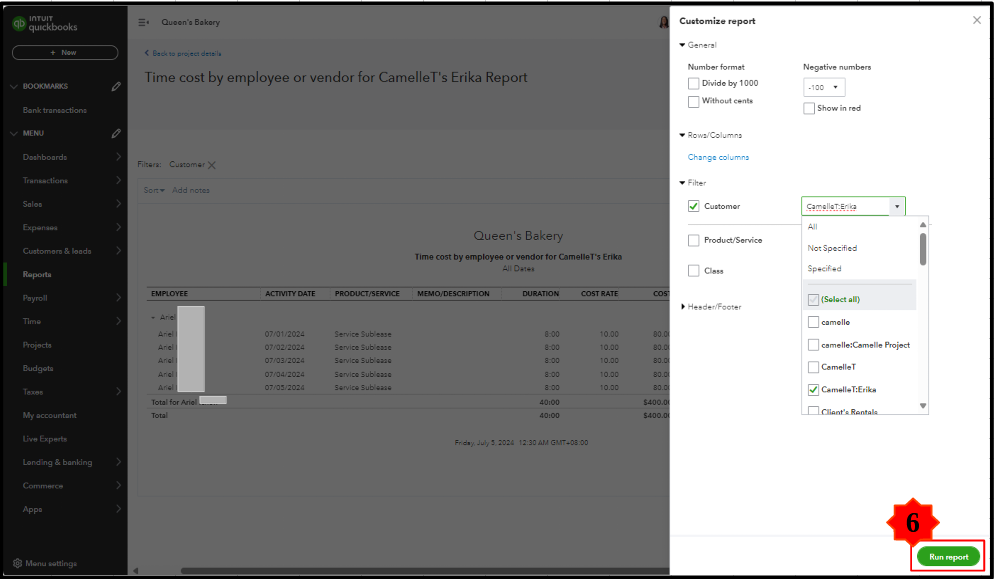
However, if you meant something different, may I know the specifics of it? Any additional information you can share would help us understand your needs or concerns. We're here to assist you, so the more context you can offer, the better we can tailor our response to your situation.
I'm willing to lend a hand again if you have other questions about creating and customizing different reports in QuickBooks Online (QBO), aurora. I'm here to assist you and will respond promptly to any inquiries you have. Our support team is available 24/7 to provide you with the guidance and solutions you need. We hope you have an excellent remainder of your week.