Turn on suggestions
Auto-suggest helps you quickly narrow down your search results by suggesting possible matches as you type.
Showing results for
Get 50% OFF QuickBooks for 3 months*
Buy nowWelcome to the Community, jennifer-c-makeo.
I can certainly understand how an ability to reverse voided paychecks could be useful and have submitted a suggestion about it as of today.
You can also submit your own feature requests while signed in.
Here's how:

Your feedback's definitely valuable to Intuit. It will be reviewed by our Product Development team and considered in future updates. You can stay up-to-date with the latest news about your product by reviewing Intuit's Product Updates webpage.
As a workaround, you can access your Audit Log, find the transaction record, and use its data to re-create it.
Your Audit Log can be accessed by using the Gear (
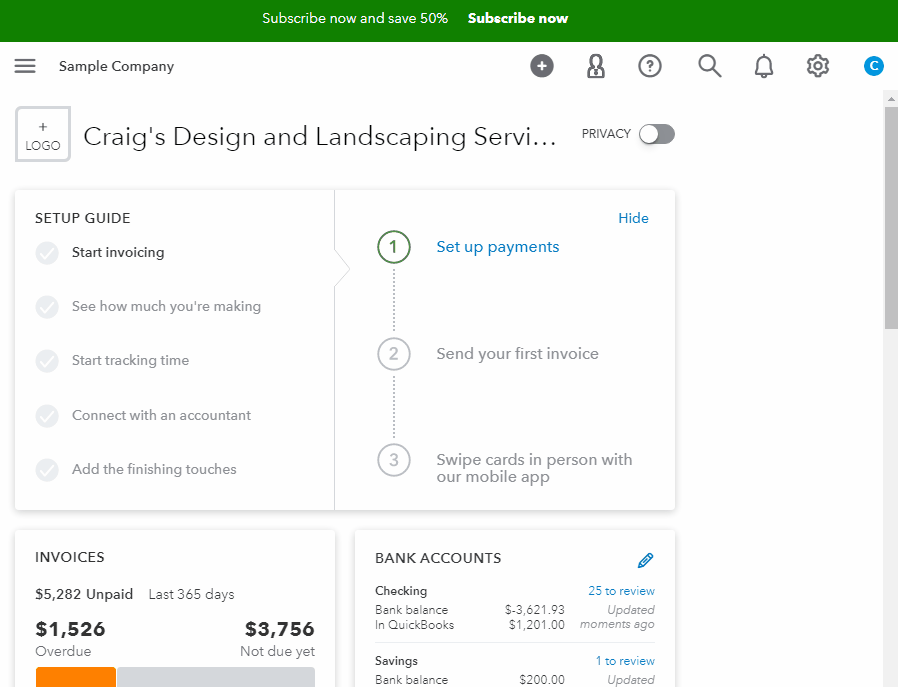
Once you're in your Audit Log, you can use the Filter panel to narrow your search results and find what you're looking for.
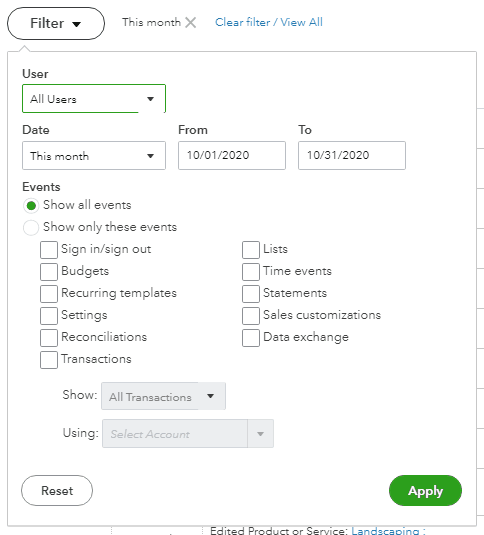
You'll be able to find many detailed resources about using QuickBooks in our help article archives.
I'll be here to help if there's any questions. Have an awesome Monday!
I think what @ZackE is trying to say is, "You can't".
Buenos días, espero que estés muy bien. Necesito ayuda con algo, necesito reversar el pago que me hizo un cliente por Echeck, debía devolver el dinero incluyendo el de otros que habían pagado con tarjeta de crédito lo cual pude hacer sin inconveniente, pero este cliente que pago con cheque directo por quickbooks no he podido y necesito retornarle el dinero, como puedo hacerlo?
Gracias por unirse a la comunidad e involucrarse en este hilo, Concierge Essence.
Si necesita reembolsar un pago ACH, puede hacerlo a través de su Centro de servicio para comerciantes después de que hayan pasado al menos 5 días hábiles desde la fecha de la transacción.
He aquí cómo:
Si la acción se inició el mismo día de su transacción, será anulada. En caso de que se haya iniciado 5 o más días después de la fecha de su transacción original, se le reembolsará. No se pueden procesar reembolsos si han pasado menos de 5 días desde la transacción.
Querrá tener en cuenta que el reembolso de transacciones de su centro de servicio comercial no actualiza automáticamente los registros contables relevantes en QuickBooks. Puedes consultar el Reembolsar el pago ACH de un cliente sección de nuestro Anular o reembolsar pagos de clientes artículo para conocer los pasos detallados sobre cómo crear los registros apropiados para mostrar su reembolso.
No dude en enviar una respuesta si tiene alguna pregunta adicional. ¡Que tengas un maravilloso miércoles!
__________________________________________________________
English version:
Thanks for joining the Community and getting involved with this thread, Concierge Essence.
If you need to refund an ACH payment, you can do so through your Merchant Service Center after at lest 5 business days have passed since the transaction date.
Here's how:
If the action was initiated on the same day as your transaction, it will be voided. In the event it was started 5 or more days after your original transaction date, it will be refunded. Refunds can't be processed if it's been less than 5 days since the transaction.
You'll want to be aware that refunding transactions from your Merchant Service Center doesn't automatically update the relevant accounting records in QuickBooks. You can refer to the Refund a customer's ACH payment section of our Void or refund customer payments article for detailed steps on creating the appropriate records to show your refund.
Please feel welcome to send a reply if there's any additional questions. Have a wonderful Wednesday!



You have clicked a link to a site outside of the QuickBooks or ProFile Communities. By clicking "Continue", you will leave the community and be taken to that site instead.
For more information visit our Security Center or to report suspicious websites you can contact us here