Turn on suggestions
Auto-suggest helps you quickly narrow down your search results by suggesting possible matches as you type.
Showing results for
Hi there, rojospainting.
Welcome to the Online Community. You’re right, QuickBooks Desktop Payroll offers the Certified Payroll Report.
In the online version, you can open the Time Cost by Employee and Payroll Summary Reports to get the data you need to process a Certified Payroll Report. The process is as easy as 1,2,3.
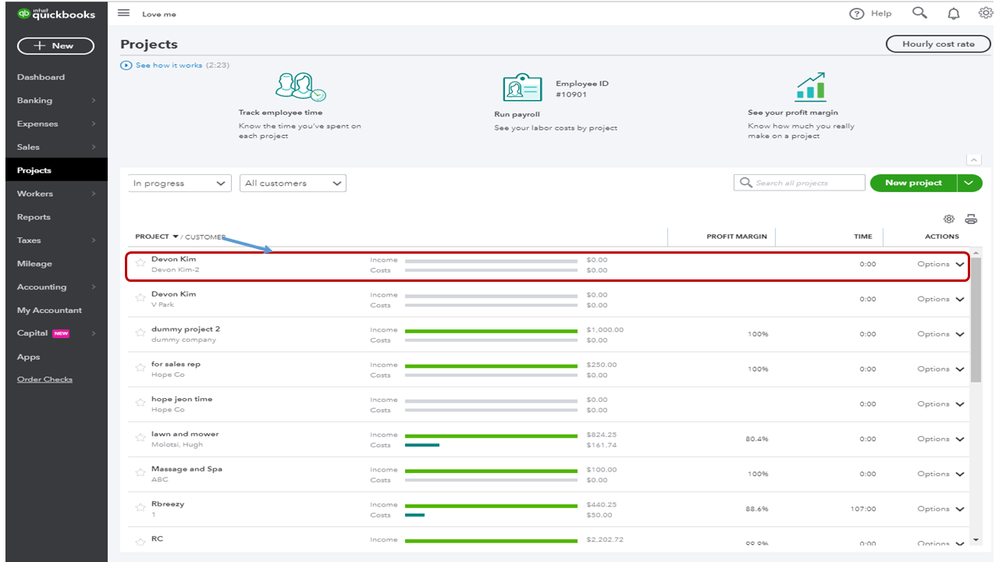
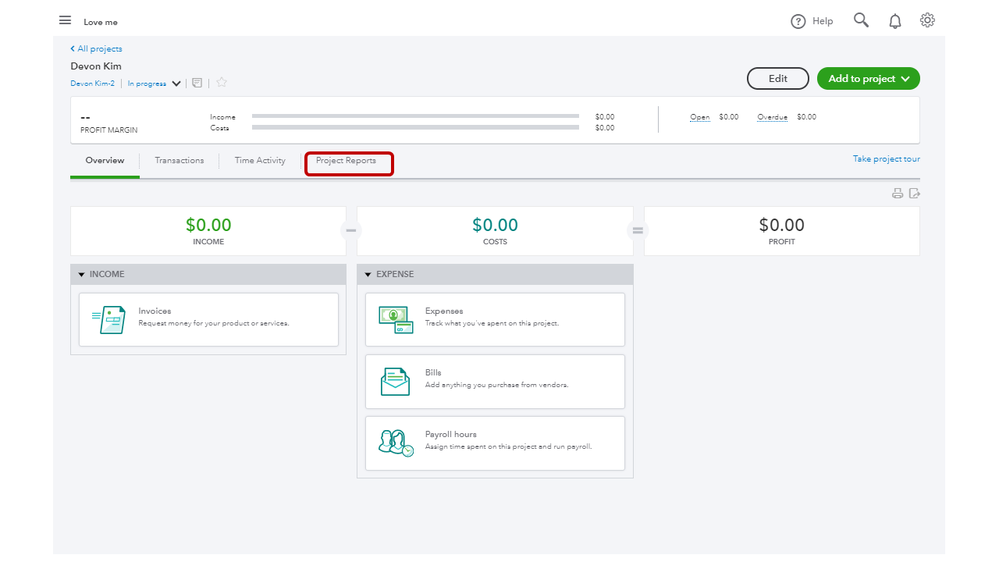
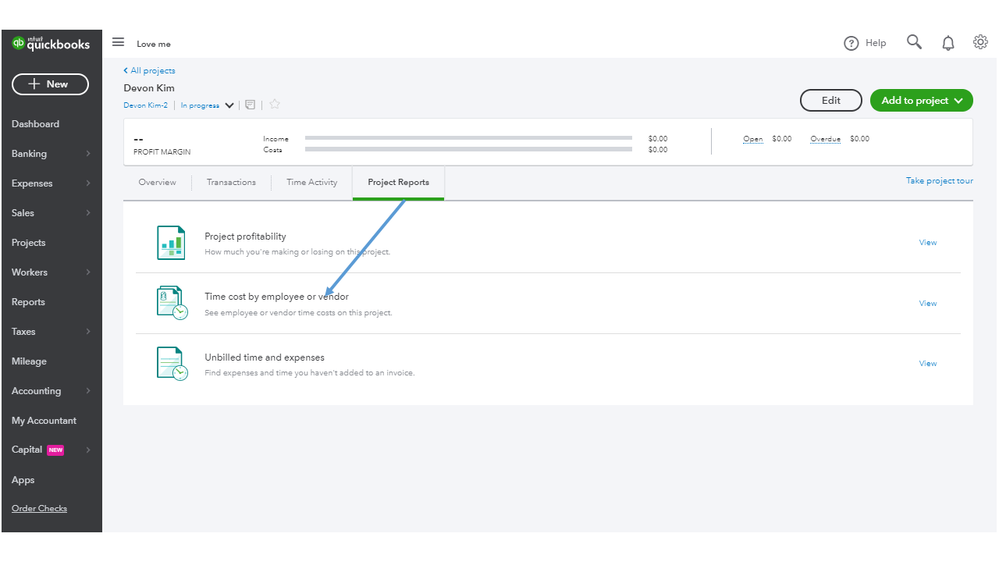
To pull up the Payroll Summary Report:
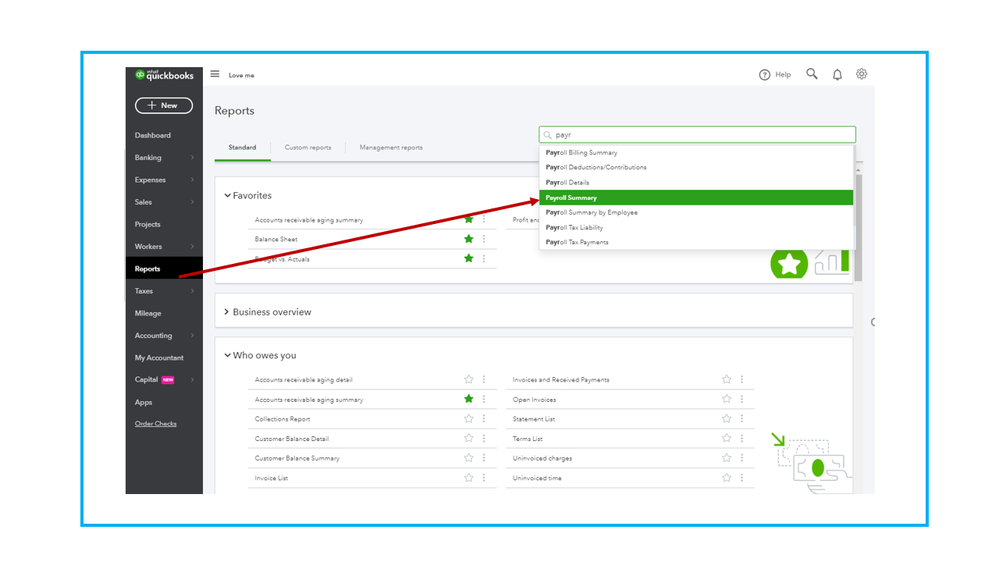
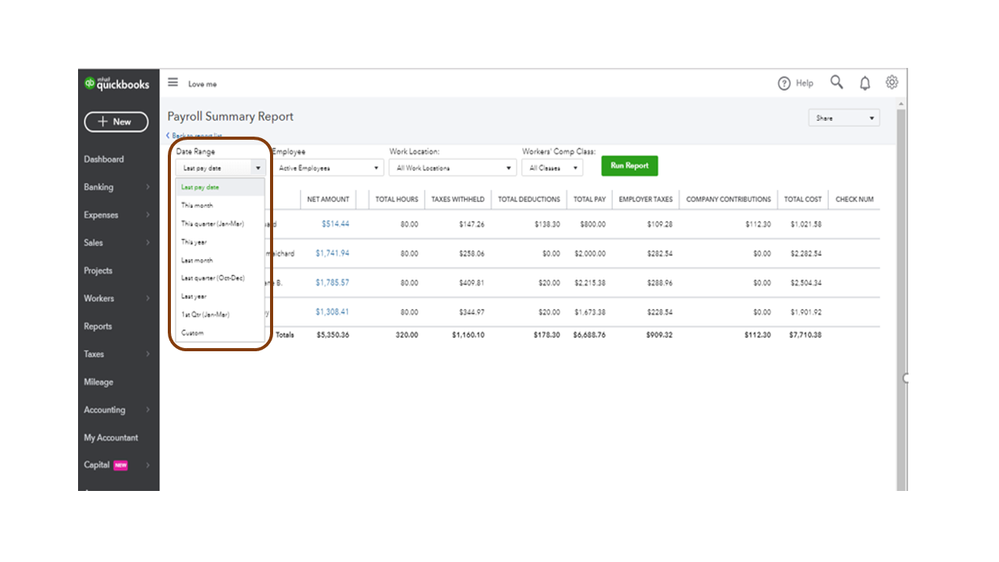
For additional information, check out the Prevailing wages and certified payroll reports article. Additionally, the following link provides a list of payroll reports available in QBO:Run payroll reports.
Let me know if you need further assistance while working in QuickBooks. I’ll be right here ready to help. Enjoy the rest of the day.
What level of QBO payroll is need to track the certified payroll?
Let's dig into your concern about the type of subscription that supports certified payroll reports in QuickBooks, Julie.
The certified payroll reports are only available in the QuickBooks Desktop Payroll Enhanced or QuickBooks Desktop Payroll Assisted. With that, QuickBooks Online (QBO) Payroll subscriptions don't have that feature.
You can only open the Time Cost by Employee and Payroll Summary Reports to get the data you need to process a Certified Payroll Report in QBO Payroll. To do this, you can refer to the steps provided by my colleague above. Check this article for further details: Prevailing wages and certified payroll reports.
If you want to manage payroll reports in the future, see this link for guidance: Run payroll reports. Then, customize it with the details you like to include in the report.
Count me in if you have clarification or additional concerns with managing payroll or with certified payroll reports in QuickBooks. Take care!


You have clicked a link to a site outside of the QuickBooks or ProFile Communities. By clicking "Continue", you will leave the community and be taken to that site instead.
For more information visit our Security Center or to report suspicious websites you can contact us here