Hello, @richard-whitlock.
Let's first ensure to add a new EIN to the company file. Once completed, we can now add the new service key and complete the payroll setup.
Here's how you can add the new FEIN (Federal Employer Identification Number):
- Go to the Company menu.
- Choose My Company.
- In the My Company window, click the Pencil Icon.
- From the Company Information pop-out, select the Company Identification tab.
- Enter the new EIN.
- Click Ok.

Once done, we can now activate the new payroll service key in the company file.
Here's how:
- Open the new company file.
- Go to the Employees menu.
- Choose Payroll.
- Select Enter Payroll Service Key.
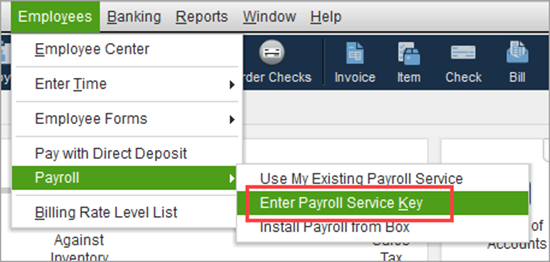
- From the QuickBooks Service Keys window, click the Add button.
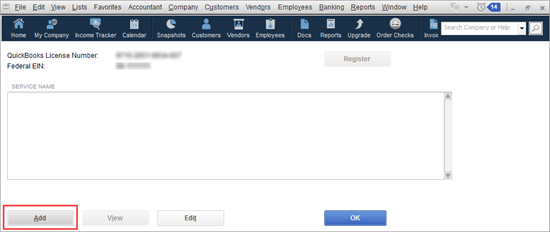
- Enter your service key in the Service Key field.
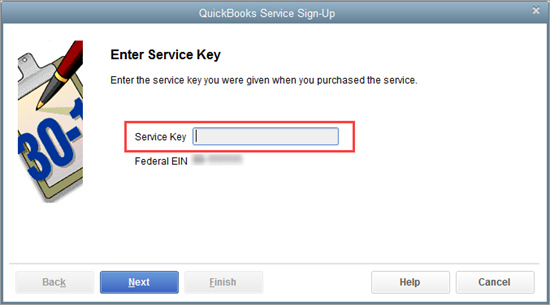
- Click Next and then Finish.
You can read through this article for more detailed steps: Enter your payroll service or disk delivery key.
To stay in the know on ways we're working to offer more functionality, we invite you to check out our blog: Firm of the Future
.
The Community is a great resource if you need a helping hand in setting up payroll in QuickBooks. I'll be happy to clear them up for you. Have great week.