Turn on suggestions
Auto-suggest helps you quickly narrow down your search results by suggesting possible matches as you type.
Showing results for
Solved! Go to Solution.
You’ll want to manually adjust their pay schedule, @useroperations.
Let me show you how in your QuickBooks Online (QBO) account.
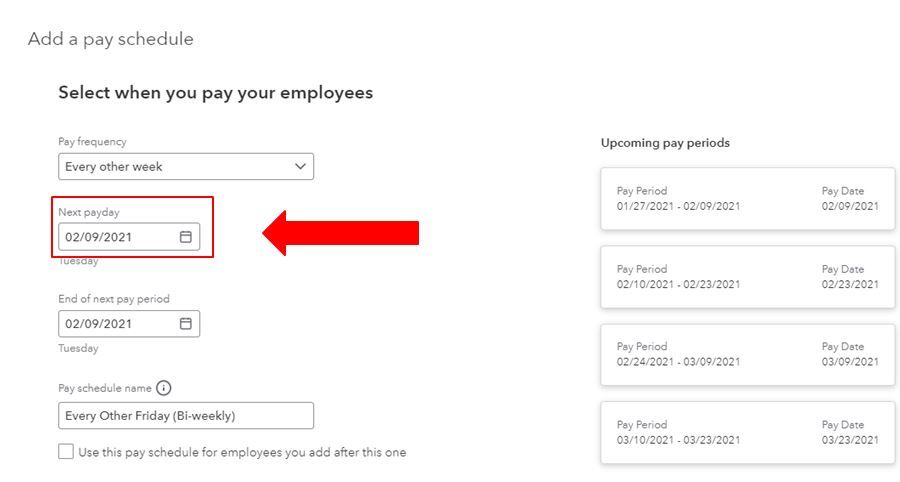
In regards to your truck drivers, you’ll want to pay them through a commission. A commission is a form of compensation that is based on your employee's performance. To be guided on how to enter this accordingly, check out this article for reference: Pay employees a commission.
Additionally, I'd recommend working with your accountant for further guidance. This way, we can ensure you’ll be able to run your payroll seamlessly after making these changes. If you’re not affiliated with one, visit our ProAdvisor page and we’ll help you find one from there.
Once everything looks good, you’re now ready to run payroll for your employees.
Let me know if there’s anything else I can help you in managing your payrolls and employees. I’ll be around to back you up. Have a good one and Happy holidays!
You’ll want to manually adjust their pay schedule, @useroperations.
Let me show you how in your QuickBooks Online (QBO) account.
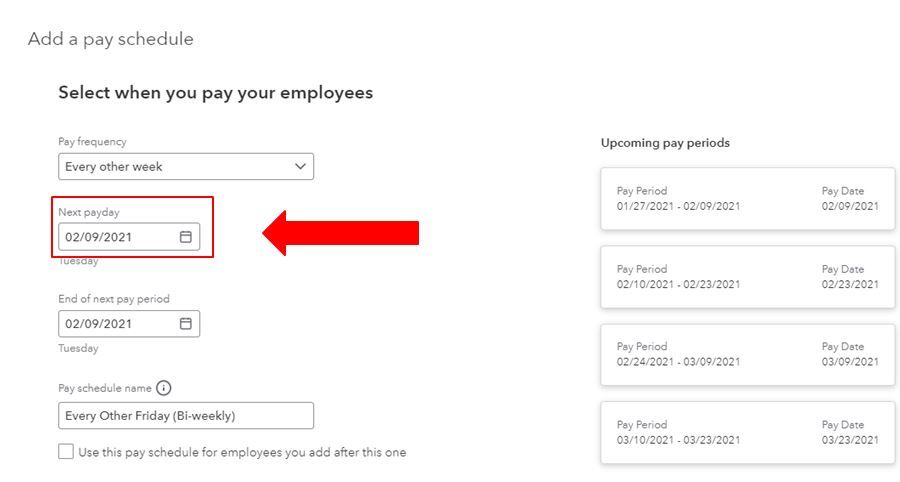
In regards to your truck drivers, you’ll want to pay them through a commission. A commission is a form of compensation that is based on your employee's performance. To be guided on how to enter this accordingly, check out this article for reference: Pay employees a commission.
Additionally, I'd recommend working with your accountant for further guidance. This way, we can ensure you’ll be able to run your payroll seamlessly after making these changes. If you’re not affiliated with one, visit our ProAdvisor page and we’ll help you find one from there.
Once everything looks good, you’re now ready to run payroll for your employees.
Let me know if there’s anything else I can help you in managing your payrolls and employees. I’ll be around to back you up. Have a good one and Happy holidays!
Thank you so much for your assistance. Great directions!!! Have a wonderful day!!

You have clicked a link to a site outside of the QuickBooks or ProFile Communities. By clicking "Continue", you will leave the community and be taken to that site instead.
For more information visit our Security Center or to report suspicious websites you can contact us here