Turn on suggestions
Auto-suggest helps you quickly narrow down your search results by suggesting possible matches as you type.
Showing results for
SALE EXTENDED 70% OFF QuickBooks for 3 months* Ends 12/8
Buy nowThanks for checking this out in the Community, CRA2retire.
It's possible that the paycheck was posted in a different bank account. This is the reason why you can't see the transaction in the register that you're looking at.
Let's open the paycheck again and check what account was used. Here's how:
If this is a recent paycheck and was not sent to Direct Deposit, you can delete and recreate it using the correct bank. Just click the Void or Delete button at the bottom of the paycheck. Then, select Yes to confirm that you want to remove it.
Once done, make sure the correct bank is assigned in your payroll settings. Here's how:
After that, recreate the paychecks to record the transactions in the correct register. Here's how:
If the transactions were send to Direct Deposit or not from the last period, the first option would not be applicable. In that case, you can create a journal entry to transfer the amount from one bank to another.
Here's how:
Let me share all these articles with you for additional details about the options I've mentioned above"
Don't hesitate to let us know in your reply if you're able to correct the paycheck and put it in the correct register. The Community is always here if you need anything else.
We are having the same issue. 2 employees came back from Terminated status to Active.
Payroll works proper, Direct Deposit goes into the bank, employee gets paid.
NO record shows up in the Bank Reg with the other 17 Direct Deposits. Nothing to Match when the Bank sync happens. I can search under each employee and Find the checks, but NOT the bank.
I looked into the Fix listed, ALL employees are being funded from the ONLY Bank account we have added.
I appreciate you for joining the thread, @PowerUp. I'm here now, and I'll ensure you can get through this so you can have your transactions in your Bank feeds here in QuickBooks Online (QBO).
Before we proceed, may I ask if you've already manually downloaded the transactions? If yes, and still, it doesn't show. You'll want to filter the date in your bank register and use the date when the transactions are posted. I'll input the steps below so you can proceed. To begin, here's how:
check this article for more information: What to do if you can’t find downloaded transactions in QuickBooks Online.
If the issue persists, I recommend reaching out to our Customer Care Team. This way, they'll be able to check your account and investigate the root cause of this issue. See this article for more information: QuickBooks Online Support.
Additionally, here's an article to help you categorize and match transactions in QBO: Categorize and match online bank transactions in QuickBooks Online.
Also, visit this page to learn more about reconciling an account in QBO: Reconcile an account in QuickBooks Online.
@PowerUp, Know that you can always get back to me anytime if you need further assistance managing your bank transactions in QuickBooks, Or if you have any additional QuickBooks-related concerns. It'll be my pleasure to help you out again. Take care, and enjoy your weekend!
Hi, did you ever figure this out? We are having the same issue with a paycheck being issued to the employee via direct deposit and showing up as a paycheck on the employee screen, but not showing up in the bank register..
@PowerUp wrote:We are having the same issue. 2 employees came back from Terminated status to Active.
Payroll works proper, Direct Deposit goes into the bank, employee gets paid.
NO record shows up in the Bank Reg with the other 17 Direct Deposits. Nothing to Match when the Bank sync happens. I can search under each employee and Find the checks, but NOT the bank.
I looked into the Fix listed, ALL employees are being funded from the ONLY Bank account we have added.
Curious if anyone can share how they resolved the problem. If so, can you please share?
I ran payroll by direct deposit the first time this year. Paid 3 people and all 3 received their pay at their banks. Only 2 paychecks are showing on our bank register on QBO. One is not showing. The bank has confirmed it has been paid and shows on our account. It is odd because when I run a payroll, general ledger, and budget reports, all 3 are showing. Anyone???
I appreciate you joining the thread, Wilson. I'll help you locate the paycheck that's not posted in your register.
The direct deposit paychecks will be added to the bank account you've selected during the process. Since the third one is missing, ensure that there are no filters applied to your bank register so you can see all of your entries.
Here's how:
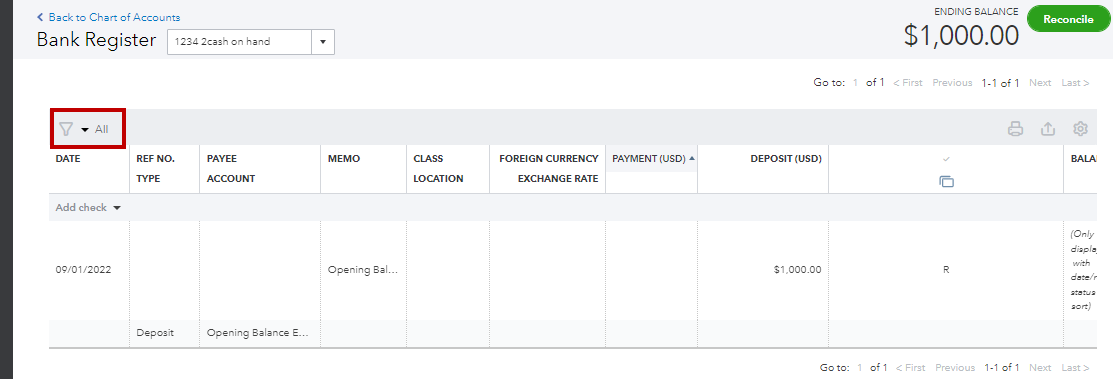
If you're still unable to see the transaction, it might be posted in a different bank. I recommend you open it to see its associated account.
If it was, you can use a journal entry to move the amount from one bank to another as suggested by JenoP above. You can also seek help from your accountant for additional guidance during the process.
In case you need to update your company's bank account for payroll in the future, open this article as your reference: Change your payroll bank account.
Let me know in the comment section below if you have follow-up questions. I'm more than happy to help you again. Keep safe!
I found the check listed in a bank account that did not exist when I exported data from desktop to online. (very strange) I had to use the dropdown to see all checking accounts. I made a journal entry and now the amount of the check appears in the proper checking account. Thanks!!
I can't believe this issue still has no resolution. I have a new bookkeeping client that has to use QBO Payroll (even though I usually advise against QBO Payroll due to glitches like this) because he does job costing with projects. Anyway, there is one paycheck (DD) that is missing from the check register even though all the other paychecks are there for the same pay period. When clicking on the Transaction journal button on the paycheck, the report just defaults to all dates instead of the debits and credits for just the paycheck.
Since I really don't want to have to spend hours on the phone with support, I just created a journal entry that mimics the transaction journal of the employee's previous check so that I can match it to the downloaded transaction. The paycheck wasn't reflected in the financial statements anyway.



You have clicked a link to a site outside of the QuickBooks or ProFile Communities. By clicking "Continue", you will leave the community and be taken to that site instead.
For more information visit our Security Center or to report suspicious websites you can contact us here