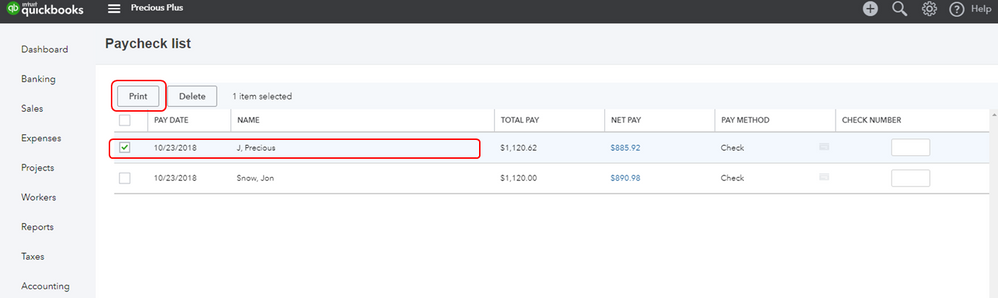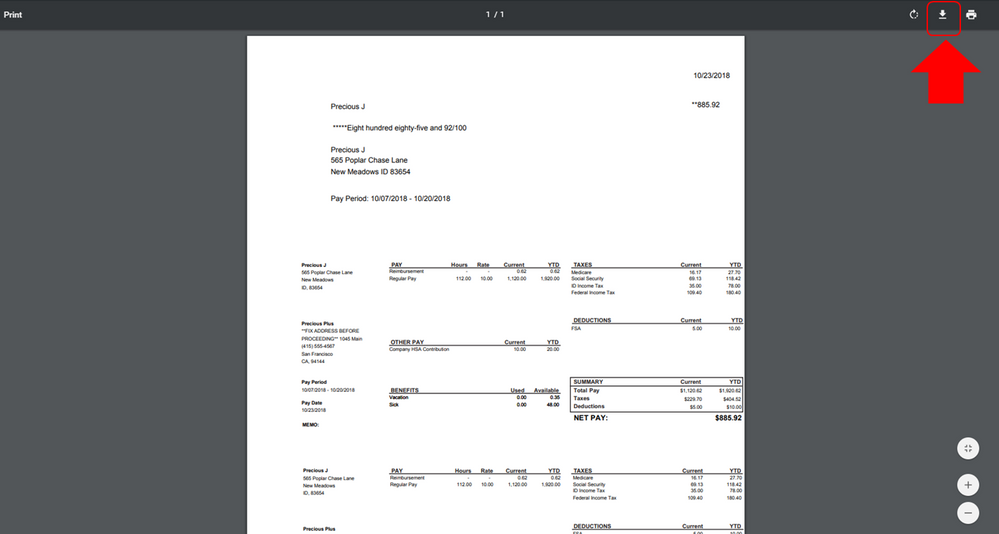Thanks for joining us here in the Community, shannon2.
I’m glad to help you email a copy of a previous month pay stub.
You can save a PDF copy of the pay stub and manually email it to your employee.
Here’s how:
- Click Reports on the left pane.
- Then enter and select Paycheck List in the search box.
- Select Last Month in the date range drop-down.
- Select the paycheck and click the Print button.
- Click the Download button.
- Email it to your employee.
Alternatively, you can use the QuickBooks Workforce website (https://paychecks.intuit.com). This allows your employees to have 24/7 online access to their own paycheck info.
All you need to do is run your payroll in your QuickBooks Online account and the paycheck info will be available in QuickBooks Workforce. Then, let your employees know they can access their paychecks online and send them these sign-up instructions.
Check out this helpful article for the detailed steps: QuickBooks Workforce.
That's it. Please reach out to me if there is anything else you need. I'd be happy to help. Have a lovely day!