Greetings, hooman.
In QuickBooks Online (QBO), setting up Medicare insurance for your workers isn't available. Since the said insurance is automatically calculated based on your employee's information posted in the program.
However, if you meant marking a worker as tax-exempt you can follow these steps:
- Go to the Employees center.
- Choose an employee.
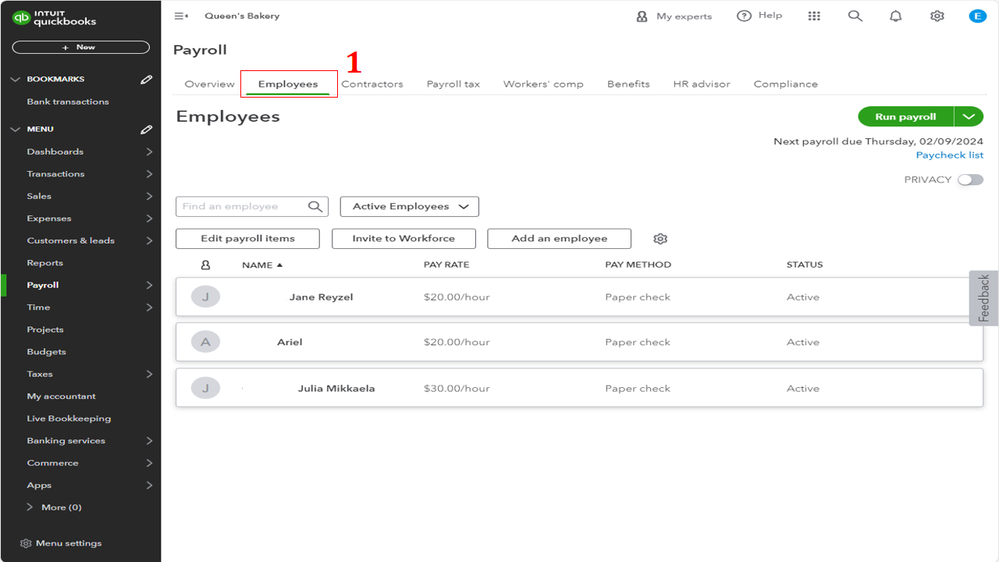
- From the Tax withholding tab. hit Edit.
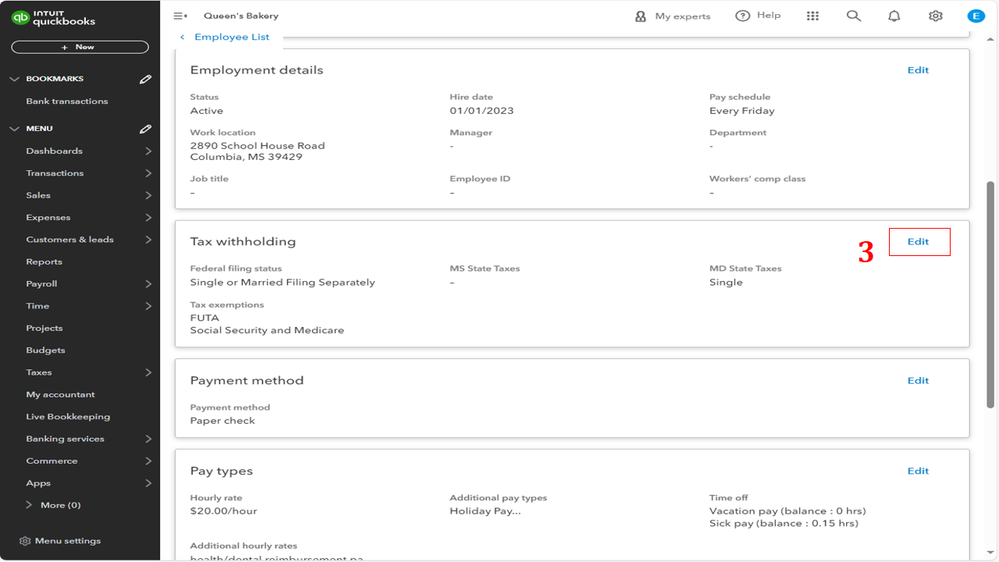
- Scroll down to the Tax exemptions section.
- Select the checkbox for Social Security and Medicare.
- Once done, click Save.
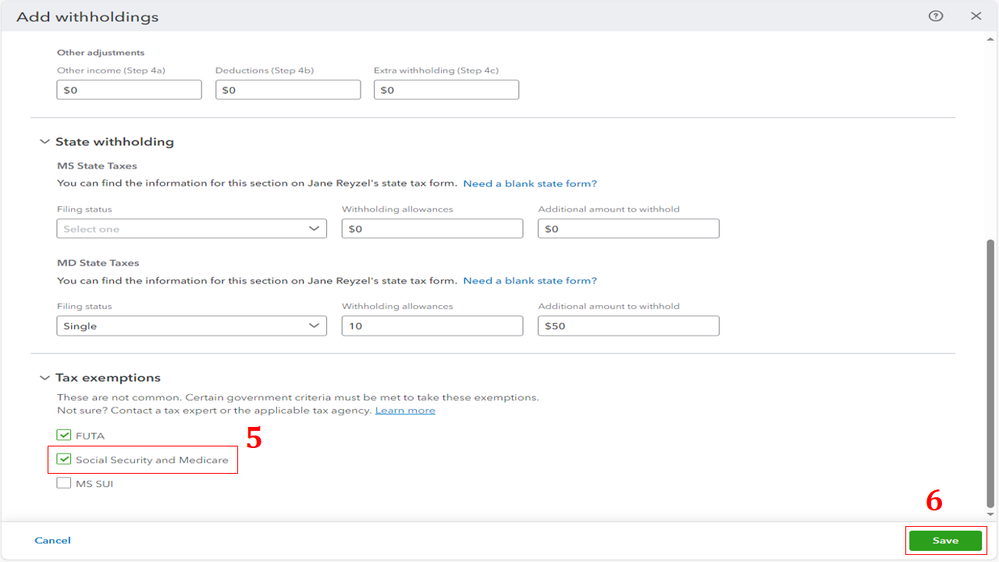
Furthermore, I've added this guide about how to enter employee’s year-to-date paychecks, and company totals: Add pay history to QuickBooks Online Payroll.
As always, the Community space is available for any employee-management concerns. Keep safe!