Turn on suggestions
Auto-suggest helps you quickly narrow down your search results by suggesting possible matches as you type.
Showing results for
Get 50% OFF QuickBooks for 3 months*
Buy nowI run a really small business and have two high school kids and a college kid that help me from time to time. I haven't had work for them to do since the spring but when I go into do payroll for one of the kids that worked for me recently, QB Desktop is telling me payroll is overdue. But none of my team members worked during this period. Is there a way to skip to today's date?
Thanks,
Joe
Solved! Go to Solution.
It's nice to see you here, @Prespares.
I can help you resolve your overdue payroll issue in QuickBooks Desktop.
Typically, when you process paychecks using a Scheduled Payroll, the system will put an overdue payroll notice to alert that you are beyond the pay run. To remove the alert, let's edit your payroll schedule. Follow the steps below:
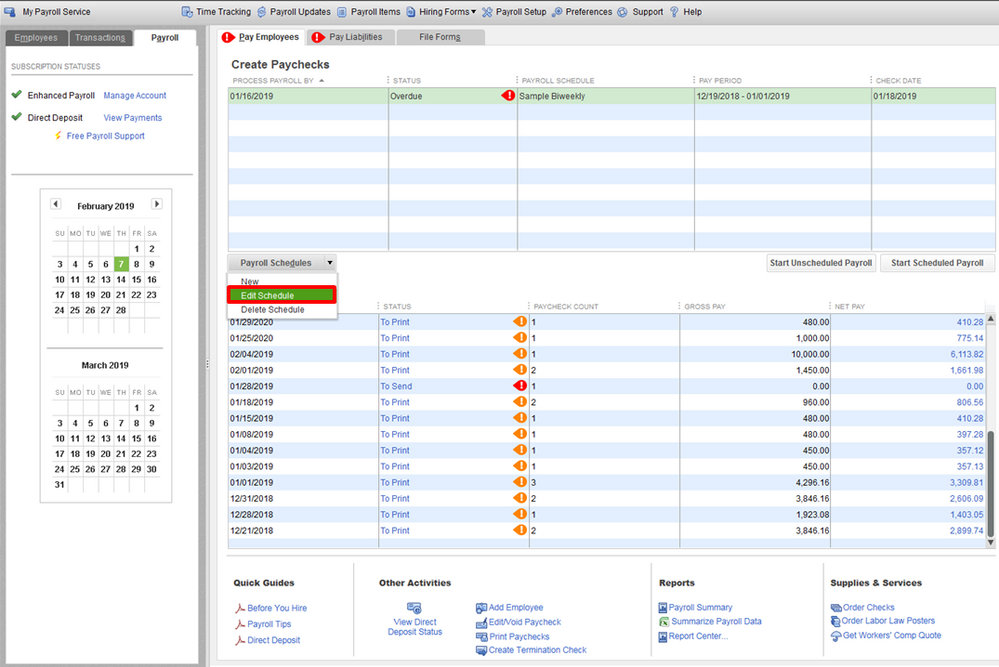
You also have the option to delete the schedule if you no longer use it for your employees. First, verify if there are employees associated with the payroll schedule you are deleting.
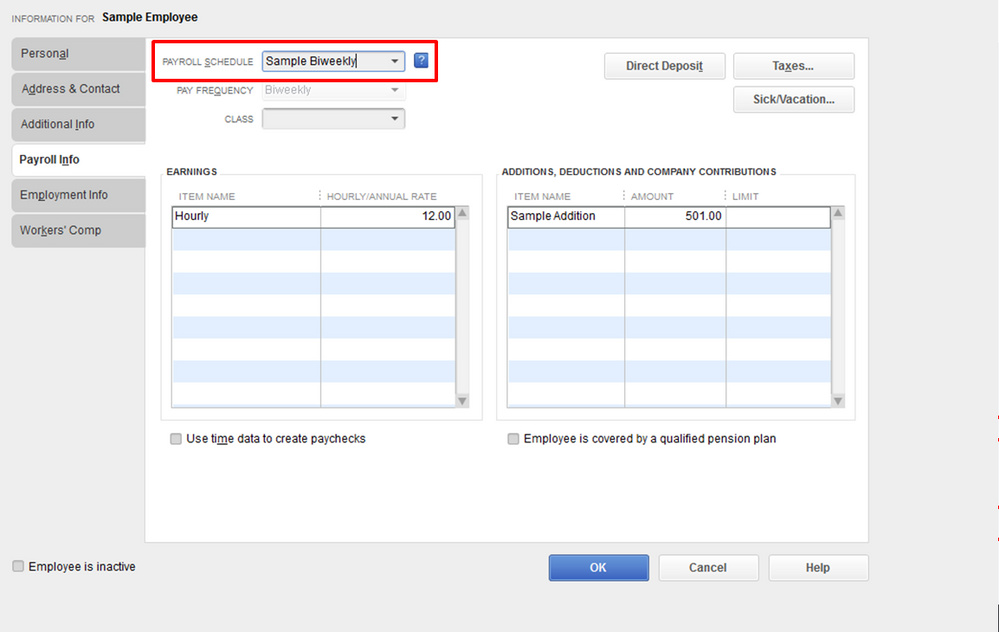
To delete a payroll schedule:
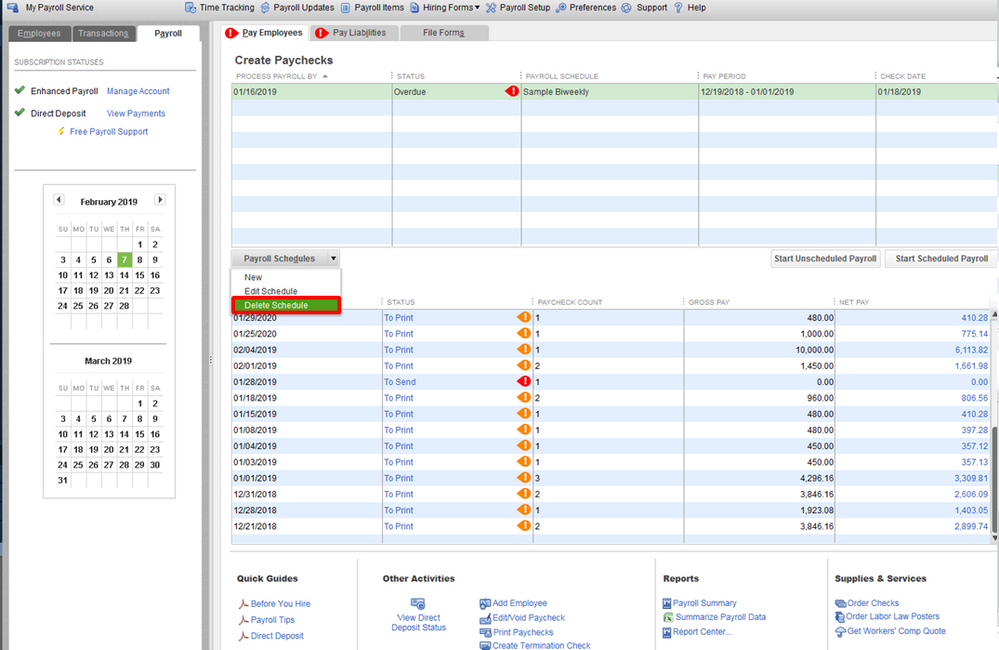
Select OK.
Visit us again if you have any other questions or concerns with your payroll processing. I'll be glad to lend you a helping hand anytime. Have a good one!
It's nice to see you here, @Prespares.
I can help you resolve your overdue payroll issue in QuickBooks Desktop.
Typically, when you process paychecks using a Scheduled Payroll, the system will put an overdue payroll notice to alert that you are beyond the pay run. To remove the alert, let's edit your payroll schedule. Follow the steps below:
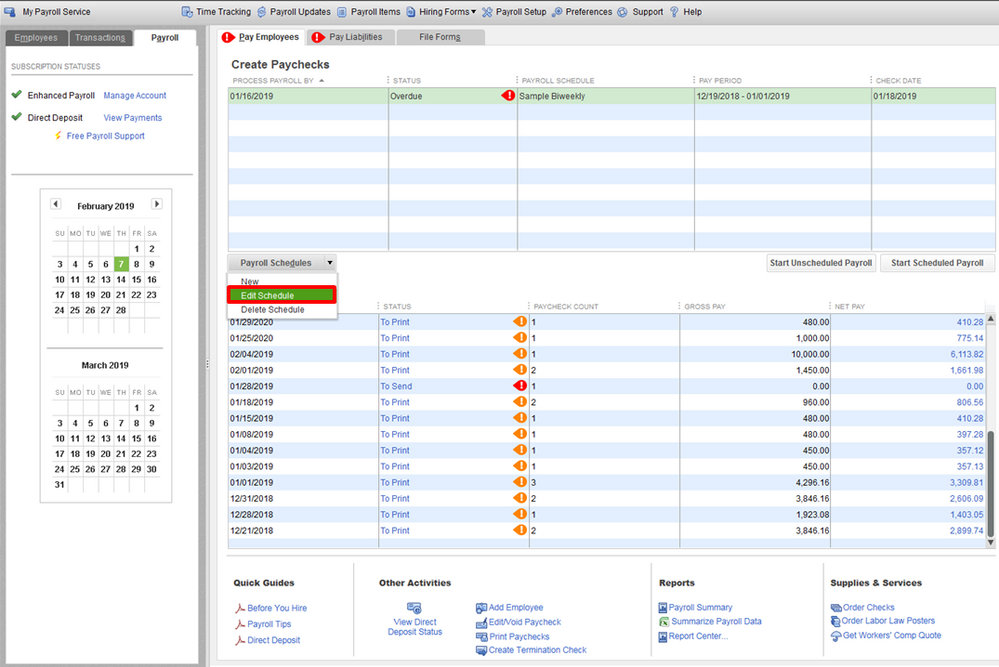
You also have the option to delete the schedule if you no longer use it for your employees. First, verify if there are employees associated with the payroll schedule you are deleting.
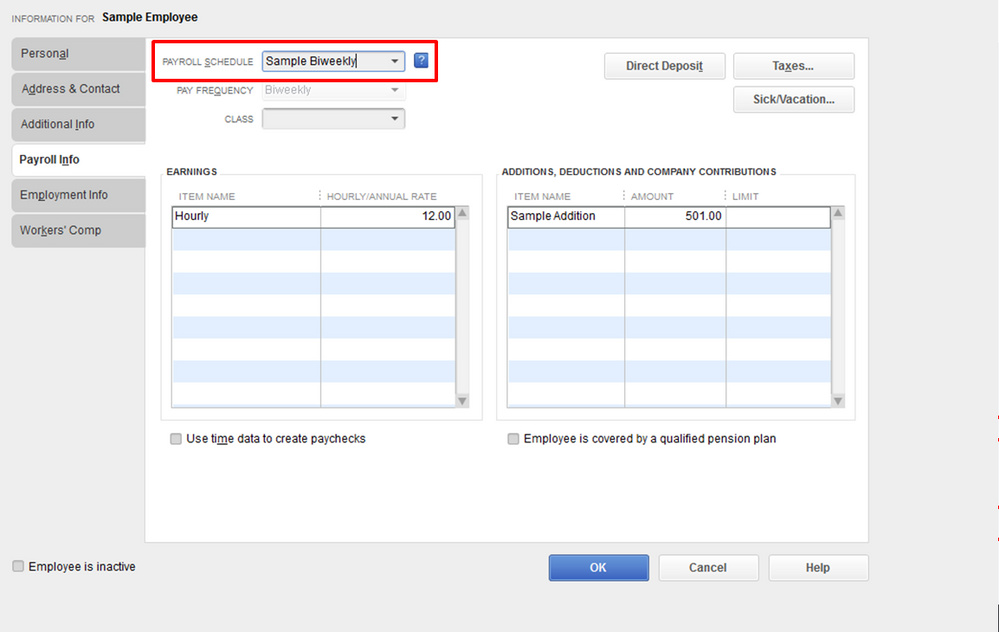
To delete a payroll schedule:
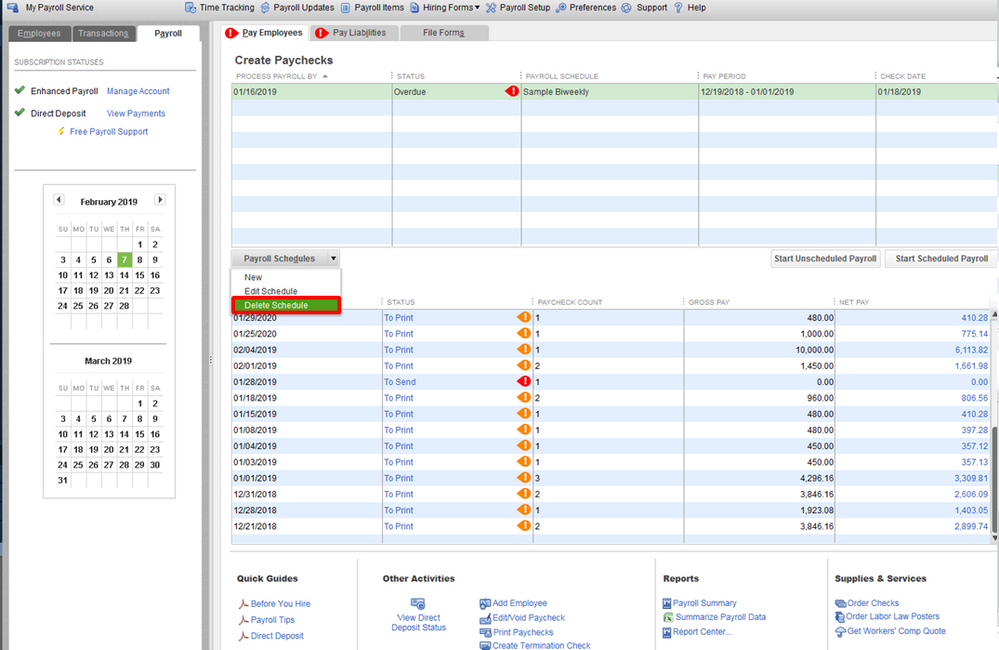
Select OK.
Visit us again if you have any other questions or concerns with your payroll processing. I'll be glad to lend you a helping hand anytime. Have a good one!
Thank you so much! I was perplexed on how to resolve this!


You have clicked a link to a site outside of the QuickBooks or ProFile Communities. By clicking "Continue", you will leave the community and be taken to that site instead.
For more information visit our Security Center or to report suspicious websites you can contact us here