Allow me to join you here and pay the employee retroactively, babennweavin.
I'd like to let you know that any changes made to the employee's wages will apply to future paychecks. Although, you can create an unscheduled paycheck to provide the retroactive salary. I'd be glad to help you do that in QBO.
First, make sure to adjust the salary amount just in case you haven't done that yet. Here's an article as a guide: Edit or Change Employee Info in Payroll.
Second, follow these steps on how to create the adjustment paycheck:
- Click Payroll in the right-hand side and select Employees.
- Look for Run payroll. Then, find the employee, and then select Create another check.
- Type in the amount of the retroactive pay and confirm the pay period and check date.
- Click Preview Payroll and select Submit payroll.
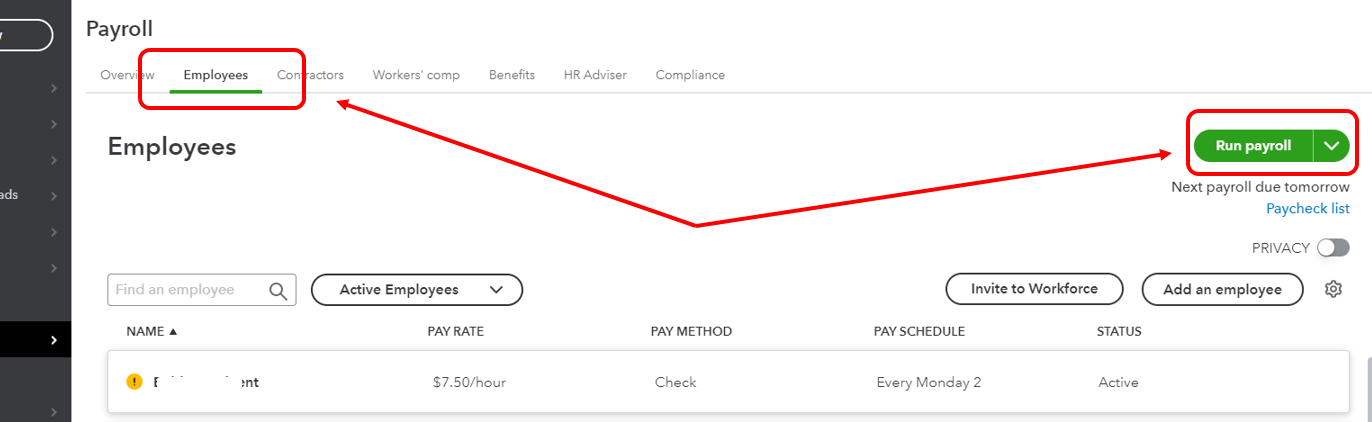
Then, print the paycheck or send it to direct deposit if you have that activated.
Feel free to use these articles as well in case you need more guidance when reviewing payroll-related transactions:
Tag me in your reply if you have follow-up questions. I'd be glad to offer my help again.