I comprehend how important it is for you to have the ability to run a certified payroll to track your employees' wages, @cvidevelopment.
Running certified payroll reports is unavailable in QuickBooks Online (QBO). Alternatively, you can utilize a Time Cost by Employee and Payroll Summary Report to get the data you need to process for the Certified Payroll Report.
Here's how to pull up Time cost by employee:
- Go to the Left panel and click the Project menu.
- Click a Project/customer to open the All Project page.
- Select the Project Reports tab, then select Time Cost by employee or vendor.
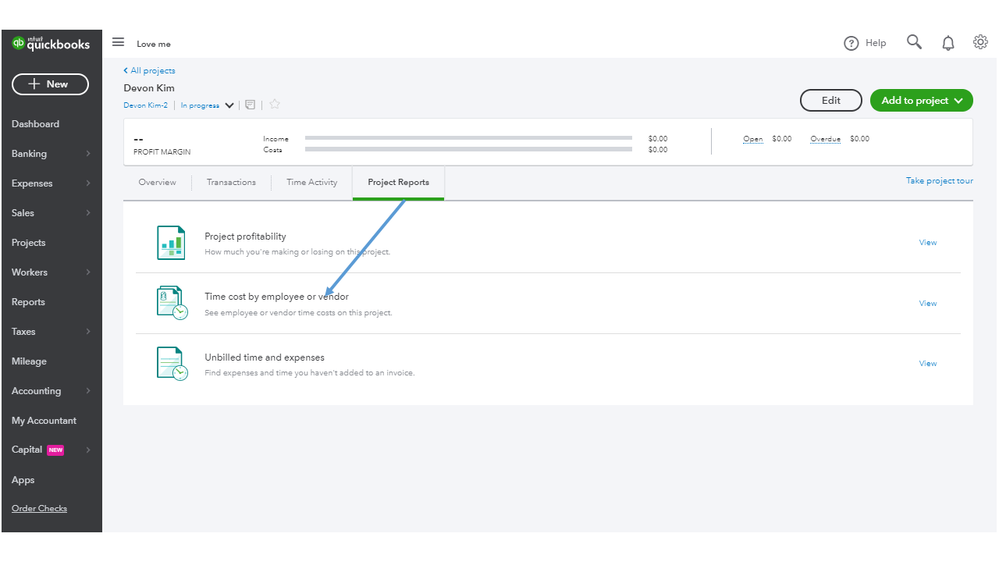
- Tap the View link to see the data.
- To tailor the information, click the Customize button.
- To download the report, tap the Export menu in the upper right.
- Perform the same process to get the remaining data for your other employees.
To pull up the Payroll Summary Report:
- Go to the Reports menu on the left panel and enter Payroll Summary by Employee in the Find report by name field.
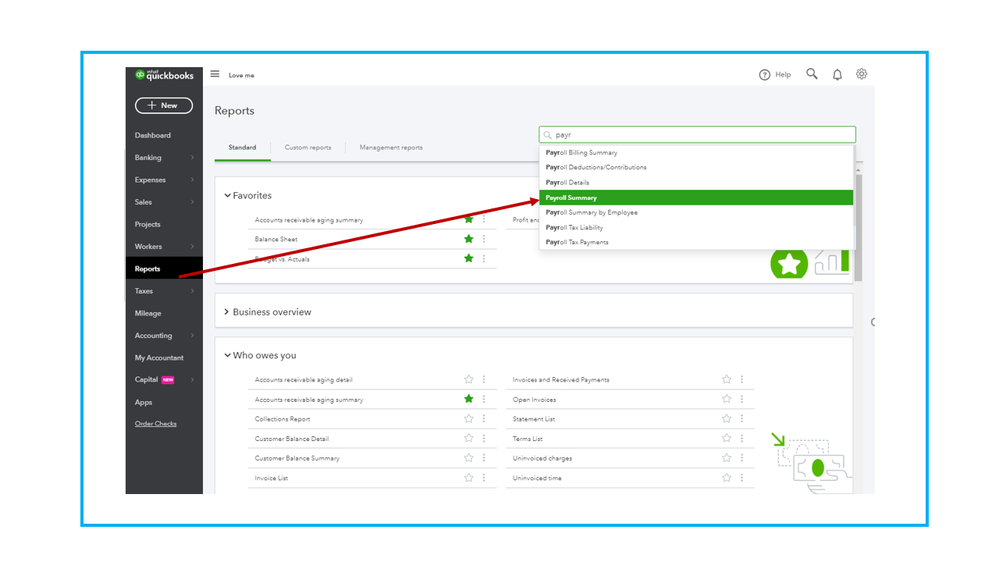
- You can use the Date Range drop-down to filter the period.
- Once done, hit the Run Report button.
- To download the report, tap the Export menu in the upper right.
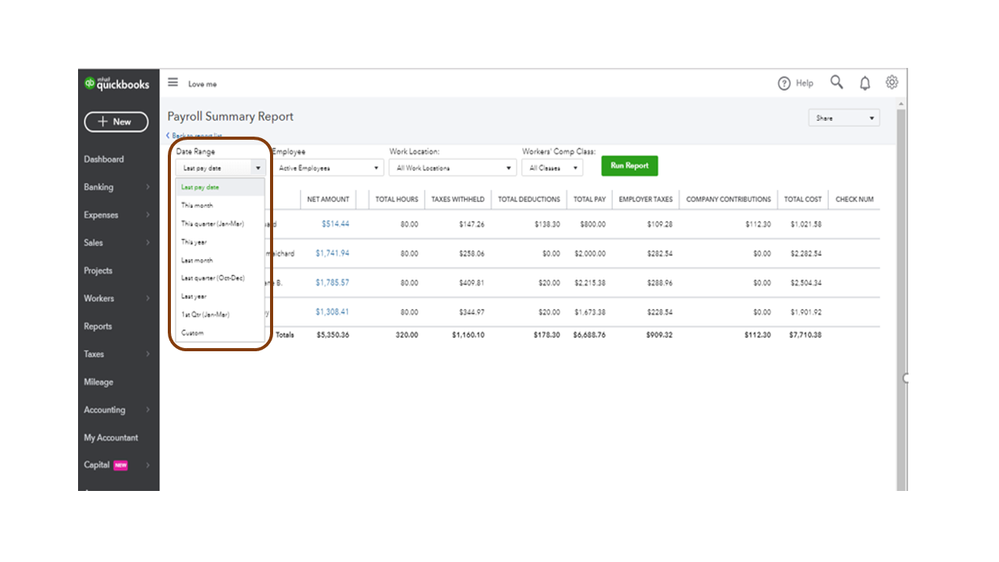
I'm also adding this article if you need to get the most out of your financial reports: Customize reports in QuickBooks Online.
Let us know if you have other questions about managing payroll reports. We're always here to help. Stay safe.