Good day, @Anonymous,
You'll be glad to know that you can pull up the Payroll Summary report in QuickBooks Desktop. This report includes employee wages, taxes withheld, and other details.
To pull up the report:
- Go to the Reports menu.
- Select Employees & Payroll, then Payroll Summary.
- Filter Dates by selecting from the drop-down
- You can also enter the date range in the From and To fields.
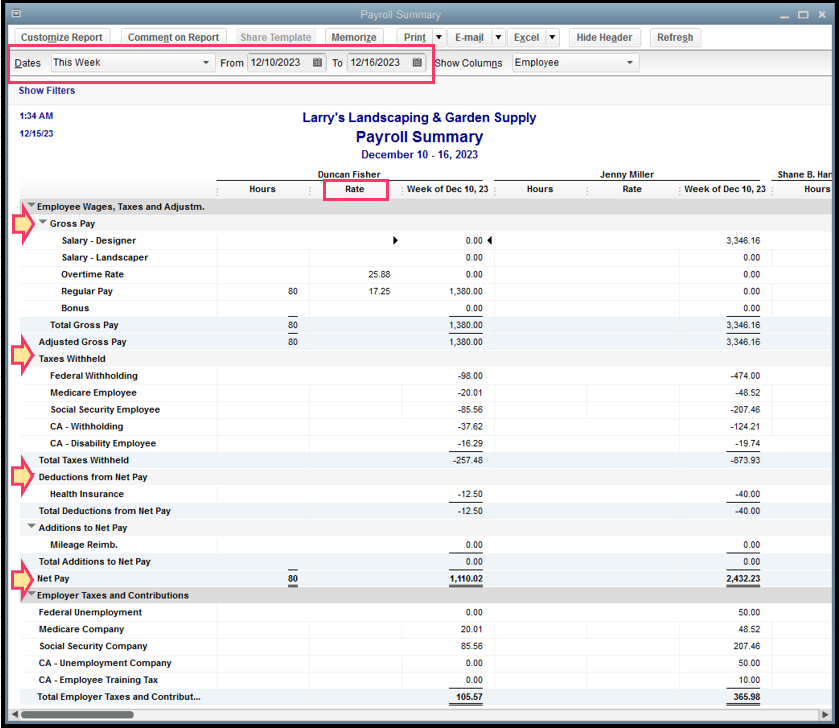
You can also memorize this report to save date you've filtered above so you don't have to perform the same process again.
Please let me know if there's any other report you want to create. I'm always glad to help.